Often got SVCHOST.Stealth.Keylogger alerts popping up lately in bottom right corners of the computer? Is my computer in any kind of danger that I should be concerned about? Does it have something to do with any programs installed on the computer? Is antivirus software enough to help with such problems? How do I stop these constant alerts from popping up annoyingly?
SVCHOST.Stealth.Keylogger – How to Remove Fake Alert
SVCHOST.Stealth.Keylogger is a fake security alert given by a rogue antivirus called System Care Antivirus. Lately, many computer users have reported that they often get constant security pop ups on their computers especially when trying to run executable files or programs. These pop ups tell them that the files or applications they try to run are “infected with SVCHOST.Stealth.keyloger” (the right word here should be Keylogger but we assume this fake program doesn’t care about grammars because it’s fake). PC users find it very threatening and unsafe to use the computers again with these constant security pop ups because they usually have no idea of what’s going on on their PCs. As a matter of fact, these pop up alerts don’t present the actual status of your PCs in the current moments. They are fake messages trying to threaten you and get you to pay for the fake System Care Antivirus program.
Sample screen shots of this pop up fake alert:
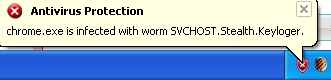
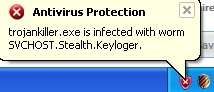
When infected with System Care Antivirus rogue, computer users will come across this SVCHOST.Stealth.Keylogger fake alert quite often because no matter which programs they try to launch, they will be failed and come to these similar pop ups in bottom right corner of the computers. Like many other rogue antispyware programs, System Care Antivirus has blocked PC users from opening other executable files or programs on the infected computers. Whenever you intend to run them, you will be blocked and get pop up alerts saying they are “infected with SVCHOST.Stealth.keylogger”. At the same time, this System Care Antivirus screen will pop up constantly running security scans through your computer. By the end of this process, it will report many detections to you trying to convince you that your PC is in a bad situation but it can help you fix that. In order to remove all these detected problems, one will need to purchase the “registered” version of this System Care Antivirus software first. When payment is made, this rogue software will remain as well as those fake security pop ups which don’t even present the status of your PC.
Note: To avoid being scammed by this rogue software, System Care Antivirus virus should be removed in time. Contact YooSecurity Online PC Expert now to get help if you are not an expert yourself who can deal with these fake security alerts on your own.

Screen Shot of System Care Antivirus Virus
System Care Antivirus virus looks quite real and legit as a PC protection tool. It will pop up on your computer screen and automatically start constant security checks through the system in order to present those fake detections to threaten and get PC users to pay in the end:
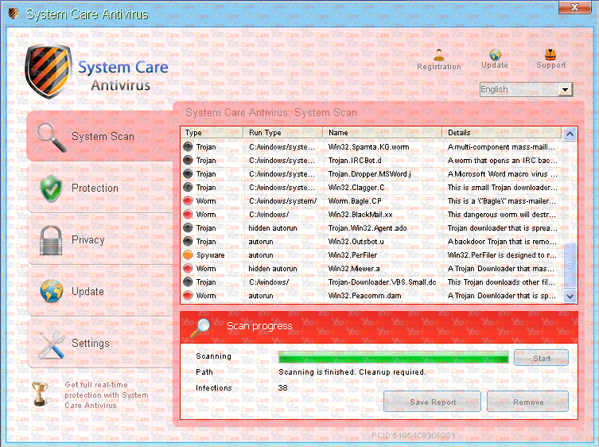
Screen Shot of System Care Antivirus Firewall Alert
System Care Antivirus Firewall Alert tells it has blocked a program from accessing the internet. Internet Explorer Internet Browser is infected with worm SVCHOST.Stealth.Keylogger. One can come across this pop up alert whenever trying to get online from Internet Explorer. This browser has also been stopped by this rogue software:
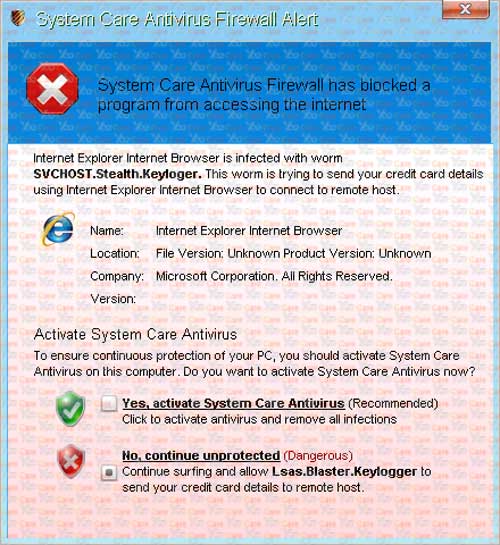
System Care Antivirus Rogue Chaos
1. System Care Antivirus virus will set itself as a start-up program and launch automatically whenever system starts;
2. PC users will be prevented to use the computer again by the constant pop up of this System Care Antivirus virus screen;
3. Constant security alerts including this SVCHOST.Stealth.Keylogger will pop up and threaten PC owners;
4. The program will end up asking money from PC users to purchase its registered version which is fake;
5. The whole system is unusable and data storage can also be threatened by the virus.
A Step-by-step Malware Manual Removal Guide
To remove SVCHOST.Stealth.Keylogger fake alerts from popping up constantly, manual removal is suggested here as it guarantees a complete removal in the system. Expertise will be required during this manual process:
Step A: Open Windows Task Manager to end process related to the malware alert. To do that, press Ctrl+Alt+Del keys at the same time to pull up Window Task Manager.

Step B: Open Control Panel from Start menu and search for Folder Options. Go to Folder Options window, under View tab, tick Show hidden files and folders and non-tick Hide protected operating system files (Recommended) and then click OK.

Step C: Press Windows+R keys to pull up Run box and type in regedit to open Registry Editor.

Step D: Delete all these associating files and registry entries of the SVCHOST.Stealth.Keylogger malware alert in Registry Editor as below:
%AppData%\[random thing]
%AllUsersProfile%\Programs\{random thing}\
%CommonStartMenu%\Programs\Users\””
HKCU\SOFTWARE\Microsoft\Windows\CurrentVersion\Regedit
HKEY_CURRENT_USER\Software\Microsoft\Windows\CurrentVersion\Policies\System “DisableRegedit” = “”.exe.dll
HKCU\SOFTWARE\Microsoft\Windows\CurrentVersion\Settings\{.exe}
HKCU\SOFTWARE\Microsoft\Windows\CurrentVersion\Policies\Explorer\DisallowRun=””
Similar Video On How to Fix Fake Malware Alert
Summary
Whenever coming across constant pop ups of this SVCHOST.Stealth.Keylogger fake alert on computers, it means that the computers have been attacked by the System Care Antivirus rogue software. This fake antivirus program has been out on the Internet for a while attacking different computers from various locations. Being able to distributed through lots of malicious web sites and free programs, it doesn’t need permission from PC owners to install but can sneak into computers without consent. Once it’s installed successfully, it will automatically pop up running constant security checks through the system trying to convince the owner of the PC that he/she needs to purchase the registered version of System Care Antivirus to clean out all the detected problems. When trying to run an executable file or program on the infected computer, one will be blocked from doing that and get pop up alert in bottom right corner of the computer saying the file or program is infected with SVCHOST.Stealth.Keylogger. However, all the detections by System Care Antivirus virus and the security pop up alerts are fake. They are there to help cyber criminals benefit as much as they can. Hence, to stop these constant pop up security alerts, the malware should be removed ASAP.
Note: Still getting constant pop ups every once in a while when trying to run programs on the computer? Please contact YooSecurity Online Experts now to get help and save your computer from all the troubles and future consequences.

Published by Tony Shepherd & last updated on July 12, 2013 3:27 am












Leave a Reply
You must be logged in to post a comment.