Home page on Firefox got changed to unfamiliar site – Searchpig.net? What is this web site? Is it just another regular site with a search engine and some categories of resources? But why is it constantly changing the home page away and setting itself as the steady home page URL? Also, how come it often redirects people to unwanted web sites? How can one stop these unpleasant experiences?
Browser Redirect – Searchpig.net Description
Searchpig.net is a web site which is different from all the other regular sites online because it’s categorized as a browser redirect issue here. A browser redirect or browser hijacker is defined by its characters. In other words, to become a browser redirect virus, it will have to act like this: a) hacking into computers without permission from owners; b) performing unusual actions on browsing applications and c) showing unwanted sites or pop ups when you surf online. Searchpig.net redirect matches with all these characters which can be visibly seen or experienced on the computer. And most importantly, a browser hijacker is created to help PC hackers benefit from the browsing records and valuable information it has collected out of the many computers.
Computers being attacked by this Searchpig.net redirect are somehow weak in protections. And computer users’ online behaviors can reduce the protection in computers. For instance, when you visit a porn site online or install an known malicious software on the computer, you will give this browser hijacker chances to sneak into the machine especially when the sites you view or programs you download are associating with this Searchpig.net redirect. And once the infection has already been done in your computer, it will make the usage of the computer an unpleasant experience. First of all, you will notice this specific web site once you try to surf the internet as usual. You will find out that the default home page on browser has been replaced. No matter how many times you have tried to change it back, it just won’t work as it should be. Leaving you no choice but to start online searching from its given search engine, Searchpig.net redirect will be able to redirect you to its associating web sites and links where you can experience viruses. But the most important task of this browser hijacker is to record your online activities in order to collect valuable information out of them to make remote PC hackers benefit later on.
Therefore, Searchpig.net is categorized as a browser redirect virus and it should be removed ASAP. Contact YooSecurity Online PC Experts now for removal suggestions if you are not a computer literate and can’t remove it by yourself.

Screen-shot of Searchpig Redirect
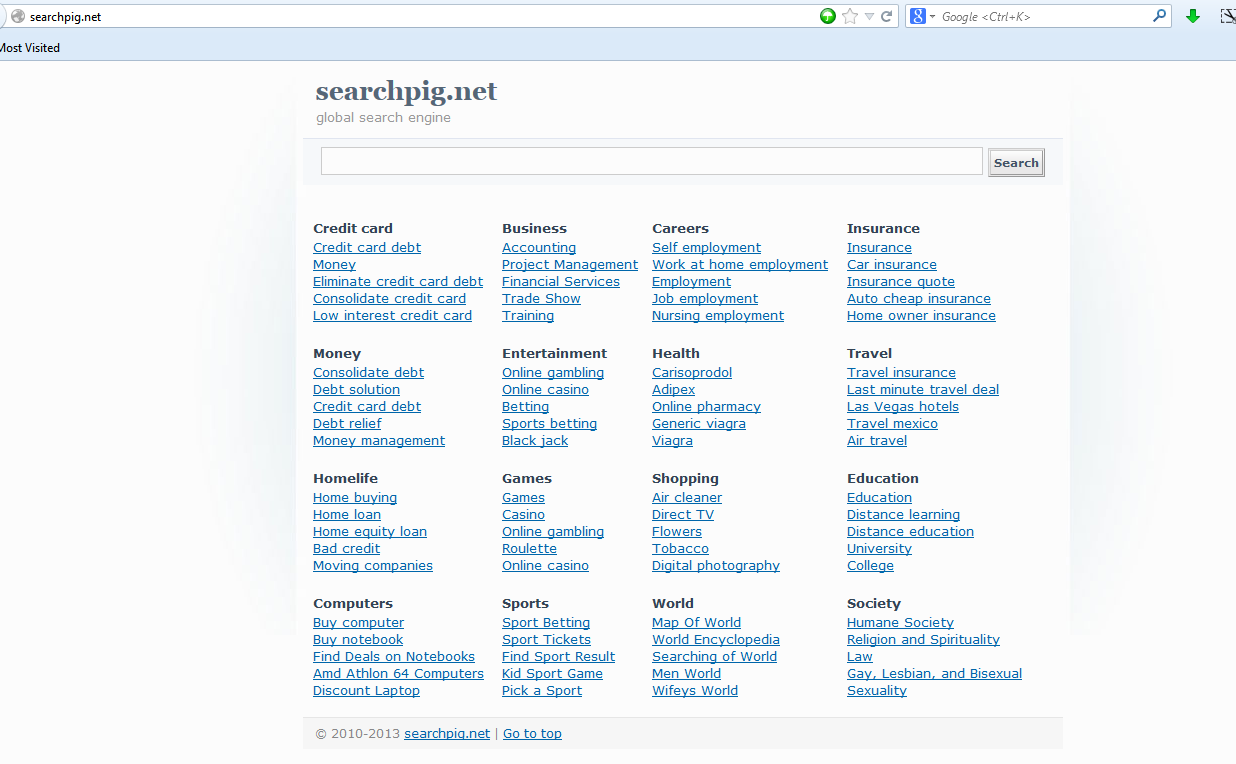
Characters of Searchpig Browser Redirect
1. Searchpig.net redirect will show up as a regular web site looking no different with others.
2. It will set itself as your new home page without asking permission from you.
3. It has stopped you from accessing other web sites but just keeps creating new opening tabs.
4. You will be redirected to unwanted web sites while surfing online and experience many annoying pop ups.
5. Web sites can stop responding more often making you hard to surf the internet.
Remove Searchpig Browser Redirect Manually
Searchpig.net redirect won’t be able to pick up by antivirus programs. It’s better to do it manually with the idea that’s been given by the following steps. A browser redirect virus should be removed as soon as possible if you don’t want private info to be stolen by this virus and used by PC hackers inappropriately.
Step A: Open Windows Task Manager to end process related to the Searchpig.net redirect virus, To do that, press Ctrl+Alt+Del keys at the same time to pull up Window Task Manager.

Step B: Open Control Panel from Start menu and search for Folder Options. Go to Folder Options window, under View tab, tick Show hidden files and folders and non-tick Hide protected operating system files (Recommended) and then click OK.

Step C: Press Windows+R keys to pull up Run box and type in regedit to open Registry Editor.

Step D: Delete all these associated files and registry entries with Searchpig.net redirect in Registry Editor as below:
%AppData%\[rnd]
%AllUsersProfile%\Programs\{random}\
%CommonStartMenu%\Programs\Users\””
HKCU\SOFTWARE\Microsoft\Windows\CurrentVersion\Regedit
HKEY_CURRENT_USER\Software\Microsoft\Windows\CurrentVersion\Policies\System “DisableRegedit” = “”.exe.dll
HKCU\SOFTWARE\Microsoft\Windows\CurrentVersion\Settings\{.exe}
HKCU\SOFTWARE\Microsoft\Windows\CurrentVersion\Policies\Explorer\DisallowRun=””
Similar Video Removal Guide:
Summary
Searchpig.net redirect belongs to one of the computer viruses and yet it cannot be picked up by computer protection tools. Nowadays, as more and more viruses are being created alongside the development of computer industry, antivirus programs seem not to be able to catch all the viruses. It is under this circumstance where people should try to fix their computers manually. But it does involve expertise as one will deal with lots of .exe, .dll and other files and registry entries ect. If one does not have enough background knowledge, problems could be caused unpredictably. In other words, more problems can happen during the manual removal of this Searchpig.net redirect virus. By that time, you will not only suffer from all the consequences brought up by this browser hijacker, but experience other problems including more viruses and even hardware issues. But still, this browser redirect virus should be removed out of the computer as soon as possible for the good of all. So manual removal is suggested here as a better solution to deal with this Searchpig.net redirect.
Note: Removing Searchpig.net redirect virus is harder than changing a regular web site? Contact YooSecurity Online Experts now to get help on saving your computer and privacy if you are not able to do that.

Published by Tony Shepherd & last updated on May 16, 2013 9:10 am












Leave a Reply
You must be logged in to post a comment.