Nowadays, a variety of computer viruses make netizens fearful. At the same time, all sorts of antivirus software arise at the right moment. This also leads to many hackers making fake antiviruses for illegal excessive profit. Windows Proactive Safety is such one fake antivirus.
Introduction of Windows Proactive Virus
Windows Proactive Safety, with a fraudulent appearance, makes many computer users think it’s an antivirus. In fact, it’s one of the Fake series rogue programs the same as Windows Antivirus Care. This program is classified as rogue as it displays false information in order to trick you into purchasing the program. The interface of it looks like legit, friendly and helpful. In fact, it absolutely plays a role of villain. It’s a virus indeed which hides on nasty malicious websites or in bundled downloads, camouflaged as fake video codecs or spam email attachments. Windows Proactive prepares to attack PCs anytime once it gets an opportunity. The chance can be one of your careless operation such as a visit to some malicious sites, click a cataleptic video or advertisement link, etc. No matter in which way, Windows Proactive Safety will automatically install in your computer without your notice and permission. Once the rogue program is installed in your computer it will be configured to start automatically when Windows starts. Every time you start your computer, Windows Proactive will run as computer internet security software by pretending to scan and kill virus for you. After not a long time, it will pop up a fake scan alert notification claiming that your computer has been infected much virus and your computer is in extremely dangerous condition. If you attempt to use the program to remove these infections, though, it will state that you at first need to purchase it before it can do so. This is a scam as the scan results are all fake, and in many cases, the infected files do not even exist on your computer. What is worse, it blocks legitimate Windows applications. It will also block many of the infected computer’s normal functions, for example, Windows Task Manager and Registry editor. Therefore, please ignore the scan results. Do not waste any of your time with Windows Proactive Safety, and, most importantly, do not spend any money on its licensed version, because this antispyware application is completely fake.
Special tips: If your computer has been infected such virus and you want to remove it yourself. You can refer to detailed guide of how to remove Windows Proactive Safety manually as follows. But please be careful of your operation. If you’re not an expert with abundant computer skills, your any activity may cause information loss even System crash. You can choose online computer professional service here, YooCare for assistance.
A photo of Proactive Safety malware
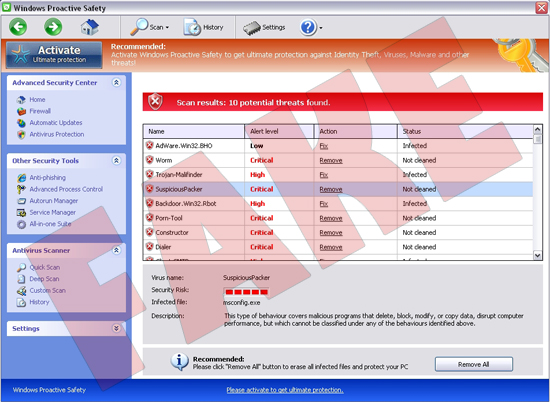
Here is some threat fake alerts of Windows Proactive Safety:
Error
Software without a digital signature detected.
Your system files are at risk. We strongly advise you to activate your protection.Error
Keylogger activity detected. System information security is at risk.
It is recommended to activate protection and run a full system scan.
Windows Proactive Safety keeps shutting down my internet! How do I get rid of it?
Windows Proactive Safety is “devil” enough to destroy your computer, it claims it can fully diagnostic then clean out all threats, but it will do nothing but disabled your task manager and registry editor. Your system’s safety and security comes when malicious individuals stage an attack on your computer or network. Attackers access your system via some sort of backdoor and then steal important data, delete files and folders, or use your computer to initiate additional attacks on other computers, networks, or websites. Once your computer has been attacked by the horrible virus, you couldn’t run anything, and your computer will be crashed down and damaged by it. Technically, you have to take an effective way. Please do a backup beforehand and then follow the helpful instructions below:
Guide to get in safe mode with networking to eliminate the malware:
Restart your computer. As your computer restarts but before Windows launches, tap “F8” key constantly. Use the arrow keys to highlight the “Safe Mode with Networking” option, and then press ENTER.
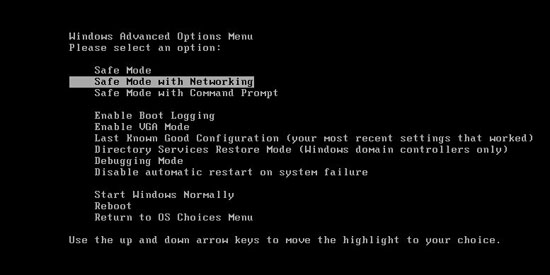
Virus Manual Removal Step by Step Instructions
Press Ctrl+Alt+Del keys together and stop all processes in the Windows Task Manager.
Open the Registry Editor, search and remove registry entries related to the Malware
All associated files of Windows Proactive Safety virus should be deleted absolutely.
%systemroot%\system32\ssly097sr
%windir%\temp*.%AppData%\NPSWF32.dll
%AppData%\Protector-[rnd].exe
MD5: 924ysoslsdk3
Video Guide on How to Remove Microsoft Maintenance Guard Virus
Manually get rid of registry entries created by Windows Proactive Safety Virus
HKCU\Software\Microsoft\Windows\CurrentVersion\Run\Inspector %AppData%\Protector-[rnd].exe
HKCU\Software\Microsoft\Windows\CurrentVersion\Internet Settings\WarnHTTPSToHTTPRedirect 0
HKLM\SOFTWARE\Microsoft\Windows NT\CurrentVersion\Image File Execution Options\XXX.exe
HKEY_LOCAL_MACHINE\SOFTWARE\Microsoft\Windows NT\CurrentVersion\Image File Execution Options\XXX.exe
Tips: If you could not get rid of Windows Proactive Safety scam by yourself and don’t want to make things worse, contact PC experts for help.

Published by Tony Shepherd & last updated on November 14, 2012 1:37 pm












