I have never seen that my computer is in such a great risk before. This Windows Software Saver tells me that all of my protections in my computer are off, like my Firewall and Antivirus protection. But I can’t check about that, because I can’t do anything on my computer, I can’t even move my cursor out of the window of this software. Is it a virus? If so, how can I remove it? Nothing I can do on my computer!
Brief Introduction of Windows Software Saver Fake AV
Windows Software Saver is a kind of rogue anti-virus program. For many people, it is hard to distinguish that it is a virus rather than a system protection tool. Seeing from its name, people can hardly associate it with virus, let alone knowing its description from the website. In this way, this infection can be easier to come into the computer than other viruses. Because sometimes, people can download this virus into their computers by their own hands, and install it without any hesitation. This virus can play itself as an additional program in many ‘free’ software s which can be easily found on the Internet. And during the process of installation, people may allow this fake program be installed with other softwares. Why some people let this malicious thing come to their computer willingly? Because people can be easily cheated by its name and they think that this program can protect their computers from virus infection. Also, this infection can invade your computer without your notice and approval, when you visit some malicious websites, as the content of this site, this thing can be downloaded into your computer and installed automatically.
Screenshot of This Fake Anti-virus Software
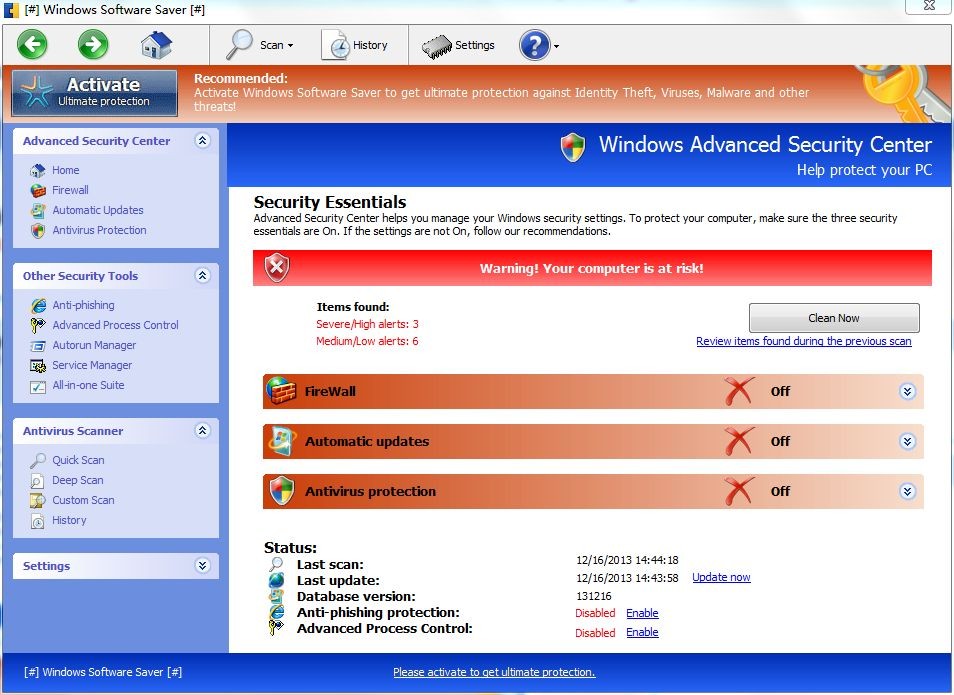
Once Windows Software Saver infiltrates into your computer, nothing good it will do to your computer. On the contrary, this baleful program can modify the registry by itself without your consent. For those people who are not computer savvies, registry is a kind of thing which is out of their comprehension. Many legit programs can be prohibited to run by this malicious virus after it modifies the registry, including your true anti-virus tool and many other programs. What’s worse, when you try to run other programs, it always pops up and you can’t close it. Every time you start your computer, it always becomes the first thing you can see on your screen when you can see the desktop. In the meanwhile, the performance of your computer can be a snail, there is not an exaggeration. This fake program can waste a large usage of computer’s CPU, which means CPU is always full loaded. Hence, there is no more usage for other program to use; no doubt, your computer can be slower and slower.
When Windows Software Saver pops up on your screen, it pretends itself as a legitimate anti-virus program, and the interface is similar to system window containing many options for protection. It usually does a short scan on your computer after it pops up, and tells you that you computer is in risk at a conspicuous position with red color. To be more specific and convincible, this program can list all the threats in your computer; also, it tells you that your firewall, automatic updates and antivirus program are all closed. All it shows is trying to persuade you to believe that your computer is really in trouble with virus or other threats. In order to get the ultimate protection from this program, it tells you to purchase a code to activate the ultimate protection. That’s the main purpose of this program. Trying to scare innocent people to believe their computer is in bad status and if they want to save their computer, they have to pay for the program. This thing is the biggest virus in your computer, nothing else. Don’t be fooled by it!
The properties of the Infection
-Always pops up once you boot up your computer or run a program, claiming your computer is in great risk
-Asking you to purchase a code to activate this software, so that it can help you to remove the threats in your computer
-Can modify the computer registry once it is installed into the computer
-Can prohibit legit program to run, including your anti-virus programs.
-Can occupy a great usage of CPU, which slows down the performance of computer or even causes blue screen.
NOTE: Finding all or some of these symptoms on your computer, sorry to say that your computer is infected by Windows Software Saver. But being afraid to do any wrong operation during the process of removing it? Please contact YooSecurity Online PC Experts, we are here to help you:

Manual Removal Guide of Fake Anti-virus Program (For Computer Literate)
There is a removal guide provided here; however, expertise is required during the process of removal, please make sure you are capable to do it by yourself.
Step 1: Try to access the Safe mode with Networking.
In order to get into this mode, you should restart your infected computer and then press F8 key constantly before windows launches. Use your arrow keys to highlight “safe mode with networking” and then press Enter.
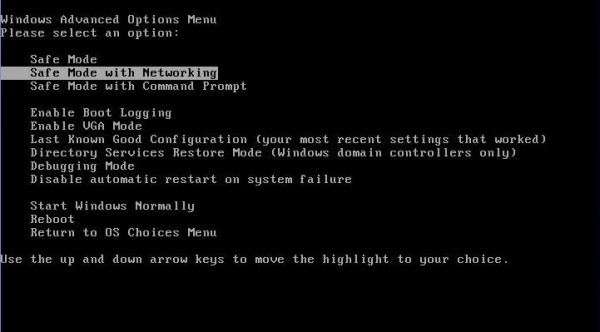
For those computer which are XP operating systems, you will need to you choose your XP system after you choose safe mode with networking, you can press Enter directly without choosing any thing.
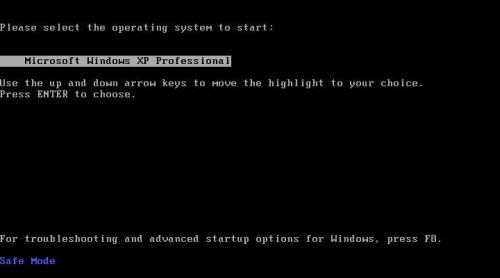
After loading files, you need to log in your account to get the safe mode with networking, for XP users, please choose Yes when you see the dialog.
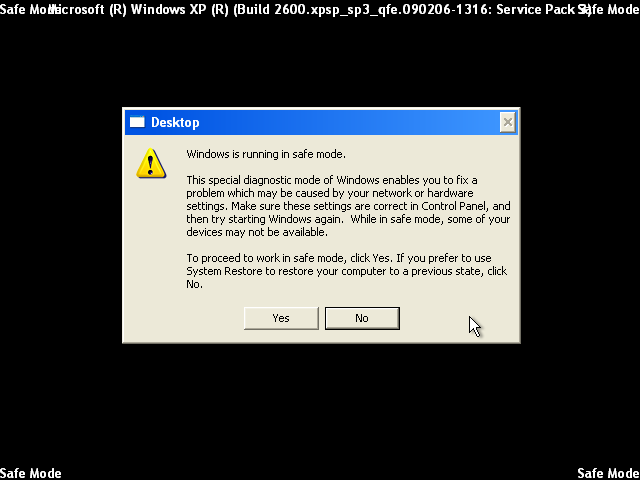
Step 2: Find Ctrl, Alt, and Delete these 3 keys and then press them together to open task manager to end the process related to Windows Software Saver, the name of the process of it is random.

Step 3: Click on Start button and choose Control Panel and then open Add or Remove Program, then uninstall Window Software Saver in it.
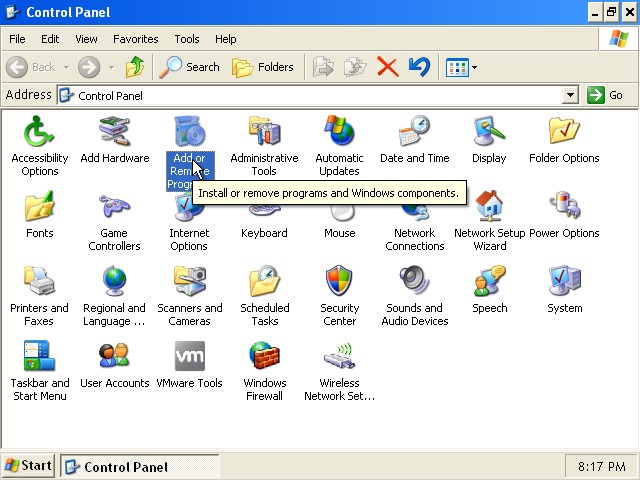
Step 4: Click on Start button or press Win+R, then type regedit in the box to open Registry Editor, after that, try to find
C:\Users\profile name here\AppData\
HKCU\Software\Microsoft\Windows\CurrentVersion\Run
Video Guide to Remove Fake AV:
Conclusion
From what have been mentioned above, it is really difficult for many people to judge the Windows Software Saver is an rogue anti-virus program for the first sight. Once it comes to your computer, your computer must be in a great trouble. It’s not easy to get rid of it, because you can’t do anything on your computer once it pops up. It can slow down the performance of your computer or even cause blue screen death. It uses a very mean method to cheat you that your computer have suffered from many viruses and threats, and in order to get the ultimate help from its protection, you are asked to buy a code to activate the program for virus and threat removal. This comes to the fundamental purpose of this Fake anti-spyware. Don’t be taken in. All you need to do is to kick it off from your computer as soon as you find it in your computer.
Suggestion: To follow removal guide that mentioned above, a level of computer knowledge is needed. Still can’t get out of Windows Software Saver? Contact online experts for help now!

Published by Tony Shepherd & last updated on December 16, 2013 1:33 pm












Leave a Reply
You must be logged in to post a comment.