Have antivirus programs been running out of control recently on the computer? Have you got an unknown software with the name Win 8 Protection 2013 on top? Are you familiar with this program? Do you remember giving it permission to install? If not, how does it get into your computer? Have you been annoyed by this Win8 Protection 2013 program as it reports many security alerts while others don’t? Do you keep being asked to get the registered version of Win8 Protection 2013? How does one remove this unwanted antivirus software off the computer?
Win 8 Protection 2013 Alert Isn’t Legit
Win 8 Protection 2013 shows up on your computer without permission and reports lots of viruses and errors to you? This software is actually not a friendly PC protection tool. It’s in fact a fake antivirus program which is associating with computer hackers who create this kind of computer virus to attack computers every once in a while. Computer users from different areas can come into this scam since it has no certain targets or limited areas. Win8 Protection 2013 virus can be treated as the upgrade version of the Win 7 Protection 2013 rogue. Different from Win7 Protection 2013 which mainly targets Windows 7 operating systems, Win8 Protection 2013 virus attacks computers that specially run Windows 8 operating system. With a deceitful look as a legit antivirus program, it has managed to make a lot of computer users believe that it’s a real program and thus make them to pay for its “Registered version”. Computer users who are having this Win 8 Protection 2013 software on their computers should realize that it’s in fact a rogue program. IT’S A SCAM!
Have no idea when did this Win8 Protection 2013 virus get in? Computer users usually won’t be able to realize this fact as this fake antivirus software can get itself installed without permission from PC owners. All it needs is a chance to get into the targeted systems. This Win 8 Protection 2013 virus can be hidden among many fishy and aggressive web sites or bundled with other unfriendly applications. Once you accidentally open these sites or download unknown “free” programs, you will probably allow the install of this scam program without knowing. Since computer hackers are behind this nasty program, they can make it able to escape from many authentic antivirus programs and sneak into the computers to scam money later on. In other words, searching for other PC protection tools in order to remove this Win8 Protection 2013 virus may not help much but might get you into another online scam.
Once Win 8 Protection 2013 virus is successfully installed, it will start changing the system structures and compromise the operating environment in order to make its living steady and long enough to help remote computer hackers benefit. This unwanted program may pop up out of nowhere and start scanning through your computer automatically. It may show up right after PC start-up or right in the middle of you using the machine. You can’t seem to stop the scanning process and you will be stopped from running other .exe programs because of this Win 8 Protection 2013 block. No matter which programs you want to open, this annoying software will pop up and block your actions forcibly. By doing that, it’s trying to reports many viruses, errors and security alerts to you during the scan in order to make you believe that the PC has gone really bad. Being left with no other choices as the other antivirus programs haven’t detected anything, Win8 Protection 2013 seems to be your last hope. But when you tend to use this software to remove all the detecting problems, you will be asked to pay for its registered version first as it can’t provide full removal service and protection with an unregistered version. Basically, that’s how this fake Win8 Protection 2013 antivirus turns into a big scam.
Therefore, Win 8 Protection 2013 virus should be removed ASAP if you don’t want to be scammed. Contact YooSecurity Online PC Experts right away for virus removal suggestions if you are not a computer literate but don’t want to mess up things.

Win8 Protection 2013 Virus Screen Shots
Win 8 Protection 2013 virus usually will start constant scanning processes automatically in order to threaten you by reporting many problems and alerts on the computer and hence make you more willing to pay.
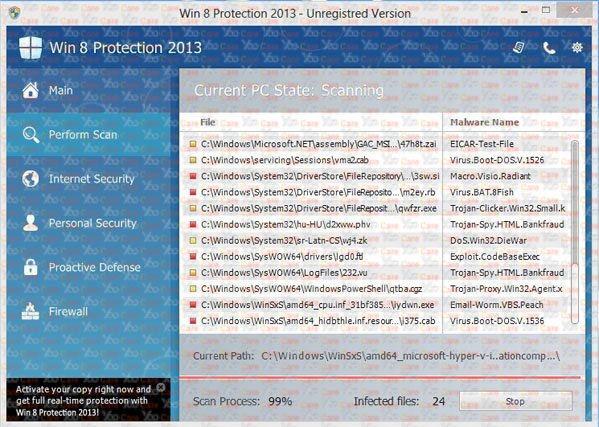
Fake security alerts like this will keep showing up on your screen to interrupt you while using the computer. It can describe an extremely situation to force you to click on the “Register” button in the bottom.
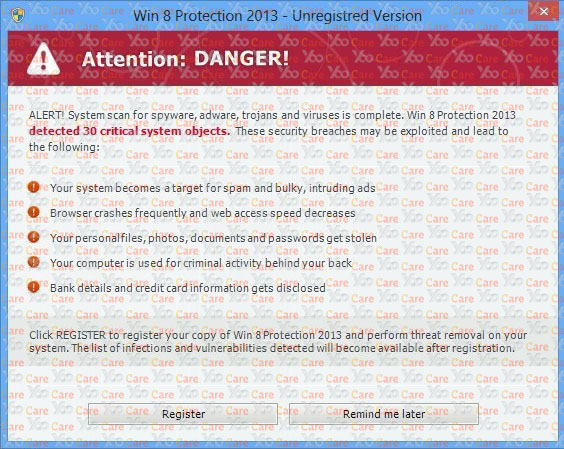
Further alerts will keep popping up on the computer and you are asked to ACTIVATE the Win 8 Protection 2013 registered version in order to remove all the infections.

Some examples of the fake pop up alerts:
# System security threat was detected. Viruses and/ or spyware may be damaging your system now. Prevent infection and data loss or stealing by running a free security scan.
# Win 8 Protection 2013 has blocked a program from accessing the internet. Taskmgr.exe is infected with Trojan-BNK.Win32.Keylogger.gen. Private data can be stolen by third parties, including credit card details and passwords.
Remove Fake Win8 Protection 2013 Antivirus Manually
Win8 Protection 2013 virus is dangerous:
Win 8 Protection 2013 virus can get itself installed without permission from PC owners. It can also block computer users from accessing to the programs on the infected computers. You will realize that you can’t open any programs as the screen of this unwanted software will keep showing up on the front. Sometimes the internet connection may not be accessed either because of this virus. Real antivirus applications could be disabled if it cannot be removed in time. What’s more, systems can be frozen or stuck more often than usual. If you are paying for this fake program, the info of the credit cards you are using may be exposed and collected by remote computer hackers as well. Win8 Protection 2013 virus can be as dangerous as it can be.
Win8 Protection 2013 virus should be manually removed:
Manual removal is suggested here as it guarantees a complete removal of this Win 8 Protection 2013 virus. However, this nasty virus can change its associating files as time goes on to make you unable to locate them. Hence, advanced computer skills are required during the manual removal process. Any mistake could lead to unpredictable consequences later on. Also, if you are not 100% sure about the manual removal, a backup of important files and programs is also suggested to be done beforehand. After all, please follow the basic guides below to get started:
Step 1: Press Ctrl+Alt+Delete at the same time to open the Windows Task Manager; go to Processes tab on top; then End processes associated with Win 8 Protection 2013 virus or processes not belonging to system.

Notice: If Windows Task Manager can’t be accessed under regular mode, please try to put the infected machine into Safe mode with Networking (for Windows 8) to do Step 1. To put the computer in Safe mode with Networking, please hit F8 key repeatedly while system is booting up BUT before it’s logging in till you get advanced boot options on a black screen; use arrow keys to highlight Safe mode with Networking option and hit enter key to proceed system loading files into that mode.

Step 2: Press Windows+R keys and then type regedit in Run box to open Registry Editor. Delete all the following or those related to the following files.

%AppData%\NPSWF32.dll
%AppData%\Protector-.exe
%AllUsersProfile%\Application Data\.exe(rnd)
HKEY_CURRENT_USER\Software\Microsoft\Windows\CurrentVersion\Policies\System “DisableRegedit” = {rnd}
HKEY_CURRENT_USER\Software\Microsoft\Windows\CurrentVersion\Run “”
HKEY_CURRENT_USER\Software\Microsoft\Windows\CurrentVersion\Settings “”
HKCU\SOFTWARE\Microsoft\Windows\CurrentVersion\Policies\Explorer\DisallowRun
Video guide to remove this fake Win8 Protection 2013 antivirus:
Conclusion
Many computer users from all over the world have installed different kinds of antivirus applications on their computers to prevent computer viruses like this Win 8 Protection 2013 virus from attacking. However, as computer hackers are growing into a large group nowadays, antivirus programs can’t stop these viruses under certain circumstances. Worse even, there are viruses that are dressed up like legit antivirus applications to fool with innocent computer users. Win8 Protection 2013 virus is a recent example. Computer users can come across this program whether they have given permission for its install or not because this fake antivirus software can get itself installed. Similar to other authentic antivirus programs, Win8 Protection 2013 also seems to provide scanning and protection services. But it’s absolutely not a friendly software you should keep on the computer! Win 8 Protection 2013 virus is believed to be associated with remote computer hackers. It can help them damage your computer in every aspect and allow them to access your computer sometimes. With the constant pop up security alerts and the virus screen itself, Win8 Protection 2013 virus has annoyed lots of computer users, drove them crazy and eventually made them to pay for its “Registered” version. The truth is, there isn’t such thing as a registered version of this program. And all the detecting problems are fake statements which do not represent the situation of your computer. By doing that, it can threaten some computer users and get them to pay the money. Generally, this is the basic process of every fake antivirus software.
Notice: Still getting this Win 8 Protection 2013 pop up after the removal? Please contact YooSecurity Experts now to get help on a complete removal so that PC won’t suffer more from the consequences brought up by this stubborn virus.

Published by Tony Shepherd & last updated on May 3, 2013 12:33 pm












Leave a Reply
You must be logged in to post a comment.