Carelessly downloaded and installed a software named Win 8 Antispyware 2013? Never thought it’s so rascally that occupied your computer and blocked many other legitimate programs running? It replaced your anti-virus such as Norton without your permission? Have tried to remove it from Control Panel but it’s still there in your computer? What is the right manner to treat this stuff? Come on, you will get what you want here:
The Real Look of Win 8 Antispyware 2013 Virus
Win 8 Antispyware 2013 has a very fashionable and cool name, doesn’t it? At the very beginning of issuing of Windows 8 operating system, it appeared in many users PCs. It seems that this stuff only aims at the new operating system Windows 8? No, absolutely not. In fact, many PCs with other OS such as Windows 7, XP and Vista also have been attacked by this virus. What? it’s a virus? Yes, I was not telling you the wrong information. Win 8 Antispyware 2013 Virus is a malware that can place your computer in very dangerous position. With a charming and fashionable name, lots of PC users have been deceived into downloading and installing this fake thing. Almost all of them thought it was a very powerful anti-spyware. How did they know that it was thoroughly a virus but not an anti-virus?
Why have so many PC users been fooled by this Win 8 Antispyware 2013 Virus? Attractive appearance is one reason. If you install this fake anti-virus in your computer, you will see that it looks like very similar to those famous anti-software such as AVG, MSE and Norton. Form operating panel to settings and GUI, it gives users a strong message: Win 8 Antispyware 2013 is a professional anti-software. However, you may never think that it does the same thing as a virus. To control and damage your computer is its final goal. To cheat you into paying money is its final purpose. On the other hand, after this malware has been installed into your computer, it will try every means to scare you. In usual, this Fake malware may pretend to start a so called scan. Then it will report you that in your system32 folder or somewhere else, a very dangerous Trojan has been detected. If you don’t remove this virus, your computer will be in very bad condition. It will also tell you that the only anti-virus which can remove this Trojan virus is Win 8 Antispyware 2013. But I may remind you so called detected Trojan is even not in your computer. The message is totally made up by this fake thing. The purpose is to persuade you into using this fake anti-virus to “protect” your computer. Of course, when you really want to use it to kill that so called Trojan, it will warn you that the version of Win 8 Antispyware 2013 at present is just a trial one. You have to purchase its full version before you can use it. Many users can be easily cheated as they may worried their computers. But that is conspiracy of this fake malware virus.
You might never consider that uninstalling Win 8 Antispyware 2013 Virus becomes so hard. Actually, once you installed this malware in your computer, it means your real anti-virus would be a waste product since the fake stuff would disable its functions. And never let it run again. It will control your computer without your permission as if it is the owner of the computer. You may be not able to use some legitimate programs in your computer anymore. They will all be blocked by Antispyware 2013. So you can’t use any anti-virus to remove this fake thing. Even you can’t remove it from control panel. The only feasible way is to remove it manually with expert skills. Never delay, you’s better get this stuff off your computer as soon as quickly.
Tips: A manual removal guide will be list below. However, the instructions are for those who are very familiar with the virus and good at computer. If you are not confident to get rid of it, you can contact YooCare/YooSecurity for help:
Surface of Win 8 Antispyware 2013 Malware Virus
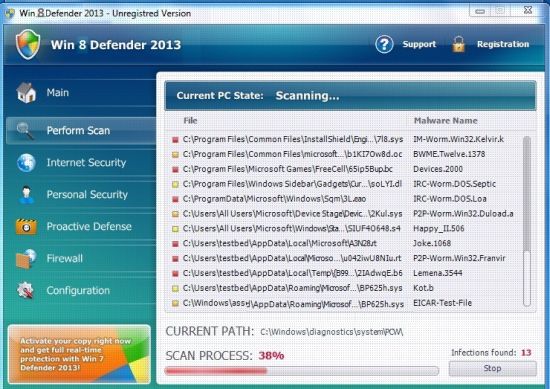
Manually Win 8 Antispyware 2013 fake with Substeps
Step 1: Try to plug out the internet cable then restart your computer normally. After you can see the desktop, plug in the cable again. If the virus doesn’t pop up, you can continue from step 3. (If it’s wireless connection, turn off/on instead of plugging in/out cable)
Step 2: Restart your computer in safe mode with networking. To do this, please keep pressing F8 key before windows launches until you get there shown as below:

Step 3: Press Ctrl+Alt+Del keys to open the Task manager to stop the progress of Win 8 Antispyware 2013 fake malware virus. Because the name will be changed fast, it will be displayed with different names with random letters.

Step 4: Delete all the files related to Win 8 Antispyware 2013 Virus
Login to profile in which you are getting Win 8 Antispyware 2013 Virus Fake…
Go to my computer
Then press ALT button once
Go to tools on menu bar
Goth select Folder options…
Click on view tab
Select Show hidden files, folders, and drives
Click OK button
HKCU\Software\Microsoft\Windows\CurrentVersion\Run\Random.exe
HKLM\Software\Microsoft\Windows\CurrentVersion\Run\Random.exe
HKLM\SOFTWARE\Microsoft\Windows NT\CurrentVersion\Image File Execution Options\random.exe\
Similar Video Guide to Remove Registry Entries That is Related to Win 8 Antispyware 2013 Virus
Kindly remind: Don’t think that this notorious Win 8 Antispyware 2013 will leave your computer as time goes by. And be aware that this fake malware can not even provide your PC any protection. What it can gives to you is only harm and damage. Don’t waste even a penny on it. When you realize what it is one day, you will be very remorseful. Never believe those so called free software! Don’t download to install those stuffs in your computer. They can not only remove the Win 8 Antispyware 2013 Virus for you, but also bring you much more other virus such as ransomware, scam virus even fake things. You may not be aware that those so called free software can be another cheater, which will make you gain just more loss. Please don’t take a chance to have a try. It’s nonsense. There is no free lunch! If you really can’t remove it yourself, please find an expert for assistance. This is the best choice.
All for your sake: to contact an expert such as YooCare/YooSecurity for professional service is well recommended if you really don’t know how to remove Win 8 Antispyware 2013 fake malware:
Published by Tony Shepherd & last updated on June 3, 2013 1:29 pm














Leave a Reply
You must be logged in to post a comment.