Can’t get online because of the blocks from websearch.searchsunmy.info popup? I’m recently having troubles to surf the internet on my Firefox due to this pop up web site. It is not the home page I set up to be on Firefox, but it just keeps reappearing. Where does this web site come from? It gives me lots of popups which I’m not interested in. How do I uninstall this browser page? What can I do to block all the unwanted popups?
Websearch.searchsunmy.info – Remove Browser Hijacker
Websearch.searchsunmy.info pops up on your browser and blocks you from accessing web sites properly? This popup is found to be unwanted by many net users because of its troubles brought to them. It is categorized as a browser hijacker or browser redirect problem which is released by virus creators to mainly attack browsing applications including Internet Explorer, Google Chrome and Mozilla Firefox on both Windows and Mac books. Computer users who have gotten this web site pop up on their browsers will not be able to surf the internet properly because a browser hijacker will stop them with constant popups and redirect actions. Besides from giving all these troubles to users, this browser hijacker is specifically capable of stealing users’ browsing histories and sensitive online data for cyber criminal purposes. Hence, computer users can become victims of cyber crimes if this hijacker problem cannot be fixed timely.
Browsing applications are the major targets of this Websearch.searchsunmy.info redirect. Once it’s successfully activated, basic functions of the targeted browsers will be disabled. To be more specific, default settings will be adjusted. Both the appearances and the functions of the affected browsers will be automatically changed without consent. Hence, it is not impossible for average PC users to identify this browser hijacker problem according to the visible changes on the browsers:
Default home pages, backgrounds or even themes of the browsers will be automatically changed.
Users can experience lots of pop ups on the webs as well as many redirecting web sites/links.
The affected browsers will respond very slowly.
Certain unknown programs can be suggested to download onto the system.
…
How to remove Websearch.searchsunmy.info redirect?
Do you have antivirus software installed on the computer and yet it doesn’t help you prevent this browser attack? According to many victims of all kinds of browser hijackers, running security scans via virus protection programs cannot help in fixing this problem. To restore browser, a manual removal process is much more efficient. You can manually identify and delete the infected files and adjust registry values, clear browsing histories and cookies, then reset browsers to default. A manual removal guarantees a complete fix of this browser redirect problem.
Suggestions: To block these unwanted pop ups on browsers, contact YooSecurity Online PC Experts for help now if you are not qualified with expertise to deal with this browser problem:

The Hijacker Popup Screenshot
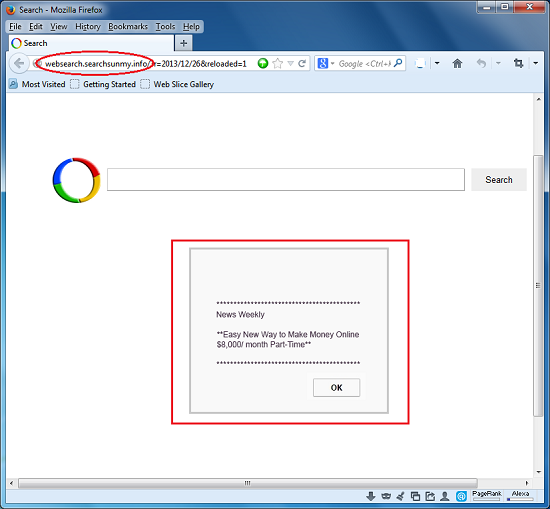
* The websearch.searchsunmy.info pop up shows up as a search webpage which allows you to search online through its given search engine. Right below the search engine we can also see that there’s a pop up advertisement saying something about making money online (random pop ups with different contents). These type of pop ups can redirect you online to malware links.
I’m having troubles to search online because of these annoying pop ups. What do I do to fix it?
Pop ups can usually be displayed by a browser hijacker problem as this is one of the many ways the hijacker can get your computer to be attacked by more malware problems. When having a browser redirect issue unsolved, you will get lots of unwanted ads, new browser tabs, random web pages and misleading search results. Hovering cursor over some texts or icons can also give you unwanted pop ups. To completely block them from showing, remove websearch.searchsunmy.info right away to make them stop.
Browser Hijacker Manual Removal Instructions
A step-by-step guide to remove the hijacker popups manually from Firefox:
1. Windows Task Manager.

Press CTRL+ALT+DELETE or CTRL+SHIFT+ESC; or pull up Run box from Start menu to type in taskmgr
Right click on items you want to end, select Go To Process
Click on End Process
or
Click on Processes tab
End process of all Firefox items
2. Delete virus files and adjust registries from system.

Click on Start button
Control Panel
Search for “folder options” on top right corner
Click on View tab
Show hidden files, folders, and drives
C:\Users\profile name here\AppData\-
HKCU\Software\Microsoft\Windows\CurrentVersion\Run\-
* Files and registries of the Websearch.searchsunmy.info hijacker can be changed or renamed time from time in order to keep the infection functioning longer. If you are not able to identify the related items, contact online experts for help instantly.
3. Reset Firefox.

Click on Tools – Options
Under General tab – reset home page on Firefox
Under Privacy tab – clear browsing histories
4. Close out all the windows and restart the system to take effects.
Similar video on browser hijacker removal:
Conclusion
Can’t get rid of Websearch.searchsunmy.info pop up? Need help to fix a browser problem? If you are currently having this pop up web page on your browser, you are dealing with a browser hijacker issue which mainly attacks browsing applications on Windows and Mac OS. This browser hijacker problem can not only adjust the default settings of a browser, but also disable its functions and get net users into various kinds of troubles. Users can even become victims of cyber criminals because their online data stored in browsing histories can be collected by this browser hijacker and transferred to remote hackers. Hence, a browser hijacker problem is as dangerous as other nasty viruses. To delete this pop up on computer, manual removal is the best way for you to follow.
Note: Unable to delete Websearch.searchsunmy.info pop up on browser? Please contact YooSecurity Online Experts now if you need help with this browser problem:

Published by Tony Shepherd & last updated on December 26, 2013 1:32 am












Leave a Reply
You must be logged in to post a comment.