Have you ever been annoyed by unwanted applications before especially by those you didn’t give permission to install? Are you currently troubled with a toolbar named the WebCake? Have you wondered that this application isn’t friendly? Is your default welcome page on browser automatically replaced to WebCake’s associating web site – getwebcake.com? How do people stop these constant pop ups and maintain a proper surfing environment?
WebCake Adware Description
WebCake is categorized as an adware that can be installed on your computer without permission. Although this unwanted program claims that it can “Sweeten Your Browsing Experience” from many aspects, it is not wanted by many computer users. For the starters, WebCake can get itself installed without consent from PC owners. Computer users can come across these unwanted applications every day. WindowShopper adware and FaceSmooch. All of these programs claim that they can help you enhance the browsing experience in many aspects. But the fact isn’t quite like what they say. Besides from getting itself installed without permission, WebCake adware can display constant ads to computer users while they surf online which is not wanted by many.
Below is the adware getwebcake.com screen shot:

WebCake adware, like many other adware in the same category, says that it can help you find out more “Compare Shopping Results”, “Quickly Search Related Topics”, “Access Web Site Ratings” and “Ad Supported to Keep it Free!”. This application should be a favorite to many computer users who shop online often. By downloading and installing this WebCake, one will be able to save money and time while shopping online. It’s quite good at tempting computer users, isn’t it? However, according to many complaints from PC owners and studies of this application, WebCake will also display a lot of pop ups while you are online especially when you are shopping online. It may even hijack your default welcome page on browser and replace its domain – getwebcake.com as your new startup page. While this WebCake adware can pose such unsafe surfing environment on a computer after its installation, it can also target at your private info as well! So no matter how this adware says it’s helpful, either “Compare across brand name products & prices while you shop online”, “Verify that you can trust a website, product or service before you buy” or “Enhance your search results with multiple sources for better results”, one shouldn’t install this WebCake adware considering its characters as an adware.
Note: To save your computer, Live Chat with YooSecurity Expert Now. You can follow the manual removal guide below to get your problem fixed. (For advanced computer users)

Troubles Caused by WebCake Adware
Even though WebCake says it can provide many coupons and compared prices to enhance your shopping activities online, it’s still not worth of being installed for the reasons listed as below:
# WebCake adware can get itself installed without permission from PC owners; it can come bundled together with some free programs;
# WebCake adware pretends to be a helpful toolbar but displays constant pop ups to interrupt your online surfing;
# WebCake is an unwanted program by many computer users because it can provide chances for computer hackers to steal your private info;
# WebCake adware can even hijack your browsing tools like search engines and home pages and cause an unsafe surfing environment.
Manually Remove WebCake Adware Step by Step
Unlike many other viruses, WebCake adware cannot be picked up by antivirus programs. And considering the consequences it can bring to a computer, manual removal is suggested here as it can guarantee an overall and complete removal to make sure PC is virus free.
Step A: Open Windows Task Manager to end process related to the WebCake adware. To do that, press Ctrl+Alt+Del keys at the same time to pull up Window Task Manager.

Step B: Open Control Panel from Start menu and search for Folder Options. Go to Folder Options window, under View tab, tick Show hidden files and folders and non-tick Hide protected operating system files (Recommended) and then click OK. Associating files of this WebCake adware will be shown.

Step C: Press Windows+R keys to pull up Run box and type in regedit to open Registry Editor.

Step D: Delete all these associating files and registry entries of WebCake adware and those that do not belong to the system in Registry Editor as below:
%AppData%\[random thing]
%AllUsersProfile%\Programs\{random thing}\
%CommonStartMenu%\Programs\Users\””
HKCU\SOFTWARE\Microsoft\Windows\CurrentVersion\Regedit
HKEY_CURRENT_USER\Software\Microsoft\Windows\CurrentVersion\Policies\System “DisableRegedit” = “”.exe.dll
HKCU\SOFTWARE\Microsoft\Windows\CurrentVersion\Settings\{.exe}
HKCU\SOFTWARE\Microsoft\Windows\CurrentVersion\Policies\Explorer\DisallowRun=””
Step E: Remove all the unfamiliar extensions on browsers and change home pages back from this WebCake adware site.
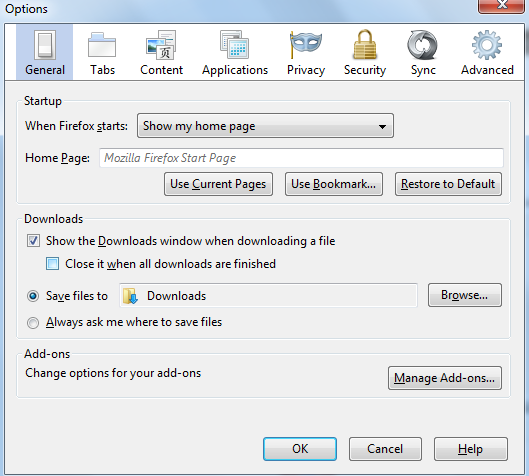
Video On How To Remove Unwanted Browser Add-on
Summary
WebCake adware and other unfriendly programs are always pretending to be helpful applications trying to get computer users to believe and install them. But it is always a wise choice to avoid installing unfamiliar programs because there have been many malware nowadays that can pretend to be legit programs. This WebCake adware claims that it can help computer users enhance their online experience and deliver coupons and discounts of their favorite items to them. But it’s still categorized as an unwanted software because it carries the characters of an adware. You will come to its ad constantly if you refuse to this install. But even if you don’t want to download this adware, it can still find a way to get into your computer. And once it’s installed successfully, it will display many unwanted ads during your online activities. Besides from that, WebCake adware can also help computer hackers weaken the protection and create chances for many viruses to get in the computer to infect the system. Therefore, it’s better to run the computer without this WebCake adware.
Kindly Reminder: Still getting the WebCake add-on after the removal? Please contact YooSecurity Online Experts now if you are not able to remove this WebCake adware completely.

Published by Tony Shepherd & last updated on May 24, 2013 9:20 am












Leave a Reply
You must be logged in to post a comment.