Have you been annoyed by a specific pop up ad lately which is called FaceSmooch? Are you asked to download this application every once in a while when surfing online? And is your home page address on internet explorer changed automatically to search.conduit.com site which provides this FaceSmooch search engine? How can one avoid being redirected online to this web site as well as being asked to download this unwanted software?
FaceSmooch Adware Introduction
FaceSmooch is categorized as an adware that’s provided by free programs you’ve downloaded online. This unwanted adware is better to be avoided because it can create chaos on your browsing activities and can even help remote third parties collect or steal personal info from its victims. Computer users may get this FaceSmooch pop up ad every once in a while while surfing online. It will keep asking us to download this software which provides “smileys, emoticons and more for your facebook chat“. While it seems to have no harm to the computer, FaceSmooch is in fact not friendly. It’s also associating with the search.conduit.com browser hijacker.
PC users who are fond of collecting emoticons can be an easy target by this FaceSmooch adware. Usually this adware is bundled with other “free” applications. It can install itself when you install these unknown programs. Soon you will get a pop up about this adware constantly. Your browser may even be hacked by the associating web site of this adware – search.conduit.com which is believed to be a browser redirect issue. On this specific web site you will be given the FaceSmooch search engine which seems to provide lots of shortcuts to many online resources. However, similar to other browser redirect viruses, it can be associated with many fishy web sites and even remote PC hackers. Your online browsing histories will be recorded by this FaceSmooch and valuable personal information can be collected out of them. Hence, one should try to get rid of this unwanted adware and its associating site ASAP in order to keep the computer and private data safe.
Note: Cannot uninstall this FaceSmooch adware from Control Panel? Contact YooSecurity Online PC Experts now to save your computer in time if you don’t want to suffer any lose.

Screen Shot of FaceSmooch Pop-up Ad

Screen Shot of FaceSmooch Home Page – search.conduit.com
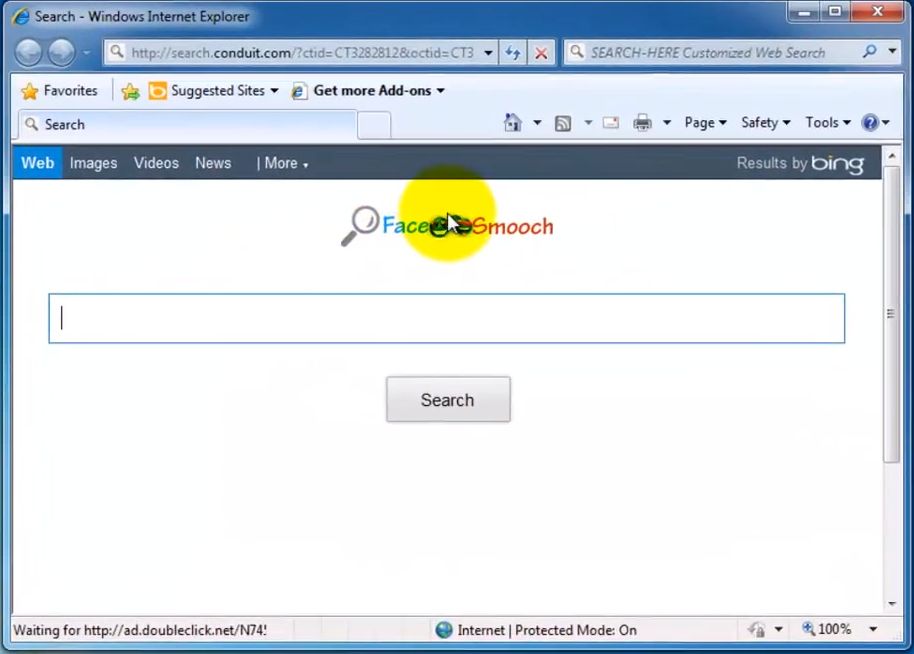
Remove Unwanted Adware And Pop-up Site
Below are some manual steps on how to remove this unwanted FaceSmooch adware and its home page search.conduit.com. As this virus can change or upgrade as time goes on, one may not locate certain files listed in the following guide. In other words, these steps here are just giving you a general concept on how to remove this FaceSmooch adware manually. Hence, better computer skills will be required during this process in order to completely remove this annoying adware off the computer.
Step A: Open Windows Task Manager to end process related to FaceSmooch adware and search.conduit.com redirect. To do that, press Ctrl+Alt+Del keys at the same time to pull up Window Task Manager, go to Processes tab on top and scroll down the list to find out related processes.

Step B: To show hidden files by this FaceSmooch adware. Open Control Panel from Start menu and search for Folder Options. Go to Folder Options window, under View tab, tick Show hidden files and folders and non-tick Hide protected operating system files (Recommended) and then click OK.

Step C: Press Windows+R keys to pull up Run box and type in regedit to open Registry Editor.

Step D: Delete all these associating files and registry entries of this FaceSmooch adware pop up in Registry Editor as below:
%AppData%\[rnd]
%AllUsersProfile%\Programs\{random}\
%CommonStartMenu%\Programs\Users\””
HKCU\SOFTWARE\Microsoft\Windows\CurrentVersion\Regedit
HKEY_CURRENT_USER\Software\Microsoft\Windows\CurrentVersion\Policies\System “DisableRegedit” = “”.exe.dll
HKCU\SOFTWARE\Microsoft\Windows\CurrentVersion\Settings\{.exe}
HKCU\SOFTWARE\Microsoft\Windows\CurrentVersion\Policies\Explorer\DisallowRun=””
Step E: Change home page back from this FaceSmooch adware home page search.conduit.com.
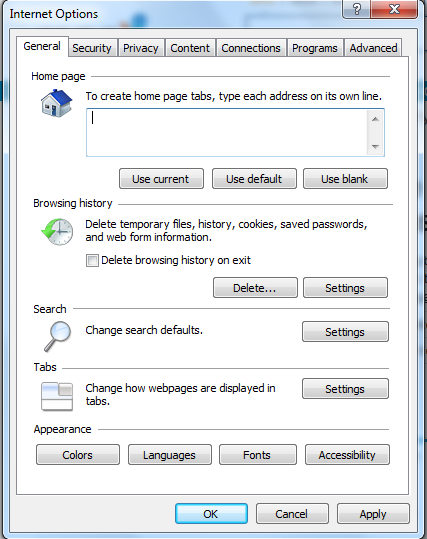
Similar Video On How to Remove Adware Pop-up
Summary
FaceSmooch adware can attack anyone when it’s downloaded into computers. It’s not like a Trojan virus that can be picked up by antivirus applications. But it will create troubles on the targeted computers as Trojans will do. Your browser home page will be automatically changed to its associating site – search.conduit.com which provides a FaceSmooch search engine. One you are online from this browser hijacker, you will be redirected to other unwanted sites where there might be many pop ups including this FaceSmooch adware pop up. But most importantly, your online activities will be recorded and private info could be collected out from your browsing histories to help remote PC hackers benefit inappropriately. Therefore, it’s better to get rid of this adware in order to avoid these possible consequences.
Note: Still cannot get this unwanted FaceSmooch adware off the computer? The annoying pop-up home page is still there on your browser? Please contact YooSecurity 24/7 Online Experts now to fix the issue permanently.

Published by Tony Shepherd & last updated on May 9, 2013 1:31 am












Leave a Reply
You must be logged in to post a comment.