Every program on my laptop is infected with Vista Defender Firewall Alert Virus. I can’t get onto the internet and am writing this from a different computer. What can i do? I opened it with safe mode and networking, but I can’t access the internet, sometimes i cannot use safe mode…how do i stop Vista defender firewall virus scam?
Vista Defender Firewall Alert Description.
Is Vista Defender Firewall Alert Fake or real? There is no doubt that it is fake system security alert the same as XP Defender and Win 7 Defender. Most computer viruses can cause irreparable damage to a computer if not caught in time and uninstalled in the correct manner. The Vista Defender Firewall virus is no exception as it has been reported to negatively affect the regular functions of a computer as soon as it infects the machine. The virus can be simply described as security software that is rogue and is part of a group of malware which attack computer systems that are vulnerable. Most times it takes advantage of faults in software as well as security loopholes to be able to gain entry into a computer.
As soon as the Vista Defender Firewall Alert virus attacks the computer system it begins to make changes especially to the registry as this allows it to take control from when the computer boots up. The result of this control is the observation of scanning by the virus when Windows is starting. Another observation that can be made when Vista Defender Alert virus has taken over a machine is the issuing of many security warnings that are void. The warnings which contain messages and imaginary alerts will attempt to persuade the owner of the computer to purchase Vista Defender Firewall Alert in its full version.
To save your computer, Live Chat with YooSecurity Expert Now. You can follow the manual removal guide below to get your problem fixed. (For advanced computer users)

Vista Defender Alert Screenshot:
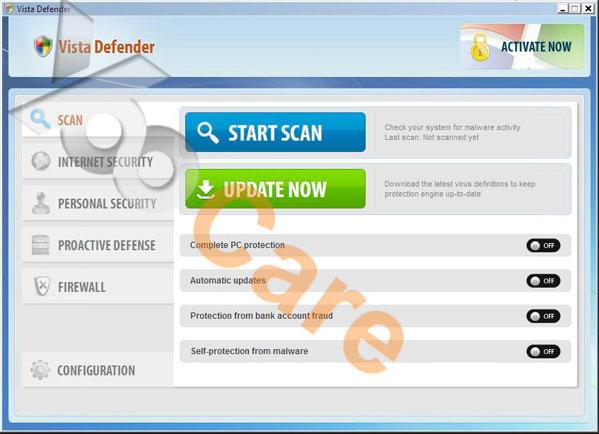
Fake Vista Defender Alert Screenshot
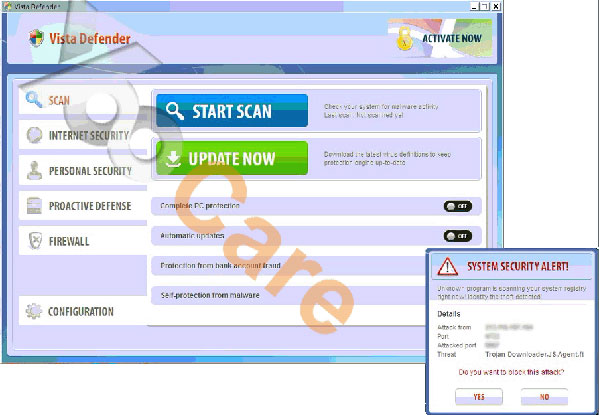
How do you get Vista Defender Alert virus that is blocked on your computer?
Some of the common alerts that the Vista Defender Firewall Alert virus communicates to a computer user include alerts of network activity that is suspicious, internet connection alerts and possibility of malware infection. Other warnings may be those of a security breach through the infection of spyware which leaves the system at risk. Furthermore, the alert informs the computer user that the spyware may leave their PC in a vulnerable position making it easy for their activities to be monitored or information stolen. Alerts on attacks on the registry are common with Vista Defender fake alert virus that indicates that the system has been hacked.
How to remove Vista Defender Firewall Alert virus Manually?
There are a number of ways in which computer users can prevent Vista Defender Firewall Alert virus from infecting there computer. The first step is to make sure that they do not accept any messages that may be sent by the virus in terms of alerts and security warnings. The best reaction is to simply ignore them as most of the people who have installed the so called full version have ended up having more problems than before as it does not remove the virus. Furthermore, anti-malware scanning should be done on the computer, if it is suspected to have the Vista Defender Firewall Alert virus. The scan will reveal whether the computer is infected or not, to enable the user to decide on the way forward. But the virus changes quickly and it disabled your task manager and registry editor, and many other programs, so manual removal with expertise is necessary.
1. Restart your PC before windows launches, tap “F8” constantly. Choose“Safe Mode with Networking” option, and then press Enter key.
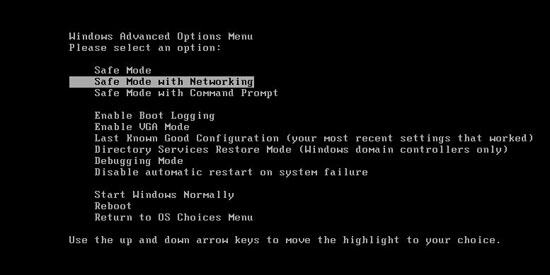
2. Press Ctrl+Alt+Del keys together and stop Vista Defender Alert process in the Windows Task Manager.
3. Delete associated files of the Vista Defender Firewall Alert virus from your machine absolutely:
%AppData%\random-
%AppData%\result.db
%TEMP%\Random
%DirDesktop%\Random
4. Search for all related registry entries infected by virus and wipe them out:
HKEY_CURRENT_USER\Software\Microsoft\Windows\CurrentVersion\Run\Random
HKEY_CURRENT_USER\Software\Microsoft\Windows\CurrentVersion\Policies\System “DisableRegistryTools” = 0
HKEY_CURRENT_USER\Software\Microsoft\Windows\CurrentVersion\Policies\System “DisableTaskMgr” = 0
HKEY_LOCAL_MACHINE\SOFTWARE\Clients\StartMenuInternet\IEXPLORE.EXE\shell\open\command “(Default)” = ‘”%LocalAppData%\random”‘
5. Reboot the computer to normal mode when the above steps are done.
Video Guide to Remove Vista Defender Firewall Virus
Friendly Reminder:
If you did use the manual removal step by step guide above, you are able to get rid of Vista Defender Firewall Alert Virus from your computer completely, but if you don’t do it in time you computer must be high level of risk. Nevertheless, if the Vista Defender System Security Alert virus has already infected the computer and is slowing down its functions, it will then need to be uninstalled as soon as possible. Some of the common symptoms that indicate that the computer has been infected are numerous alerts and messages that pop up, and also the performance of a scan by the phony antivirus anytime Windows is started.
Note: If you are not computer savvy and don’t know want to lose your files in the process of removing Vista Defender Firewall Alert virus, and to save your computer in time, please contact YooCare PC experts 24/7 online for instant help.

Published by Tony Shepherd & last updated on June 4, 2013 7:39 am












Leave a Reply
You must be logged in to post a comment.