Do you get an unwanted browser add-on called VirtualDJ on your browser? Is this Virtual DJ thing annoying and giving you many pop ups on the internet? Are these constant pop ups containing unwanted ads or unpleasant information? Wondered if browser has been hijacked by a virus? How do people verify this VirtualDJ toolbar eventually and how to remove it successfully?
Unwanted VirtualDJ Toolbar – Browser Hijacker Description
VirtualDJ is a toolbar designed by Conduit Ltd which is unwanted by many computer users according to their experiences after installing this application. This VirtualDJ toolbar is actually categorized as a browser hijacker/virus judging from its characters and behaviors on targeted computers. It shares the similar characters with browser hijackers and thus can annoy computer users while they surf the internet. This VirtualDJ toolbar is actually promoting Ask.com and Ask Search through constant redirect actioins online. Once it’s installed on a browser especially Internet Explorer, this browser virus can hijack the default home page URLs and search engines on the browser. WebCake adware can perform that way also.
A screen shot of this unwanted Virtual DJ toolbar:
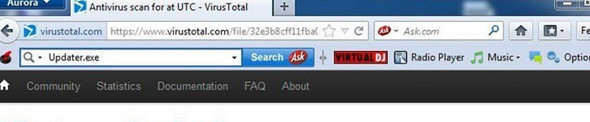
Do not mix VirtualDJ toolbar with VirtualDJ audio and video mixing program which is a legit application designed by Atomix Productions Inc. This unwanted toolbar can get itself installed without permission from PC owners. It’s specially promoted by free software developers. Once it’s successfully got itself installed on Internet Explorer, it will show up as a browser plugin application and will always redirect you to Ask.com and many other unwanted web sites. The startup page on IE may be replaced automatically to other unwanted URLs and the default search engine can be changed to another one as well. This VirtualDJ toolbar can also pop up new tabs constantly whenever you try to open a new link or page. All these activities belong to browser hijacker’s. And most importantly, VirtualDJ toolbar should be removed for the safety of your privacy. It’s believed that such browser hijacker can help third parties collect or even steal your online valuable info.
Notice: Computer is very important and contains lots of valuable info. Hence it can’t suffer from any risks. Please contact YooSecurity Online PC Experts to get help on removing this unwanted VirtualDJ toolbar if you are not a computer literate.

VirtualDJ Is Capable of Doing These Activities
1. VirtualDJ toolbar can be promoted by free programs and get itself installed on Internet Explorer browser without consent;
2. VirtualDJ toolbar can hijack the browser’s home page and default search engine which gives computer users a headache when surfing online;
3. VirtualDJ toolbar can redirect computer users to other unwanted web pages and links online;
4. VirtualDJ toolbar can also be associated with third parties and help them collect valuable info out from its victims’ PCs.
Remove Virtual DJ Toolbar Manually
Step 1. Open Windows Task Manager to end processes related to this VirtualDJ toolbar. To do that, press Ctrl+Shift+Esc keys at the same time to pull up Window Task Manager; go to Processes tab on top and scroll down the list to find the wanted processes.

Step 2. Go to uninstall programs session from Control Panel; scroll down the list of programs to uninstall VirtualDJ toolbar.
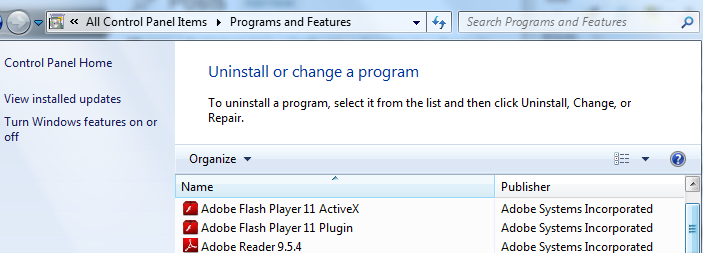
Step 3. Open Control Panel from Start menu. Go to Folder Options and under View tab, select Show hidden files and folders and non-select Hide protected operating system files (Recommended) then click OK to show hidden files related to this VirtualDJ browser hijacker.

Step 4. Press Windows+R keys to pull up Run box and type in regedit to open Registry Editor. Delete files and registry entries associating with this VirtualDJ thing in Registry Editor as below:

%AppData%\Protector\””[rnd]
%AllUsersProfile%\Programs\{random}\
HKCU\SOFTWARE\Microsoft\Windows\CurrentVersion\Regedit
HKEY_CURRENT_USER\Software\Microsoft\Windows\CurrentVersion\Policies\System “DisableRegedit” = “”
HKCU\SOFTWARE\Microsoft\Windows\CurrentVersion\Settings\{.exe}
Step 5. Make sure home page on each browser is the one you want instead of unfamiliar sites associating with this VirtualDJ toolbar.
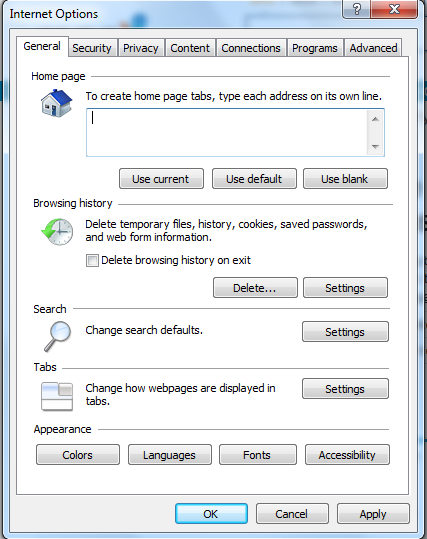
Similar Video Guide on How to Remove Browser Redirect
Conclusion
Browser add-ons are supposed to help us enhance the surfing experience by providing us many shortcuts and links to resources online. They don’t show up as web sites that you need to bother changing default home pages. They are extensions and only show up as small short bars at top of the browsers. VirtualDJ toolbar is one of these add-ons except it’s not going to help enhance the surfing experience much. It’s unwanted by many computer users. For starters, this VirtualDJ thing can get itself install without consent from PC owners. It’s specially bundled with free programs and can install together with these programs. Once it’s installed, VirtualDJ toolbar will specially redirect you online to Ask.com site and other unwanted pages. It can also change the startup webpage and default search engine on the browser. By getting you to go online from unfamiliar search engine, it can help online third parties collect valuable info to benefit.
Notice: Still being redirected by this VirtualDJ toolbar on browsers after the removal? Contact YooSecurity Online Experts now if you are not able to remove this browser hijacker completely by yourself. Get help from experts to save your computer in time.

Published by Tony Shepherd & last updated on May 28, 2013 8:42 am












Leave a Reply
You must be logged in to post a comment.