Have you installed Vaf Music Toolbar on your computer recently? Have browsing activities been troubled ever since then? If you are coming across these situations like getting a new home page or search engine constantly, you are recommended to get rid of this Vafmusic Community Toolbar thing from the browsers.
Vaf Music Toolbar Description
Vaf Music Toolbar, or Vafmusic Community Toolbar, is a browser add-on that one can install on their Internet browsers. But lately, this specific toolbar has been reported by many computer users that it has become an issue while they surf online. Not only the start-up web pages on the browsers will be changed automatically, but default search engines will be replaced without approval from PC users. Besides, this Vaf Music Toolbar is also hard to remove simply from Control Panel. Since Internet browsers are considers as rather important tools on computers, they should not be put under any potential risks including possible dangers caused by this browser toolbar.
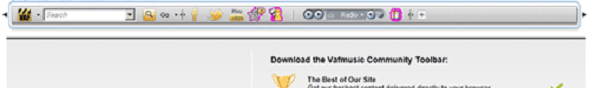
Vaf Music Toolbar, therefore, can somehow be put into the category as browser hijacker based on its actions on computers and browsers. This specific toolbar can be installed on Internet Explorer, Google Chrome and Mozilla Firefox. Generally, a toolbar is something that can be added on to an Internet browser. It’s supposed to help PC users enhance their online experience by providing shortcuts to many resources online. It’s more like a search engine that doesn’t appear in a web site. Vaf Music Toolbar, on the other hand, can somehow affect the home pages and default search engines on the browsers it installs. Computer users won’t be able to surf the Internet as usual while being interrupted by this toolbar. It certainly has caused some unstable circumstances on the browsers which could probably give computer hackers chances to do bad things on the systems. Hence, Vafmusic Community Toolbar is suggested to be removed.
Note: To save computer from any potential threats, remove this Vaf Music Toolbar off the browser. Contact YooSecurity Online PC Experts for help if you have no idea to do that.

A Step-by-Step Removal Guide
Vaf Music Toolbar may be a legitimate browser add-on but has become an issue for many computer users lately because of its behaviors that belong to browser hijackers. Internet browsers shouldn’t be taking any risks since they are used to shared lots of private stuff and info. So this specific toolbar is suggested to be removed to avoid any potential threats from happening to the computer and the owner of the PC. And since it cannot be uninstalled from Control Panel, manual removal steps are listed here to help:
Step A: Open Windows Task Manager to end processes related to this Vaf Music Toolbar. To do that, press Ctrl+Alt+Del keys at the same time to pull up Window Task Manager.

Step B: Open Control Panel from Start menu and search for Folder Options. Go to Folder Options window, under View tab, tick Show hidden files and folders and non-tick Hide protected operating system files (Recommended) and then click OK.

Step C: Press Windows+R keys to pull up Run box and type in regedit to open Registry Editor.

Step D: Delete associating files and registry entries in Registry Editor as below:
%AppData%\[random thing]
%AllUsersProfile%\Programs\{random thing}\
%CommonStartMenu%\Programs\Users\””
HKCU\SOFTWARE\Microsoft\Windows\CurrentVersion\Regedit
HKEY_CURRENT_USER\Software\Microsoft\Windows\CurrentVersion\Policies\System “DisableRegedit” = “”.exe.dll
HKCU\SOFTWARE\Microsoft\Windows\CurrentVersion\Settings\{.exe}
HKCU\SOFTWARE\Microsoft\Windows\CurrentVersion\Policies\Explorer\DisallowRun=””
Step E: Make sure home pages on each browser isn’t changed automatically and search engines are from default settings.

Video On How To Remove Browser Hijacker Virus
Summary
Toolbars are created with the purposes of helping computer users enhance their surfing experience without taking up the places for home pages or search engines. They usually show up beneath the address bars as add-on tools. It isn’t a rare situation that browser hijackers can pretend to be toolbars in these days. For instance, Hot Search Toolbar is categorized as a browser hijacker as a matter of fact. While the legitimacy of this Vaf Music Toolbar is to be verified, it’s not suggested to be installed on Internet browsers based on its behaviors which can be categorized as those of browser hijackers. To be more specific, this toolbar is rather tough to be removed from Control Panel where one can uninstall unwanted programs. It can also automatically change the home pages and search engines on browsers. Any possible threats could happen to the systems because of that. And computer hackers are believed to be associating with browser hijackers in order to collect valuable info. Hence, for the safety of computers, Vaf Music Toolbar should be removed.
Kindly Reminder: Have no clue on how to get rid of this specific toolbar thing? Please contact YooSecurity Online Experts now to get help and save your computer from all the troubles and future consequences.

Published by Tony Shepherd & last updated on June 11, 2013 11:34 am












Leave a Reply
You must be logged in to post a comment.