I think Hot Search Toolbar has influenced my normal use of computer badly, for it annoys me a lot when I am working. What is it? And how can I get rid of that? I cannot bear the inconvenience of constant popping up of a silly website any more!
When my computer infected with Hot Search Toolbar, what will happen in the following days?
1-> You open the browser, and it goes directly to some unknown pages, usually it will be hot search.com, which are full of advertise and useless information instead of the one you want to get.
How will you react to this situation?
“A bit annoying but still can take it for the hot search toolbar seems not disturb me a lot yet.”
2-> You find that your browser default settings have been changed and you cannot get those you usually get when you do the same operations as before. You click the links you saved in some documents and find that it is opened with another search engine. Well, if this is still within those you can bear, then how about when you are working with the computer and many pop-ups are disturbing you quite a lot. For instance, when you want to point the cursor to another place in the website and another unknown and strange page of hot search toolbar is there instead of the one you were on. How annoying would this be!
Notice: Not only the surfing environment but the computer won’t be safe with this virus. Contact YooSecurity Online PC Experts to remove this unwanted program off your PC as soon as possible.

3-> Hot Search Toolbar can also modify your search results and add many sponsored websites. The worst part is that it can track your browsing activity and send this information to the remote server. Beware that it can reveal your passwords and other sensitive information that can pose a risk to your security. Guess you can no longer stand with such thing as it is badly threatening your privacy.
In fact, you should notice this is a virus as it has such same a name of Hot Search.com, a popular browser hijacker. It has the same functions with as its “brother” does, such as redirecting you to its domain website which replace the one you want, changing default settings, downloading unknown programs, constantly popping up advertise page, etc.
In what way, I may get the virus?
Hot-Search Toolbar can be gotten from some FREE or UNKNOWN programs. As well as some unsafe websites. Sometimes when you download some free software which you think are not that unsafe you might get this toolbar without notice.
And just out of your low intention or escape for your notice, the annoying program will mislead you to install some other bad programs by leading you click on unknown links it shows to you. In that way, it make your computer come to a hard situation where you can never imagine!
Screen shot of Hot Search Toolbar
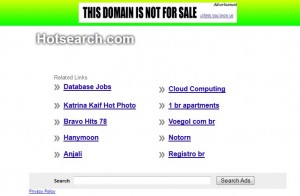
“I can’t stand with this, but how can I get it out of my computer?”
To delete the virus from your computer you should aware one thing at the very beginning—it is indeed a program, but it is also a malicious one that badly influences your normal work and entertainment with computers. Since it is stubborn you may not be able to get rid of it completely as you uninstall some legal programs. It can only be removed manually by deleting those malicious files it puts in your registry files/documents.
Manual removal guide of Hot Search Toolbar:
Step A: Open Windows Task Manager to end process related to the hot search toolbar redirect. To do that, press Ctrl+Alt+Del keys at the same time to pull up Window Task Manager; go to Processes tab on top and scroll down the list to find.
If it dose not work, Click the Start button, click the run option, type taskmgr and press OK. The Windows Task Manager should open.
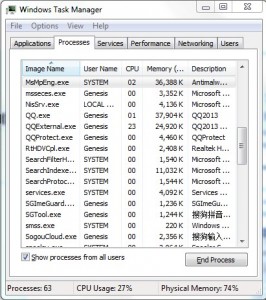
Step B: Open Control Panel from Start menu and search for Folder Options. Go to Folder Options window, under View tab, tick Show hidden files and folders and non-tick Hide protected operating system files (Recommended) and then click OK.

Step C: Press Windows+R keys to pull up Run box and type in regedit to open Registry Editor.
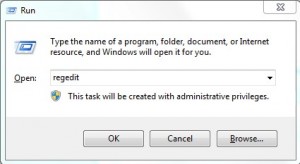
Step D: Delete all these associated files and registry entries with hotsearch.com/hot-search-toolbar redirect in Registry Editor as below:
%AppData%[rnd]
%AllUsersProfile%Programs{random}
%CommonStartMenu%ProgramsUsers””
HKCUSOFTWAREMicrosoftWindowsCurrentVersionRegedit
HKEY_CURRENT_USERSoftwareMicrosoftWindowsCurrentVersionPoliciesSystem “DisableRegedit”
HKCUSOFTWAREMicrosoftWindowsCurrentVersionSettings{.exe}
Step E: Change home pages back from the domain of this redirect virus.
Similar Video Guide On Removing Browser Redirect Virus:
To shortly understand the damage of the unwanted program
As you can see, hot-search-toolbar is not only annoying once get infected with it but also dangerous. It can cause many other problems in your computer. Those potential damages are even greater than what itself can do to your system. With such an unwanted software in computer and cannot get rid it with any anti-virus programs, victims are going to mad! I want my computer safe! I need a good surfing circumstance when I work on my pc. I need to uninstall it as soon as possible. It should be removed NOW!
Note: Still cannot get rid of this toolbar off the browser? Please contact YooSecurity Online Experts now to get help from professionals and to save the computer as soon as possible.

Published by Tony Shepherd & last updated on June 6, 2013 10:23 am












Leave a Reply
You must be logged in to post a comment.