Browser hijacked by the Lip.pack.net redirect? Does this specific page keep popping up on your browser whenever you try to get online? Do you also experience constant unwanted pop up ads all over the sites? How can one change the browser back to default structure? Is there any way to get rid of this pop up site completely without having it come back often?
Lip.pack.net Redirect – How to Remove Hijacker
The Lip.pack.net seems to be a regular web site that you may come across when surfing online but is in fact categorized as a browser hijacker or browser redirect. This has become a very common issue for computer users from all over the world and it normally targets at browsing applications on targeted computers including Internet Explorer, Google Chrome and Mozilla Firefox. By modifying the default structures of these browsers, it can cause constant chaos to trouble users when they surf online and even help cyber criminals benefit from the valuable info collected from the infected systems. It’s not safe to surf the Internet when having this Lip.pack.net redirect on your computer and users should be watching out for this hijacker.
Similar to the Vqo6.com redirect, this Lip.pack.net redirect cannot be stopped by many antivirus programs either. It doesn’t need permission from PC owners to get installed. And it will set its domain page as the default home page on the targeted browser(s) which will automatically pop up whenever you launch the browser(s). Soon you will realize that the constant pop up of this web site has prevented you from getting online properly. Besides from that, constant pop ups can also be displayed to prompt certain malware or spyware to you. By taking advantages of cookie which is originally created to help enhance users’ online experience, this Lip.pack.net redirect can trace down your online activities and collect browsing histories and surfing habits. These records and data are very helpful to cyber criminals. In other words, privacy security of the computer users who have got infected by this browser hijacker can be highly threatened. Therefore, the browser hijacker should be removed ASAP before any potential consequence occurs.
To remove the Lip.pack.net redirect and save computer from all the possible consequences, contact YooSecurity Online PC Experts for browser hijacker removal assistance if you are not a PC expert yourself and don’t know how to do it.

Lip.pack.net Redirect Screen Shot
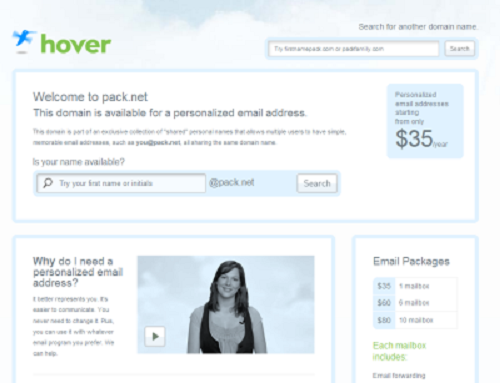
Browser Hijacker Manual Removal Instructions
Note: As mentioned before, this Lip.pack.net redirect can escape from the protection by many antivirus, running security checks via these applications may not help you detect anything in the system. A manual removal process, therefore, is suggested here to take this hijacker out from the system by manually checking and deleting virus files. Specifically, expertise will be required during the manual removal process to deal with the changeable virus files and entries from time to time.
General steps have been listed in the following to remove this Lip.pack.net hijacker:
Step A: Open Windows Task Manager to end process related to the browser hijacker. To do that, press Ctrl+Alt+Del keys at the same time to pull up Window Task Manager; go to Processes tab on top and scroll down the list to find wanted processes. Names of the processes can be different each time:

Step B: Open Control Panel from Start menu and search for Folder Options. Go to Folder Options window, under View tab, tick Show hidden files and folders and non-tick Hide protected operating system files (Recommended) and then click OK. This will help show the hidden virus files of Lip.pack.net redirect:

Step C: Press Windows+R keys to pull up Run box and type in regedit to open Registry Editor:

Step D: Delete all these associated files and registry entries with this hijacker in Registry Editor.
Step E: Change home page back from Lip.pack.net redirect domain:
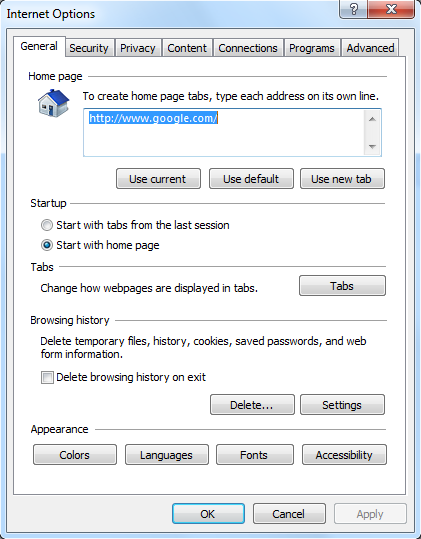
Similar video guide on browser hijacker removal:
Conclusion
Browsers including Internet Explorer, Google Chrome and Firefox installed on Windows OS can all be targeted by this Lip.pack.net redirect when the hijacker is given the chances to. Generally, this browser hijacker can be hidden among malicious web sites, links, freeware or spam attachments. It can sneak into the vulnerable systems when users have accidentally visited these places online or downloaded unknown spam programs. Upon arrival, the hijacker will settle down on browsers as the new welcome page under most circumstances. PC users will find themselves be redirected back to this certain page or to other unwanted sites constantly. While you suffer from all these troubles when getting online, privacy security like browsing histories and surfing habits can also be collected by the Lip.pack.net redirect from the invisible side. And certain malware or spyware can also be prompted from the sites and pages you are redirected to. In other words, we believe the system can be facing all kinds of potential dangers. Hence, one’s suggested to get rid of this pop up page ASAP to prevent all the possible consequences from happening.
Note: Having troubles to decide which files can be deleted? Do not see any weird processes under task manager? Please contact YooSecurity Online Experts to get further help if you remove this Lip.pack.net redirect with no success.

Published by Tony Shepherd & last updated on August 11, 2013 9:45 am












Leave a Reply
You must be logged in to post a comment.