What is Eseeky.com? Do you feel surprised to see Eseeky.com at the first sight instead of your favorite default homepage when you run the web browser? You cannot use Google or Yahoo to search for something because you are always redirected to Eseeky.com? This thing is really annoying and makes you feel uncomfortable? Do you still keep looking for a good way to stop Eseeky.com? Please have a look at this post to acquire more information.
What is Eseeky.com Redirect, How to Remove?
Eseeky.com is a notorious redirect that is able to modify the settings of the web browsers and then hijack the web browsers completely. Those popular browsers including Google Chrome, Mozilla Firefox, Opera and Internet Explorer are its major targets. Usually, if you install some free programs from uncertified sources, your will get the annoying Eseeky.com redirect installed easily. The installers of those free programs are always bundled with the installer of the redirect. Besides, opening email attachments from unknown senders and visiting websites that are hacked will also lead to the infiltration of the redirect into the computer.
Many computer users don’t know that Eseeky.com has finished its installation into the computer until they see it when running the web browser. It changes your default homepage to its own domain and prevents you from changing back. You have to visit its site every time you open the browser, which increases its visiting volumes and search ranking. No matter how many times you go to modify the homepage and click Ok to save the change, you still can see the redirect again and again. Moreover, you are forced to use it as your search engine and you cannot use Google, Yahoo or Bing to search for anything if you don’t remove it. The search results it provides are unreliable. Some of them display many advertisements constantly to interrupt your work while some other contain vicious viruses which is capable of causing severe damages to the computer. What is more terrible, the cyber criminals are able to make use of the redirect to connect to your computer stealthily. It is not safe to let someone you don’t know collect your personal information including financial details or social contact data. No one can know what those sinister guys will do with your privacy. Therefore, you’d better to remove the virus as soon as possible.
Note: Manual Removal requires expertise and it is for advanced users, if you don’t have much experience in dealing with redirect virus. Contact YooSecurity Online PC Experts for removal assistance.

Eseeky.com Redirect Screenshot
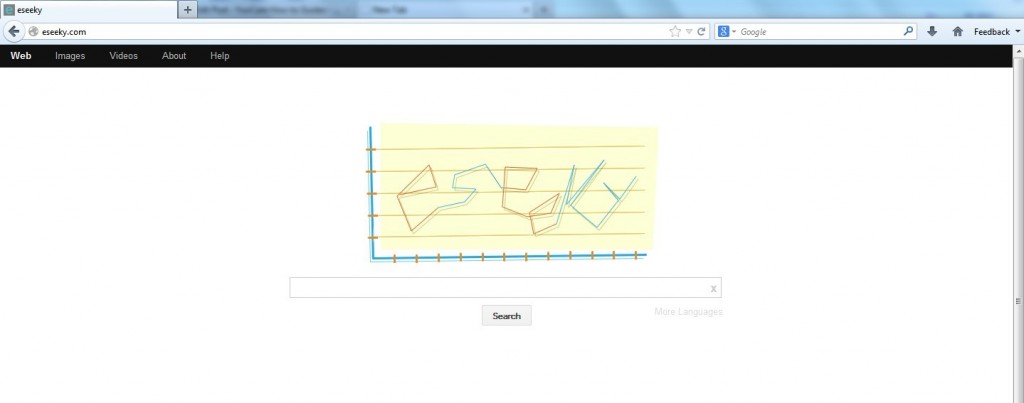
Manual Removal Step by Step Instructions
Step A: Open Windows Task Manager to end process related to the redirect. To do that, press Ctrl+Alt+Del keys at the same time to pull up Window Task Manager; go to Processes tab on top and scroll down the list to find.

Step B: Open Control Panel from Start menu and search for Folder Options. Go to Folder Options window, under View tab, tick Show hidden files and folders and non-tick Hide protected operating system files (Recommended) and then click OK.

Step C: Press Windows+R keys to pull up Run box and type in regedit to open Registry Editor.

Step D: Delete all these associated files and registry entries with this Eseeky.com Redirect in Registry Editor as below:
%AppData%\[rnd]
%AllUsersProfile%\Programs\{random}\
%CommonStartMenu%\Programs\Users\””
HKCU\SOFTWARE\Microsoft\Windows\CurrentVersion\Regedit
HKEY_CURRENT_USER\Software\Microsoft\Windows\CurrentVersion\Policies\System “DisableRegedit”
HKCU\SOFTWARE\Microsoft\Windows\CurrentVersion\Settings\{.exe}
Step E: Change home page back from this unwanted Eseeky.com on targeted browsers.

Video Guide On Browser Hijacker Removal:
Conclusion
Eseeky.com is regarded as a nasty browser hijacker that can get into the computer furtively and change your browser settings right away. Your default homepage is set to be Eseeky.com and you are not allowed to change back to your favorite. If you use it to search for something, you just can get some sites showing unwanted advertisements or even containing dangerous viruses instead of the accurate search results you need. The cyber criminals can take advantage of the redirect to access your computer to record your online behaviors. Thus, you shall have it removed urgently if you want to use the computer safely.
Note: Have spent too much time in fixing the problem but failed? To avoid any mistakes, Please contact YooSecurity Online Experts in time to save your computer.
Published by Tony Shepherd & last updated on August 5, 2013 11:12 am













Leave a Reply
You must be logged in to post a comment.