Browser always brings up Lab.search.conduit.com page? Does this constant pop up page block you from accessing other web sites online? Are you also annoyed by the pop up ads displaying on lots of web sites? Is it safe to get online from the “Conduit” search engine this web site provides? How can one change browser back to previous settings as favorite?
Lab.search.conduit.com – How to Remove Browser Hijacker
Lab.search.conduit.com is a specific web site which is believed to be associated with the “Conduit” hijacker. This pop up site, different from other common web pages, can cause many troubles on browsers and make them unusable. By hijacking the browsers and redirecting PC users online to unwanted places, this browser issue can actually be dangerous to computers. It’s categorized as a browser hijacker or browser redirect virus which has become a very common issue for PC users. When being attacked by a browser hijacker on computer, you won’t be able to surf the Internet properly and could face the risks of exposing personal data online. This computer issue, however, cannot be fixed by most anti-virus programs. So it’s causing lots of constant troubles to computer users whoever get infected with it.
Lab.search.conduit.com redirect can affect browsing applications including Internet Explorer, Google Chrome and Firefox on Windows OS when it’s successfully installed. We believe this browser hijacker can get on a computer without consent from the owner. It can be installed together with freeware using the technique of bundling. When you download some unknown “free” programs from the Internet, you may also download this browser hijacker in the meantime without even knowing. Soon you’ll notice the abnormal acts of the browser(s).
Browser default settings will be automatically changed when this Lab.search.conduit.com redirect gets inside of the system. First you will notice the difference on the star up page as this specific site will set itself as the new home page without letting you change it away. No matter how many times you have reset the default home page domain, you will get this hijacker popped up constantly. This constant pop up action has somehow interrupted your online activities. Besides, whenever you’re able to get online, you will also be redirected constantly and annoyed by many displaying pop ups. On Lab.search.conduit.com site, there’s a Conduit search engine which seems to provides shortcuts to lots of resources online. But it’s in fact sponsored by computer hackers and can cause all the redirect actions when you’re online. The sites and links you are redirected to could contain other viruses including malware and Trojans. What’s worse, cyber criminals can even get connected with this browser hijacker as it can collect your browsing histories and other data which are very valuable to cyber criminals.
To remove Lab.search.conduit.com hijacker is the best way to prevent all these consequences from happening on your computer. Contact YooSecurity Online PC Experts for removal assistance if you are not a PC expert yourself and don’t know how to do it on your own.

Lab.search.conduit Redirect Screen Shot
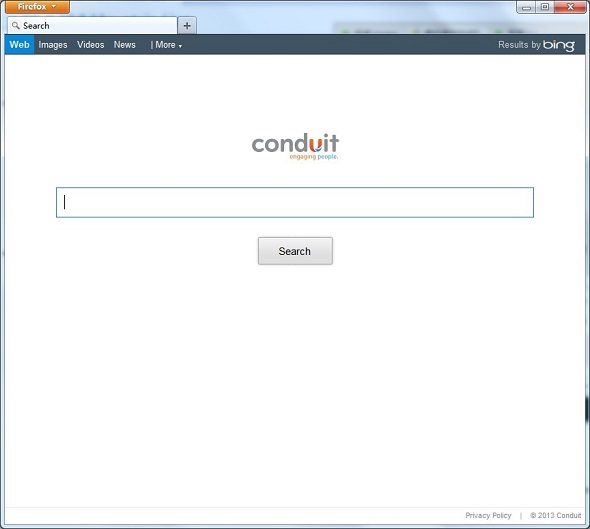
To sum up the characters and effects of this Lab.search.conduit.com redirect:
From the above screen shot we can see that this hijacker shows up as a regular web site which doesn’t have many differences than others. Ordinary computer users normally can’t distinguish this deceitful site from other common webs. However, as a browser hijacker, its characters and behaviors have given it away. By learning these facts, one can minimize the consequences caused by this browser hijacker:
– It can get itself installed on browsers without consent via bundling with freeware
– It can reset default structures of the browsers including home pages and search engines
– It can display constant pop ups to annoy PC users whenever they are online
– It can keep redirecting PC users to unwanted sites online
– It can prompt certain malware from the pages and links it redirects you to
– It can help cyber criminals collect your online activities and browsing histories
– It can slow down the performance of the browsers as well as the whole system
A Step-by-step Browser Hijacker Manual Removal Instruction
Step A: Open Windows Task Manager to end process related to the Lab.search.conduit.com redirect. To do that, press Ctrl+Alt+Del keys at the same time to pull up Window Task Manager; go to Processes tab on top and scroll down the list to find.

Step B: Open Control Panel from Start menu and search for Folder Options. Go to Folder Options window, under View tab, tick Show hidden files and folders and non-tick Hide protected operating system files (Recommended) and then click OK.

Step C: Press Windows+R keys to pull up Run box and type in regedit to open Registry Editor.

Step D: Delete all these associated files and registry entries with this hijacker in Registry Editor as below:
%AppData%\[rnd]
%AllUsersProfile%\Programs\{random}\
%CommonStartMenu%\Programs\Users\””
HKCU\SOFTWARE\Microsoft\Windows\CurrentVersion\Regedit
HKEY_CURRENT_USER\Software\Microsoft\Windows\CurrentVersion\Policies\System “DisableRegedit”
HKCU\SOFTWARE\Microsoft\Windows\CurrentVersion\Settings\{.exe}
Step E: Change home page back from this unwanted Lab.search.conduit.com site on browsers.

Video Guide on Browser Hijacker Removal:
Conclusion
Lab.search.conduit.com redirect can be categorized as a new member of the Conduit hijacker. It can compromise browsers including the three most popular – Internet Explorer, Google Chrome and Firefox on Windows OS. Once it’s successfully installed, it will automatically pop up whenever you try to get online as a web site and home page. The constant pop up of it can cause so much trouble for you to get online properly. While you are having difficulties getting online, this hijacker provides a Conduit search engine that seems to help you find out wanted resources online. However, it’s not a friendly search engine and can redirect you online to unwanted web sites and pages. By using the technique of cookie, it can even trace down your online activities and collect your browsing histories which are both valuable info to computer hackers as they can benefit from these records. So, besides from all the consequences caused by this browser hijacker, you can also face privacy security issues because of the unstable and unsafe environment this hijacker has brought up. Hence, this hijacker shouldn’t be trusted or worth of keeping on your computer.
Note: Have tried but failed to achieve a complete removal of Lab.search.conduit.com redirect? Contact YooSecurity Online Experts to get further help to prevent all the potential damage from happening on your computer.

Published by Tony Shepherd & last updated on July 29, 2013 11:50 am












Leave a Reply
You must be logged in to post a comment.