Search Protect by Conduit redirect virus that causes my search results changed to other pop up. I believe its ads virus but i’m not completely sure. I get a lot of pop ups and i even get adds in my Facebook and twitter feeds. When your Google engine redirected to this fake search engine what will you do? So I just got infected with search protect by conduit. I don’t know what to do. What is the best way to get rid of this browser hijacker virus?
What is Search Protect by Conduit? How to Remove?
Search Protect by Conduit (also known as Search.Conduit.com) is a horrible fake search engine that will hijack your web browsers then redirects you to its false domain. It is a browser hijacker which is created by cyber criminals to redirect internet users’ homepage when they open their websites. This redirect virus hijacks your website when you are using your search engine, such as Internet Explorer, Mozilla Firefox or Google Chrome. It will mislead your search result to the Search.Conduit.com instead of the one you want to get. The victims may get freaked out the annoyance but have no idea to fix it completely. Its name will give you first impression that it’s a webpage or a URL. Correct! It’s indeed a webpage, but with many viruses includes Trojan horses, malware or cankered links. Very similar to Isearch.babylon.com. Online identity theft is one of the largest crimes committed on the Internet, and the Search Protect by Conduit virus is one of the gateways for hackers to use in order to access computers and steal information that is stored within the hard drive. This virus is a browser hijacker that will replace the regular browser with a malicious website. It will appear that the page is a search engine, similar to Google or Yahoo, but it is fake, and does not actually turn up results. It will direct the user to other harmful sites where more computer viruses are present.
Once the Search Protect by Conduit virus threat is active it will also begin to attack the operating system and slowly destroy the computer’s performance. Not only will the overall speed slow down, but also there will be a nonstop flow of pop up advertisements and security warnings that will pop up. This uses up a huge percentage of the system memory and combined all of the actions work together to destroy the computer.
The Search Protect by Conduit virus can harm any Windows based PC. The hacker’s ultimate goal is to steal credit card information and banking details such as account numbers and online login details. If this information is stored on your computer and the virus infects your PC then they can easily access it. Also, they can install software on the computer that will record the keystrokes and they can then review the data as it is sent back to them and try to figure out logins and banking numbers. It is a pure numbers game with these criminals. They send virus attacks through emails at a rate of millions per hours, and unfortunately there will always be consumers who fall for it and open the email attachments, and infecting their PC with this virus. You need to get rid of it from your computer ASAP.
Please remember: If you feel it’s too troublesome to remove Search Protect by Conduit Browser Hijacker, please feel free to get YooSecurity online PC service here:
Screenshot of Search Conduit Redirect Virus
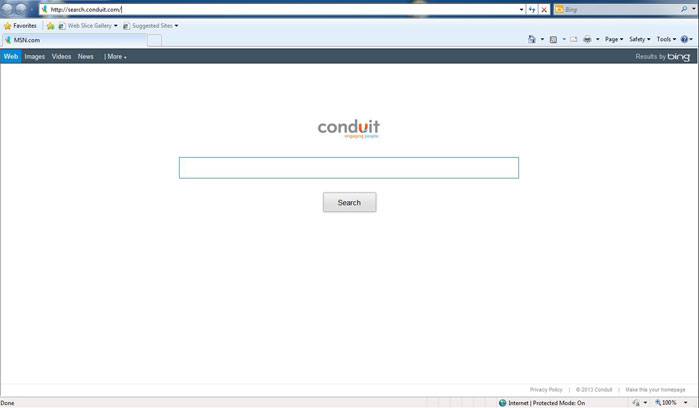
How Is The Search Protect by Conduit Virus Picked Up?
The most common way users pick up this virus is from opening email attachments that contain the SearchProtect by Conduit virus. It can also be found in malicious sites, typically designed to look like file sharing sites. The easiest way to avoid this computer virus is to never open an email attachment from a sender that you do not know. These hackers send millions of emails every minute hoping to catch unsuspecting users.
Hands on Teaching You to Remove Search.Conduit Engine Browser Hijacker
A:
- Press Ctrl+Alt+Del keys together and stop SearchProtect by Conduit Browser Hijacker processes in the Windows Task Manager.

- Let’s open the Registry Editor, search and remove related registry entries of Search Protect by Conduit Browser Hijacker.

B:
- All associated files of this browser hijacker should be removed.
- Search for file like %PROGRAM_FILES%\random things\ and delete it manually.
- Search for file like c:\Documents and Settings\All Users\Start Menu\random things\ and delete it manually
- Search for file like c:\Documents and Settings\All Users\random things\ and delete it manually
Have you gotten the Search Protect by Conduit virus page whenever you open your search engine and been freaked out by the fail of getting your search result? Actually, this is nothing helpful but a hijacker to mislead your search result to some dangerous websites instead the ones you want to get. And your browser settings will be charged after infecting with the redirect virus. Therefore, you should get a complete removal immediately after you are aware the fake search engine. If you can’t remove the fake search engine by yourself, please read the video guide to get some help.
Similar Video Tutorial On How to Modify or Change Windows Registry:
Note: Since they are attacking machines all over the world they never have a short supply of computers to access and search for valuable financial information. Some hackers will use the information that they gather for their own fraudulent use and some will sell it on the black market. Either way, once they have the information the computer user is in grave danger.
Many times antivirus programs and virus tools are not enough to protect from these attacks and it is important that computer users practice safe Internet browsing to avoid becoming a victim. If the computer does get hit by the Search Protect by Conduit virus, then it is important to manually remove the virus files to make sure that all of the affected files are removed. If some are left it is possible that they will crawl deeper into the file structure and become very difficult to find in the future.
Special tips:Don’t have enough confidence to remove the Search Protect by Conduit redirect thing? Please contact with Computer Experts Online for help to safely and completely remove it.
Published by Tony Shepherd & last updated on February 12, 2014 7:09 am














Leave a Reply
You must be logged in to post a comment.