Have you ever received any email from the Internal Revenue Service? Is there an attachment for you to download? And when you’ve downloaded it, is the system acting out of control gradually? Have you been totally prevented from doing anything on the computer? As a matter of fact, this isn’t the real IRS. It’s actually a fake email from the IRS Virus which should be watching out by computer users.
IRS Virus – Fraud Email Warning Notice
IRS Virus is one of the computer problems that can be categorized as a malware issue. IRS, short for Internal Revenue Service, is a legitimate organization. But lately, according to many reports from computer users who have received similar emails from IRS, there is something wrong with the email attachment. Whenever downloading this file from the attachment, one will soon find out that his/her computer won’t work properly. Phenomena like missing desktop icons and stop-loading files will be experienced. The situations can get very bad caused by this IRS Virus. And Trojans, malware and spyware including the active United States Courts virus could all be downloaded or distributed through this fraud email from the IRS Virus. So one should be looking out and avoid downloading any attachments from unknown resources or contacts.
Below is a sample screen shot of this fraud email notice from IRS Virus. Computer users should try to avoid downloading the file from the attachment:
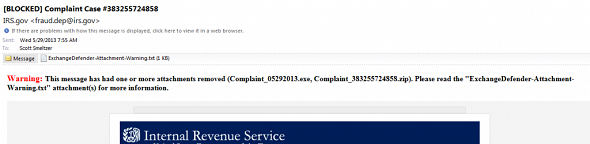
When receiving an email from this IRS Virus, one will be able to read something similar like this: “[BLOCKED] Complaint Case #383255724858. Warning: This message has had one or more attachments removed (Complaint_05292013.exe, Complaint_383255724858.zip). Please read the “ExchangeDefender-Attachment-Warning.txt” attachment(s) for more information.” The notice seems to be very legitimate and trustworthy. But it is through this deceitful appearance, IRS Virus can get into your computer and bring any possible consequences and chaos to damage the system. Once downloading the file from the attachment of this IRS Virus, you will somehow allow the installation of a Trojan virus which helps distribute malware and spyware. Then within five to ten minutes, you will not be able to do things on the computer anymore including opening files and programs. Desktop icons, background images, toolbar and others can also disappear making you impossible to use the computer again. IRS Virus has totally blocked you out of your computer just like when the ICSPA Virus blocks you out of your own computer with a fake warning message.
Suggestions: To unlock your computer from this IRS Virus and restore all the icons and files back, a malware removal is urgently needed. Contact YooSecurity Online PC Experts for assistance if you are not a computer expert yourself and have no idea on how to do it on your own.

IRS Virus Acts Wildly On Computers With Dangerous Consequences
# IRS Virus can lock up the computer by not letting users load any files or run any executable programs on the computer
# Trojans can be contained in the email attachment which can help the entries of other malware and spyware
# Computers will encounter crazy pop-up fake security alerts created by IRS Virus
# Victims could be required to pay for a licensed version of program or similar resources
Unlock Computers From Fake IRS Fraud Email Notice
Step 1: Please try to put the infected machine into Safe mode with Networking first. To put the computer in Safe mode with Networking, please hit F8 key repeatedly while system is booting up BUT before it’s logging in till you get advanced boot options on a black screen; use arrow keys to highlight Safe mode with Networking option and hit enter key to proceed system loading files into that mode.

Step 2: Press Ctrl+Alt+Delete at the same time to open the Windows Task Manager; go to Processes tab on top; then End processes associated with IRS Virus or processes that are not belonging to system.

Step 3: Press Windows+R keys and then type regedit in Run box to open Registry Editor.

Step 4: Delete all the files related to IRS Virus, Trojans or malware:
%AppData%\NPSWF32.dll
%AppData%\Protector-.exe
%AllUsersProfile%\Application Data\.exe(rnd)
HKEY_CURRENT_USER\Software\Microsoft\Windows\CurrentVersion\Policies\System “DisableRegedit” = {rnd}
HKEY_CURRENT_USER\Software\Microsoft\Windows\CurrentVersion\Run “”
HKCU\SOFTWARE\Microsoft\Windows\CurrentVersion\Policies\Explorer\DisallowRun
Similar Video on Removing Fake IRS Notice from Registry Editor
Conclusion
IRS Virus is used by computer hackers to distribute Trojans and malware so that they can benefit from every possible way. Using the authority of the Internal Revenue Service, IRS Virus has tricked many innocent computer users into downloading file that contains Trojan into their computers while, on the other hand, legitimate IRS never contacts taxpayers about their accounts over emails. When downloading the file attachment from this IRS Virus fraud email, one will somehow help other viruses install on the computer. Soon, usually within 10 minutes, the machine will stop working and seems to be totally locked up because of all the missing icons and files as well as the fact that one cannot do anything on the computer. Considering the dangers brought up by Trojans and malware, one should NOT download the attachment from this IRS Virus.
Notice: Computer still not acting like usual? Please contact YooSecurity Experts now to get help with a complete removal to unlock computer permanently from this IRS Virus and to prevent PC from suffering more.

Published by Tony Shepherd & last updated on June 12, 2013 9:36 am












Leave a Reply
You must be logged in to post a comment.