Can’t get rid of Inksdata.com redirect pops up from Windows 7, Windows Vista, Windows 8 or Windows XP on your work computer? All the browsers ( Internet Explorer, Firefox, Google Chrome and so on) have been hijacked. For 2 days now my computer has been affected by some virus Inksdata and i want to get rid of it?
How do i get rid of Inksdata.com redirect thing?
The Inksdata.com pops up is a browser hijacker that is installed on targeted computer when computer users downloaded and installed other programs that have been bundled with this redirect virus. Recently, there are many fake search engines have been developed by computer hackers as a way to make money from advertisers that pay each time their ads are clicked on. And Inksdata.com redirect virus is one of those fraudulent domains. While there isn’t an immediate threat to the users personal or financial information it is a major inconvenience and it should be removed as quickly as possible if picked up on one’s computer.
Once the redirect thing is installed it will change the browser settings, replacing the default home page with Inksdata.com page and the Internet browsers will all be set to automatically redirect to that search engine. Since then, whenever user do a search, then he or she might find out that all the results were redirected to other results. Also any performed on that page the user will be brought to a site that is controlled by the criminals and contains multiple advertisements that compensate them financially each time a visitor clicks on the ad. This is the only purpose of hacker who will make use of browser hijacker to make more people fall into infect with redirect infection, and it will lead to a larger amount of people that will end up clicking on one of the ads on the fake search engine. You need to delete the Inksdata.com virus once found it.
To save your computer, Live Chat with YooSecurity Expert Now. You can follow the manual removal guide below to get your problem fixed. (For advanced computer users)

Screenshot of Inksdata.com Redirect
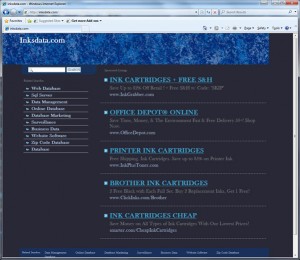
Inksdata Pops up Attacks The Computer, Am I Infected?
There are several risks that users need to be made aware of. The Inksdata virus will display the following traits when installed on the computer:
- It will change the default browser settings on Google Chrome, Internet Explorer, and Mozilla Firefox.
- It will redirect the user to pages filled with ads and pop ups will begin to appear more frequently.
- The home page will be changed to Inksdata.com and will also display pop up ads.
- It has the ability to redirect the user to any website that the hackers decide on, which are all owned by them and make revenue each time the user clicks on a link or banner.
- It has the ability to record the web browsing history and send that data back to the hackers.
So, how do they manage to infect so many Windows based PC’s with the Inksdata.com virus? The pack it with popular free downloads that millions of users are searching for and installing daily. While it is called a virus, the hackers are actually getting the users to agree to install the hijacker onto their computers! When it comes time to install the program that they are downloading it will ask if they want to do the standard installation or the custom one. It will state that the standard one is the recommended one so everyone naturally clicks on that option. There is also a link to the terms and conditions but nobody ever clicks on it to read it, they just simply click the install button. If they read the terms and conditions they would see that they are agreeing to install the Inksdata.com toolbar and settings. This is why custom installation is the best method, as it will allow the user to automatically block any add ons and anything that isn’t part of the actual program they are installing. For complete removal instructions, see below.
Step A: Open Windows Task Manager to end process related to the domain. To do that, press Ctrl+Alt+Del keys at the same time to pull up Window Task Manager.

Step B: Open Control Panel from Start menu and search for Folder Options. Go to Folder Options window, under View tab, tick Show hidden files and folders and non-tick Hide protected operating system files (Recommended) and then click OK.

Step C: Press Windows+R keys to pull up Run box and type in regedit to open Registry Editor.

Step D: Delete all these associating files and registry entries of Inksdata.com redirect virus in Registry Editor as below:
%AppData%\[random thing]
%AllUsersProfile%\Programs\{random thing}\
%CommonStartMenu%\Programs\Users\””
HKCU\SOFTWARE\Microsoft\Windows\CurrentVersion\Regedit
HKEY_CURRENT_USER\Software\Microsoft\Windows\CurrentVersion\Policies\System “DisableRegedit” = “”.exe.dll
HKCU\SOFTWARE\Microsoft\Windows\CurrentVersion\Settings\{.exe}
HKCU\SOFTWARE\Microsoft\Windows\CurrentVersion\Policies\Explorer\DisallowRun=””
Video On How To Remove Inksdata Redirect Virus:
Summary
Even if the uninstall feature is used it will not remove this hijacker. Follow the manual removal instructions above to fully restore the browser settings and eliminate the Inksdata.com virus from your computer. Please be caution as it is for advanced users who have some computer skills to deal with computer viruses, malware. If you are not familiar with computer, the best way to make your computer free of virus is consult with YooSecurity Experts for instant help.
Note: Have no clue on how to get rid of Inksdata.com virus as it changes fast? Please contact YooSecurity Online Experts now to save your computer from all the troubles and future consequences.

Published by Tony Shepherd & last updated on May 8, 2013 5:23 am












Leave a Reply
You must be logged in to post a comment.