Have got file recovery virus scan raw tale of system hard drive boot sector reading error? Is this disk error virus for all files are gone? File Recovery System Message Write Fault Error is such one which has been doing harm to people. Got illegal activity was detected on my computer – a write command during the test has failed to complete virus. If you are suffering from this malware, this article will be helpful for you.
Discription of File Recovery Virus
File Recovery Virus is a fake disk error virus, like other fake HDD family of rogues such as Data Recovery, Smart HDD. It messed up all your files, icons, emptied all programs from start menu, still it made your screen all black. File Recovery is a new released fake program which pretends to be your important documents saver. It claims that the rogue program can recover your deleted files without any data loss. Indeed, nothing is worse than realizing an outage caused your business to lose mission critical data. You may worry about a disaster resulting in lost productivity. So in this situation, you will find software to recover your files. However, if you download File Recovery virus for that purpose, you will regret deeply since this program is not a legit one even can be a threat to your PC. File Recovery advocates that you will have many benefits if you purchase it such as: real-time replication at byte-level, over any distance; continuous data protection to restore from any point in time; replicate and recover between any configuration of physical and virtual systems; no protection gaps, scheduling requirements or backup-related system slowdowns. Don’t even believe one word of this lie. It plays a role as rogue software to create a disturbance to your PC. Much the same as other fake virus, File Recovery Check virus will try to persuade you into purchasing it as its senior member so that you can completely have its “functions”. Of course after you install it in your system, this stuff will scare you that there are so many files need to recover otherwise the system will not be available in the future. Those threats are even not in your system. The main harm is that File Recovery malware will change the original setting of your system. Modifying startup, adding toolbar and icons or arbitrarily promoting some odd program is its usual trick. File Recovery virus will act as if it is the master of the computer but not you. From beginning to end, it won’t really give you any benefit to let you feel at ease. Don’t give any change to this fake thing as your nightmare instead?remove File Recovery Check Virus from your computer ASAP.
To save your computer, live chat with YooSecurity experts now, or you can follow the manual removal guide below to get your problem fixed. (For advanced computer users)

Screenshots of Fake File Recovery Virus
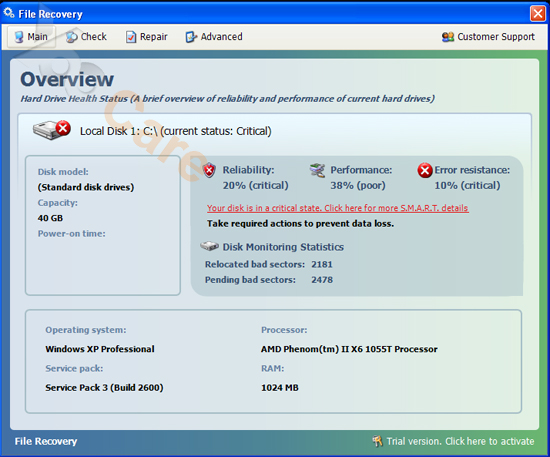
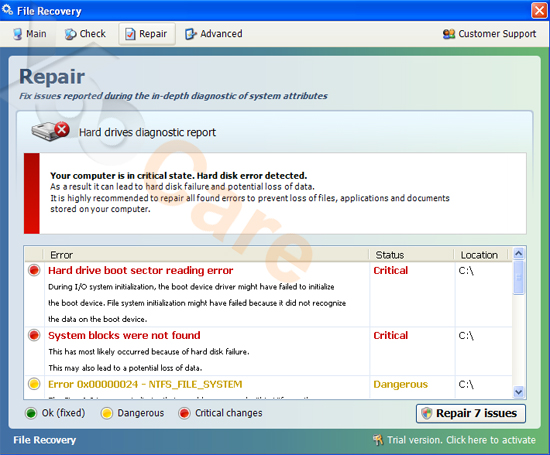
How Dangerous is the Windows FileRecovery Virus/ Malware?
Once be attacked by the File Recovery Virus/ malware, you keep getting a computer error “a write command during the test has failed to complete. this may be due to a media or read/write error. the system generates an exception error when using a reference to an invalid system memory address” and all your files, documents and icons on desktop were gone. Another fake warning: Your disk is in a critical state. Click here for more Smart details. You need to take required actions to prevent data loss. But even if you did, Hard drive boot sector reading error, System blocks were not found and some other errors were still there. Although it shows Repair 7 issues button or Trial Version. Click here to activate for you to click on so that you can get all things fixed, but that is not true, it is a big scam. Once paid for it, you not only lose your files, documents but also lose your money. That is serious!!!
How to Manually Remove File Recovery Virus Step by Step
Special tips: The content written below involves large amount of computer knowledge, any mistake you make may cause data loss even system crash. If you are not so confident of this, you can get YooCare online PC maintenance service.
Step 1: Reboot your computer into Safe Mode with Networking. To do this, restart your computer and immediately when you see anything on the screen, start tapping the F8 key on your keyboard constantly. Eventually you will be brought to a menu similar to this:
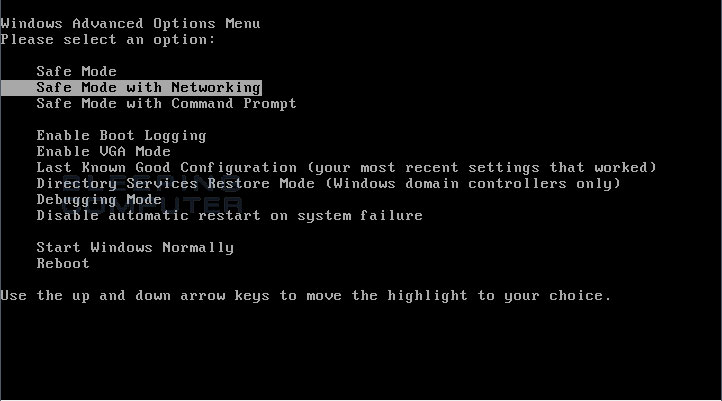
Step 2: Stop these Fake File Recovery Virus processes:
[random].exe
Video Guide to remove File Recovery Check Virus
Step 3: Delete these File Recovery Virus files:
%LocalAppData%\random;
%LocalAppData%\random.exe
%StartMenu%\Programs\File Recovery\
%StartMenu%\Programs\File Recovery\File Recovery.lnk
%StartMenu%\Programs\File Recovery\Uninstall File Recovery.lnk
%UserProfile%\Desktop\File Recovery.lnk
Step 4: File Recovery virus hides all files and folders; you have to change some settings and be able to see your files and folders again. Click Organize, select” Folder and search options”, open View tab. Select “Show hidden files and folders” option, uncheck “Hide extensions for known file types”, uncheck “Hide protected operating files” and click OK button.
HKEY_CURRENT_USER\Software\Microsoft\Windows\CurrentVersion\Run”File Recovery Virus”
HKEY_CURRENT_USER\Software\Microsoft\Internet Explorer\Main “Use FormSuggest” = ‘Yes’
HKEY_CURRENT_USER\Software\Microsoft\Windows\CurrentVersion\Internet Settings “CertificateRevocation” = ‘0’
HKEY_CURRENT_USER\Software\Microsoft\Windows\CurrentVersion\Internet Settings “WarnonBadCertRecving” = ‘0’
HKEY_CURRENT_USER\Software\Microsoft\Windows\CurrentVersion\Policies\Explorer “NoDesktop” = ‘1’
Professional Proposal: Fake File Recovery virus can take over your screen and empty all programs from start menu. For this cunning malware, you’d better get experts assistance of online PC support service. If you are confused, you can click here for further help:

Published by Tony Shepherd & last updated on June 3, 2013 7:00 am












Leave a Reply
You must be logged in to post a comment.