How did i suffer from SMART HDD (S.M.A.R.T. Check) Virus? All my files on desktop are gone!!! It is crazy!!! Please help me fix this problem!!!
SMART HDD (S.M.A.R.T. Check) is a new fake HDD diagnostic software with the old goals to mess up the owners of the computers. It is a a clone of well-known malicious rogue antispyware such as System check Virus. Once be attacked by the SMART HDD “S.M.A.R.T. Check” virus, your background is black and everything is gone. And the fake SMART Check begins to scan your whole system and it claims Scan raw tables of SMART. attributes for in-depth diagnostics. And if your computer has been hijacked by the SMART HDD virus, then all your access to files will be controlled by the smart hdd virus. It hijacked your desktop. Through start button you were able to get IE, but redirected a lot. That is to say, it changed your google search engine, then you keep redirecting to other sites which may be promoted by the Smart repair virus. What is worse, Virus SMART HDD “S.M.A.R.T. Check” deleted all your files and programs. How do i get my files back? Because i can restore it which will give back the programs but not the personal files. You have never been happy to let outside source into your PC, but the rogue smart hdd repair Trojan can be randomly downloaded onto your lovely PC. You must want to know will this windows “smart repair” virus come back automatically after restart? Yes. Indeed it will come back soon. Since you have no evidence that this is a legitimate system optimizer which can solve the problems it claims. You must find an effective way to resolve the big problem. Fake SMART HDD (S.M.A.R.T. Repair) is a scam, don’t trust what it tells, otherwise, you will lose your computer and money as well. Please uninstall the spyware once it is detected. If you have no clue on how to manually get rid of SMART HDD (S.M.A.R.T. Repair) Virus, you are strongly recommended to live chat with the real PC experts who are 24/7 online to repair PC after smart hdd removed, then fix your critical errors and get back all your files.
SMART HDD (S.M.A.R.T. Check) Screenshot

Symptom of Fake SMART HDD (S.M.A.R.T. Check) Virus
If your computer was hijacked by smart hdd repair virus, then you might find out that you have no access to file from Windows XP, Windows Vista and Windows 7 both in normal mode and safe mode with networking.
1)Hard drive boot sector reading critical error:
During I/O system initialization, the boot device driver might have failed to initialize the boot device. File system initialization might have failed because it did not recognize the data on the boot device.
2)System blocks were not found critical error:
This has most likely occurred because of the hard disk failure. This may also lead to a potential loss of data.
3)Error ox00000024 – NTFS_FILE_SYSTEM Problem:
Checking HDD servo status
Checking read write
Checking I/O initialization timeout
Checking S.M.A.R.T attributes
Checking internal data exchange
Checking HDD calibration
Checking I/O HDD initialization
Why my antivirus program can not pick it up and uninstall the malware permanently?
Virus SMART HDD (S.M.A.R.T. Check) is very “Smart”, this kind of malware can block both task manager and registry editor or any other access on your laptop or desktop computer. So it is so annoying for this malware clean out all your files from your desktop and start menu. Does Mcafee, Norton, AVG or avast fix smart hdd? NO. None of them work. One of the victims said:” Computer was completely hijacked by smart hdd repair virus, and all my business data and documents were lost. How do i get my files back? Because i can restore it which will give back the programs but not the personal files. Computer owners do have antivirus program installed, but the virus is preventing from scanning or it can block the virus removal tool. People did try many solutions online, but nothing fix the terrible problems. Since you realize most of guides are useless, don’t wanna to waste more time. Please follow the manual removal guide and the SMART HDD (S.M.A.R.T. Check) virus removal video guide to fix your problem and get back all your missing files. Manual approach is the best way to eliminate the devil.
To completely get rid of the virus, Live chat with YooSecurity Support now, or you can follow the manual removal instructions to fix your problems. (For advanced computer users)
Before you begin to uninstall this rogue thing, please restart your computer and get in safe mode with networking.
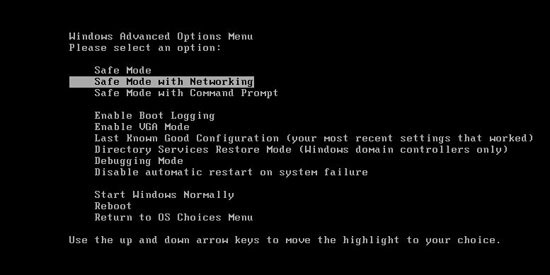
All associated file of SMARTHDD (S.M.A.R.T. Check) fake thing needs to be deleted
%AppData%\Random.dll
%AppData%\Random.exe
%Desktop%\SMART HDD.lnk
HKEY_CURRENT_USER\Software\Microsoft\Windows\CurrentVersion\Run “SMART HDD.exe”
HKEY_CURRENT_USER\Software\Microsoft\Windows\CurrentVersion\Runonce “Random.exe”
HKEY_LOCAL_MACHINE\SOFTWARE\Microsoft\Windows NT\CurrentVersion\Image File Execution Options\SMART HDD.exe
Fake SMARTHDD Virus (S.M.A.R.T. Check) video guide on how to modify Windows Registry:
To make it easy for you to understand your system’s status, we provide the original video guide show you how to manually remove smart hdd virus from windows 7 operating system, but steps are similar for XP and Vista. Furthermore, if you don’t want to do anything but watch your problems to be fixed by PC experts who are familiar with the rogue Smart Repair ransomware, the live chat window automatically opens when some action needs to be taken at anytime you click. And Professional agent will consult either the common or high levels problems for you remotely. In addition, computer is very important for all computer users for funny world. there’s no reason not to protect your PC against this type of attack later on. In other worlds, you do need to avoid infecting with virus/spyware/malware again.
If you have difficulty in dealing with program files, processes, .dll files and registry entries, any mistake will due to system crash, please contact computer experts for help to safely remove the SMART HDD Virus, S.M.A.R.T. Check Virus, S.M.A.R.T. Repair virus, and get back all your missing files.
Published by Tony Shepherd & last updated on April 10, 2014 3:53 am













Leave a Reply
You must be logged in to post a comment.