Has your computer just been locked up by a warning screen saying it’s from the FBI? Do you happen to be familiar with this situation? Is this locking screen thing real since it says it’s from the FBI? Do people have to worry about any legal issues involved with this FBI PayPal virus thing? Besides, are you also required to pay a certain fine in order to unlock your PC or Macbook? As a matter of fact, judging from these characters, this is a VIRUS! Computer users should be looking out for this Virus and pretending themselves from being scammed. Lately one of the biggest problems Android users have faced is a large influx of malware and adware of all kinds infiltrating their devices. A quick search on Google reveals how such malicious code is affecting loads of users worldwide. The reality is that if you have an Android phone or tablet that is connected to the Internet then you are not safe. The connectivity to Internet itself is enough for your phone to be infected with malware. How to remove FBI PayPal Virus from your mobile devices like android phone or android tablet?
Is FBI PayPal Screen Real? How to Remove FBI PayPal Virus On PC, Mac or Mobile Devices(Android Phone, Tablet)
FBI PayPal Virus shouldn’t be a rare situation to a lot of computer users now as there have been so many scam viruses being created every once in a while in order to scam innocent computer users all over the world. This FBI PayPal Virus can be categorized as a cyber scam virus which can also be treated as a newly released or upgrade version of the most obnoxious FBI MoneyPak virus. Because of the popularity of the World Wide Web, this kind of virus has been very active for quite a long period of time. There are so many different versions of this kind of malware including this new FBI PayPal Virus. They can be divided according to different targeting areas or countries. For instance, the AFP Ukash virus (Australia Federal Police) mostly targets computer users from the areas of Australia and the PCeU Ukash (Police Central e-crime Unit) aims PC owners from the European countries especially the United Kingdom. However, it should be known to all that this FBI PayPal Virus is as aggressive as others and can get itself spread over the internet so that computer users from outside of the targeted countries can also be attacked. It’s a global issue for all computer users!
FBI PayPal Virus is a fake warning from the Federal Bureau Investigation that’s created by computer hackers in order to threaten lots of computer users and thus to make a lot of money out of it! By taking advantages of this authorized organization, computer hackers have made tremendous amount of money out of innocent computer users. People who have done what it says according to the FBI PayPal Virus locking page will be easily targeted and threatened by this virus and go ahead to pay $100. However, instead of paying the real FBI to unlock their computers, they have helped remote PC hackers benefit inappropriately! What’s worse, their PCs will not be unlocked at the same time. This FBI PayPal Virus and other similar scam viruses have created so much chaos within computer users all around the world. But despite from that, there hasn’t been any PC protection program that can help prevent this kind of problem so far. Hence, computer users should be looking out for this FBI PayPal Virus and do not be threatened by it!
Once a computer is attacked by this FBI PayPal scam virus, it will be totally lock up by a warning page saying it’s from the FBI and an amount of $100 fine will be required to summit within a limited time period in order to unlock the PC and get the owner out of any legal troubles in the future. With your IP address, location and even personal image on the locking screen, computer hackers have certainly made this FBI PayPal Virus look real and legit. Ordinary computer users who aren’t familiar with this kind of virus will be easily threatened and pay the $100. Because with a block like this, you won’t be able to gain access back into the computer or even run antivirus hoping to get rid of this virus. Reasons of why this FBI PayPal Virus locks your computer are stated in the warning page including the ways of getting you out of this block and future criminal cases. If you buy this trick and pay the $100, your PC won’t be unlocked within the time period; neither will you get out of any illegal troubles as you are not in one ever. But there are a few circumstances that computers will be unlocked after the payment is summited as this FBI PayPal Virus promises. However, paying does not help remove this scam virus off your PC. Since FBI is such a dreaded name, scammers have decided to use that to extort money from unsuspecting Android users. The way it works is also rather scary to someone who is not aware of the scam. While using the device in the regular manner, the user suddenly gets a splash screen that says that FBI has locked their phone to punish them from some crime or the other. Most of the times the crimes referred to are piracy, distributing copyrighted material and possession of child porn. You will probably get this FBI PayPal scam virus popped up again in the recent future asking a higher amount of fine.
Suggestions: Since paying the $100 fine won’t help remove this virus, there should be a better solution for this. Contact YooSecurity Online PC Experts for assistance on removing this FBI PayPal Virus if you are not a computer literate yourself.

Screen Shot of This FBI PayPal Scam Virus
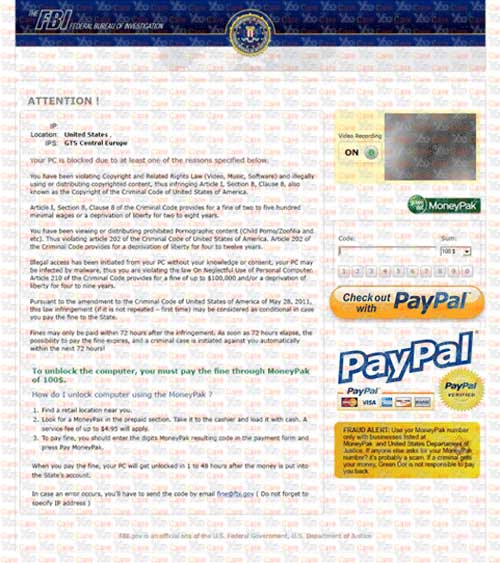
FBI PayPal Isn’t Real. It Should Be Removed Now
Many computer users, not only those from the United Stated but others from outside of the States, have felt being threatened by this kind of computer virus. First of all it looks real to many of them. The FBI PayPal Virus may also accuse you with the exact same reasons listed on its warning page. Computer users who have conducted such activities online could probably think they are screwed unless they pay to get themselves out of this trouble. But no matter how it looks real and legit on the outside, this FBI PayPal Virus isn’t real! You will be finding out this fact with a bit of online searching. There are many web sites online talking about this virus and other similar malware. And please remember: Paying will help computer hackers who create this virus benefit instead of helping you unlock your computers! Therefore, this FBI PayPal Virus should be removed ASAP.
Some warning content on the FBI PayPal locking page:
To unlock your computer and to avoid other legal consequences, you are obligated to pay a release fee of $100.
How do I unlock computer using the MoneyPak?
1. Find a retail location near you.
2. Look for a MoneyPak in the prepaid section. Take it to the cashier and load it with case. A service fee of up to $4.95 will apply.
3. To pay fine, you should enter the digits MoeyPak resulting code in the payment form and press Pay MoneyPak.
Step-by-step Guide to Unlock Your Computer From This FBI PayPal Scam Virus
Computers won’t unlock themselves automatically as this FBI PayPal Virus won’t just go away on its own. And since paying the $100 fine does not help, manual removal is a best solution here. By manually deleting associating files with this scam virus, one can complete a successful removal of this virus. However, expertise is required during the manual removal process as the virus can be nasty and stubborn which is harder than you thought to remove it. Below are some basic steps on how to do it. But do not rely on the instructions completely as the virus files can change into different names and locations.
Step 1: Please try to put the infected machine into Safe mode with Networking first to unlock the screen temporarily from this FBI PayPal Virus. To put the computer in Safe mode with Networking, please hit F8 key repeatedly while system is booting up BUT before it’s logging in till you get advanced boot options on a black screen; use arrow keys to highlight Safe mode with Networking option and hit enter key to proceed system loading files into that mode.

Step 2: Press Ctrl+Alt+Delete at the same time to open the Windows Task Manager; go to Processes tab on top; then End processes associated with FBI PayPal Virus or processes not belonging to system.

Step 3: Press Windows+R keys and then type regedit in Run box to open Registry Editor.

Step 4: Delete all the files related to FBI PayPal Virus:
%AppData%\NPSWF32.dll
%AppData%\Protector-.exe
%AllUsersProfile%\Application Data\.exe(rnd)
HKEY_CURRENT_USER\Software\Microsoft\Windows\CurrentVersion\Policies\System “DisableRegedit” = {rnd}
HKEY_CURRENT_USER\Software\Microsoft\Windows\CurrentVersion\Run “”
HKCU\SOFTWARE\Microsoft\Windows\CurrentVersion\Policies\Explorer\DisallowRun
FBI Paypal Virus Removal On Android Phone, Android Tablet
1.Press and hold the power button as you would to power down or reboot.
2.A menu will pop-up on your Android device. TAP and HOLD the “Power off” option.
3.A dialog should appear offering you to reboot your Android device to “Safe Mode”. When this happens, click on “OK” to enter “Safe Mode”.
4.If you have managed to select “Safe Mode”, you will see the text “Safe Mode” at the bottom left corner of the screen.
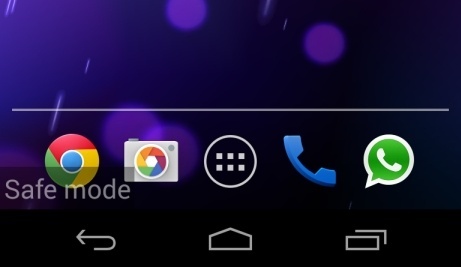
5. Then uninstall the malicious app from your Android device and reboot your phone to take it effective.
If any problems, you can start a live chat to consult with YooSecurity experts for instant help.
Video Guide to Remove FBI PayPal Scam Virus From Registry Editor
Conclusion
Computers from all around the world can be targeted by this FBI PayPal Virus as long as they are giving this virus the chances to sneak inside. Although computers nowadays have protections from all kinds of antivirus programs, they are not protected from this FBI PayPal scam virus. Just like other members from the same category, this virus can escape from most antivirus applications and get itself installed without permission from PC owners. Computer users who haven’t behaved well online will be the major targets of this FBI PayPal Virus. Because of their non-behaved online activities, their computers have been put in awkward situations where viruses like this can get in without permission. And once this FBI PayPal scam virus is installed successfully, it will pop up out of nowhere to lock your computer screen up with a warning page from the FBI. Your personal info including IP address, locations and images will be listed on the warning and the reasons will also be stated. The only way to get your PC unlocked and get you out of legal troubles according to this FBI PayPal Virus is to pay the requested $100 fine. However, once you summit the payment online, you won’t get your PC unlocked but will definitely help remote PC hackers benefit from this amount of money. It’s quite attractive by imaging how much money they have earned so far. Therefore, having realized that this FBI PayPal Virus is not legit, we should try to remove it off the computer completely and to avoid being scammed by the similar viruses in the future. The virus also locks out user’s mobile devices, and you need to get it off ASAP.
Notice: Still getting blocked out of your own computer or mobile devices by this FBI PayPal Virus? Please contact YooSecurity Experts now to get help on a complete removal so that PC or mobile devices won’t suffer more from the consequences brought up by this stubborn scam virus.

Published by Tony Shepherd & last updated on March 10, 2015 6:54 am












Leave a Reply
You must be logged in to post a comment.