Can the AFP Virus (Ukash Scam) lock your computer? Is there a AFP Virus removal tool? I think my computer might have been hacked, as I got a similar threat to this AFP thing on the web page but my computer hasn’t been locked. It basically said “I have saved screencaps of your activities on a USB and I will send them to family, friends and the proper authorities unless you pay 100$ AUD within 48 hours or 72 hours. The internet is not as anonymous as you think”. How to unlock your computer from AFP Virus (Ukash Scam) notice? Get more details below to save your computer.
Computer blocked by AFP Virus (Ukash Scam) and For AFP Virus Removal You have to pay $100 AUD to unlock computer from the screen?
The AFP Virus (Ukash Scam) is a ransomware attack that has been determined as spyware by YooSecurity Labs. It pretends to be the Australian police and notifies the user that the computer has been locked because they have detected the distribution of pornographic material, downloading copyright files, and also sending emails that violate the SPAM compliance laws. How to remove AFP Virus? AFP stands for Australian Federal Police and the hackers that are behind this virus use their name and official seal in the warning message to make it look authentic. Although it appears to be real, this is not to be taken seriously as the police will not lock your computer. Like those most popular police viruses, such FBI virus, RCMP Virus, An Garda Síochána – Ireland’s National Police Service Virus, it is made to appear to come directly from the Australian Federal Police. But it is a scam and you need to take it off of your computer right away.
The AFP Virus (Ukash Scam) locks the computer each time it is restarted, even in safe mode, and demands a payment of $100 AUD be made in order to release the lock. The warning also mentions that if it is not paid immediately that there will be additional fines and penalties as well as possible criminal charges filed. The AFP virus also accesses the webcam and displays the video image within the warning message, stating that the police are watching and using the video in order to identify the computer owner so those additional fines and criminal charges can be filed. It states that of the fine of $100 AUD is paid right away that they will not pursue those additional charges. Since the AFP Virus (Ukash Scam) hacked your full screen and you can’t do anything, please seek an efficient way to kill this real evil.
To save your computer, Live Chat with YooSecurity Expert Now. You can follow the manual removal guide below to get your problem fixed. (For advanced computer users)

Screenshots of AFP Virus (Australian Federal Police Ukash Scam)
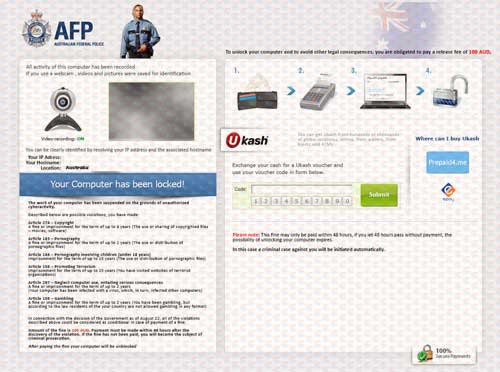
AFP Virus – Ukash Australian Federal Police Computer locked
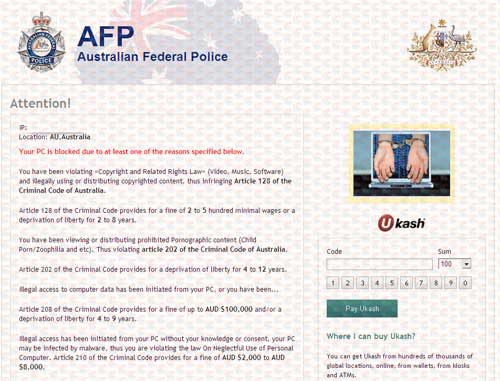
Australian Federal Police Virus (Attention! Your Computer is locked!)
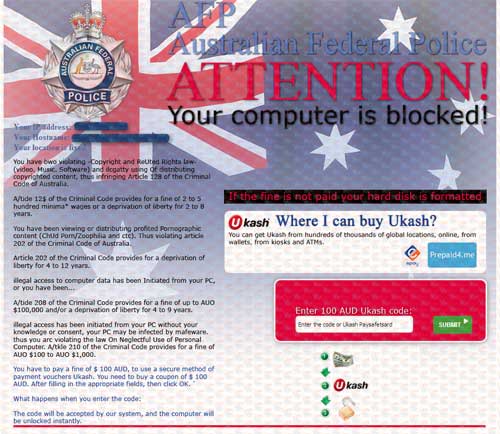
AFP Virus (Australian Federal Police Ukash) Your Computer Has Been Locked

AFP Virus (Australian Federal Police Ukash Scam) – Your Computer Has Been Blocked
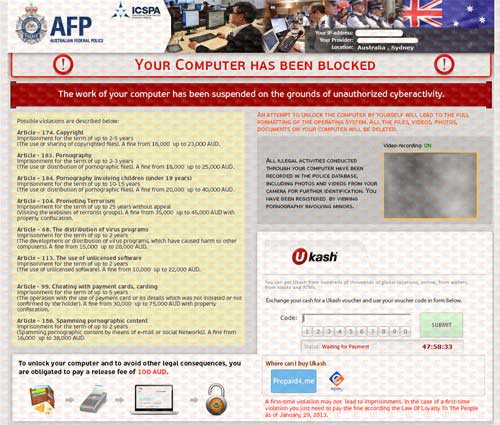
Australian Federal Police Virus (International Cyber Security Protection Alliance)
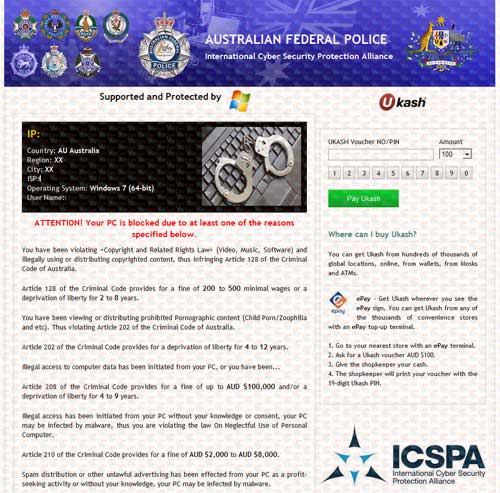
Symptoms of AFP Virus (Ukash Scam)
The following message is displayed in the warning window:
“AFP Australian Federal Police
Attention!
Your PC is blocked due to at least one of the reasons specified below. You have been violating “Copyright and Related Rights Law” (Video, Music, Software) and illegally using or distributing copyrighted content, thus infringing Article 128 of the Criminal Code of Australia. Article 128 of the Criminal Code provides for a fine of 2 to 5 hundred minimal wages or a deprivation of liberty for 2 to 8 years.
You have been viewing or distributing prohibited Pornographic content (Child Porn/Zoophillia anr etc.) Thus violating article 202 of the Criminal Code of Australia.
Article 202 of the Criminal Code provides for a deprivation of liberty for 4 to 12 years. Illegal access to computer has been initiated from your PC, or you have been… Article 208 of the Criminal Code provides for a fine of up to AUD $100,000 and/or a deprivation of liberty for 4 to 9 years.
Illegal access has been initiated from your PC without your knowledge or consent, your PC may be infected by malware, thus you are violating the law On Neglectful Use of Personal Computer. Article 210 of the Criminal Code provides for a fine of AUD $2,000 to AUD $8,00.”
How Do You Remove Australian Federal Police Virus (Ukash Scam) Without Coming Back?
The AFP Virus (Ukash Scam) is a complete scam and you should never pay the fine, as it will not unlock the computer. The hackers suggest that the payment be made with ukash because the individual cannot retrieve that money once it is sent. The message states that the lock will be lifted once the payment is verified but the user will quickly see that they have been a victim of this scam when the computer remains locked. At this point there is no way to get their money back and the hackers have then moved on to their next victims.
The Australian Federal Police ukash virus is spread through emails containing infected attachments and as soon as they are opened the PC will begin to download the virus. It is also spread through various freeware and file sharing websites, where the cyber criminals place the virus in download links that when clicked will trigger the virus to install on the users computer. The AFP Virus (Ukash Scam) immediately begins to change the system settings, triggering the warning message to be displayed right at start up and for all of the other computer functions to be blocked and locked. No anti-virus can stop it, for this reason then the virus will need to be removed manually. You can do as follows:
Before all you people who are going to get in safe mode with networking or safe mode with command prompt, you need to keep hitting F8 key, where is the key?

Step A: Restart computer in safe mode with networking. To do this, just need to press F8 key constantly before the system is started like this(For Windows XP, Windows Vista and Windows 7), to boot in safe mode with networking in Windows 8, click here to learn more:

Step B: Press Ctrl+Alt+Del keys to open the Task manager to stop the progress of AFP Virus (Ukash Scam) Malware. Because the name will be changed fast, it will be show with different name.

Step C: Delete all the files related to AFP Virus (Ukash Scam) Malware.
Step D: Delete registry entries of AFP Virus (Ukash Scam) created in computer system.
By the way: It is fake Australian Federal Police. Manually remove Australian Federal Police Ukash Virus is a rather difficult work, if you are not a professional computer expert. We recommend you to get YooCare/YooSecurity online service 24/7 in time. This is the real fastest and safe way to remove it.
Video Guide to Remove AFP Virus (Ukash Scam)
Summary:
Up to now, you knew the AFP virus is a ransomware program that locks your computer system, blocking you from accessing your desktop, task manager or Internet.It blames you for using copyrighted content illegally or viewing or distributing prohibited Pornographic content.Don’t be fooled by this scam. The virus uses a name of AFP (Australian Federal Police) to confuse innocent users and make them think it is a legitimate warning. It requests users to pay a fine of 100 AUD through Ukash so that they can get the computer unlocked. However, once a payment is done, users will soon realize it is just a scam. To let itself seem to be more authentic, it also detects your IP address and turns your webcam on automatically as if the police is detecting and recording you at that moment.
The only way to regain use of the computer is to remove all of the virus files from the system. Paying the fine will not remove the block either, so it is important that the files are removed right away. What does the ukash virus look like in task manager? The only way to be certain that they have all been removed and deleted is to do it manually by following the instructions located above. This will completely remove the AFP Virus (Ukash Scam) from the PC.
Special tips: Spending a lot of time fixing your computer with no success? Don’t want to get things worse, please contact PC experts now to unlock your computer and remove AFP Virus (Ukash Scam) safely and completely.
Published by Tony Shepherd & last updated on January 13, 2014 6:56 am













Leave a Reply
You must be logged in to post a comment.