Google Chrome doesn’t seem to work efficiently lately? Do things go all wrong ever since this Dss.drivefor.net unknown URL pops up on the browser? Does this pop-up page keep displaying unwanted information to you? Can you not surf the Internet properly because of this unexpected guest on browser? Manually resetting browser structures doesn’t seem to help. What are the other solutions that can help stop these constant pop-ups?
Dss.drivefor.net Pop-ups – How to stop?
The Dss.drivefor.net is believed to be a misleading domain that will keep displaying unwanted information to computer users automatically. These misleading pop-ups, besides from interrupting you from using the browsers, can even help cyber criminals prompt certain malicious programs to conduct scams on the computers later on. We can somehow categorize this pop-up domain as a browser hijacker issue. Similarly, it’s capable of compromising browsing applications including Internet Explorer, Mozilla Firefox and Google Chrome on Windows. Computer users should be watching out for this kind of PC problem when surfing online and avoid being scammed by any untrusted messages provided by this Dss.drivefor.net hijacker.
Below is a sample screenshot of the pop-up message by this hijacker:
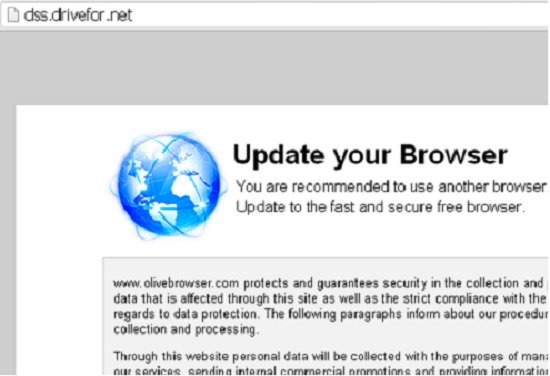
From the above screenshot we can see that, this Dss.drivefor.net hijacker is trying to persuade PC users to get another “free” browser which can possibly be bundled with potential threats. We believe other computer threats can get a chance to install on your computer if you are under the process of installing this unknown browser version.
Generally, this is the common way for a browser hijacker to help distribute computer threats. By providing or redirecting PC users online to untrusted resources, it can actually help potential viruses sneak into different computers. As a matter of fact, the install of this Dss.drivefor.net hijacker is also achieved via bundling. When users download something unauthorized from the Internet, they probably will get this browser hijacker on to browsers without even knowing. Because of this fact that the hijacker doesn’t need permissions from PC users to be installed on browsers, most victims normally don’t know how they fall into this hijacker scam. Soon the default settings on browsers will be automatically changed by this Dss.drivefor.net hijacker and PC users are going to experience constant troubles when getting online. The most common consequences when browsers are hijacked by a browser hijacker include:
1. Home pages will be automatically replaced to dss.drivefor.net URL;
2. Search tools are somehow disabled;
3. Unwanted information will keep displaying and unknown programs can be asked to install;
4. Browsers freeze more often;
…
To re-gain full privileges to access the Internet properly, remove Dss.drivefor.net redirect ASAP. Contact YooSecurity Online PC Experts for removal assistance if you are not a computer savvy:

Browser Hijacker and Cyber Scams
When cyber scams are mentioned in a browser hijacker situation, cookies are involved. A cookie (also known as web cookie or browser cookie) is specifically designed to help improve users’ online experience by recording their stateful information and browsing activities. But tracking cookies, especially third-party tracking cookies, can be used in this Dss.drivefor.net hijacker issue causing potential privacy concerns to most PC users. If unauthorized online third-parties are able to collect these valuable records of users’ online profiles, they could use them in performing cyber scams. Viewing from this perspective, the Dss.drivefor.net hijacker is rather dangerous!
Browser Hijacker Manual Removal Instructions
If you are still struggling with anti-virus programs with no success in removing this Dss.drivefor.net redirect off, try the manual removal way here:
Step 1: Open Windows Task Manager to end process related to the Hijacker. To do that, press Ctrl+Alt+Del keys at the same time to pull up Window Task Manager; go to Processes tab on top and scroll down the list to find odd processes. Names of the processes can be different each time:

Step 2: Open Control Panel from Start menu; go to Uninstall a program session and scroll down the list to uninstall unwanted processes/plug-ins related to this Dss.drivefor.net hijacker:
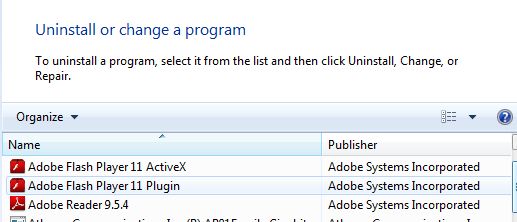
Step 3: Open Control Panel from Start menu and search for Folder Options. Go to Folder Options window, under View tab, tick Show hidden files and folders and non-tick Hide protected operating system files (Recommended) and then click OK:

Step 4: Press Windows+R keys together to pull up Run box and type in regedit to open Registry Editor. Delete registry values associating with this Dss.drivefor.net hijacker:

Step 5: Change home page back from dss.drivefor.net redirect URL (for Google Chrome):

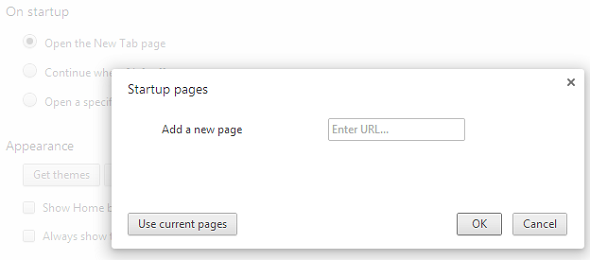
Similar Video on Browser Hijacker Removal in Registry:
Conclusion
When having this Dss.drivefor.net URL pop up on browsers, consider it as a hijacker issue that needs to be removed immediately to prevent potential consequences from happening. Usually, a browser hijacker is created in the form of a regular search tool that seems to help users explorer the Internet as well. However, searching results given by this seem-to-be-legit search tool can actually be sponsored by online third-parties and bundled with potentially dangerous PC threats. Unlike this general case, Dss.drivefor.net hijacker is a misleading URL that’s full of untrusted information and resources which can also help prompt other computer threats. But one common thing about a browser hijacker is the fact that it can help cyber criminals collect valuable data and other personal info for illegal usages later on. All in all, PC users will be suffered a lot from a hijacker problem. Hence, hesitate no more to get rid of this Dss.drivefor.net hijacker to avoid all the possible dangers!
Note: Advanced computer skills will be required to complete a successfully removal. Please contact YooSecurity Online Experts for help if your attempts to remove this hijacker keep failing:

Published by Tony Shepherd & last updated on September 29, 2013 8:33 am












Leave a Reply
You must be logged in to post a comment.