Did you accidentally fall for the Smart HDD,Data Recovery,S.M.A.R.T Repair Virus/S.M.A.R.T Check virus and am now being bombarded by your windows antispyware telling me its crucial to download it? My computer was recently infected with a nightmare virus. I had been struggling to rid the virus from my machine. My efforts may have been successful. My current plan is to try and recover all of my documents and music files than run a program such as killdisk.exe, reformat the HDD and start all over to eliminate all traces of the virus. My computer was taken to the point where none of the icons on my desktop would operate in Safe Mode as well as under normal operation. My Start button and task disappeared in Safe mode as well as Normal operation. Do you know how severe or how long the virus lasts for? would you have any ideas about fixing it? Thanks!
How To Remove Smart HDD,Data Recovery,S.M.A.R.T Repair Virus/S.M.A.R.T Check Virus
One virus. Many names. It doesn’t matter what you call it: Data Recovery, S.M.A.R.T HDD, or Repair and Check, these different words all point to the same computer virus. Designed to take your computer hostage, create potentially hazardous browser redirects, and eventually steal your personal information and your money, the S.M.A.R.T HDD virus is as intelligent as its acronym suggests. If you recognize the warning signs of this destructive virus early, you will be able to remove Smart HDD,Data Recovery,S.M.A.R.T Repair Virus/S.M.A.R.T Check virus and get back to surfing the web.
Like a lot of system crippling viruses, S.M.A.R.T HDD begins with a warning message to users. The exact wording of the message might differ, but the end result of this virus is always the same. It will take over your computer completely. It can even hide files and shortcuts and reconfigure your desktop. This particular fake alert message usually indicates a hard drive error has occurred on your computer. The virus proceeds to deliver subsequent messages and alerts that look convincingly right out of the Windows repertoire. Each message is more persuasive than the last, with the final step being a request that you purchase data recovery software to restore your computer to a functioning state.
To make everything fine on your computer, Live Chat with YooSecurity Expert Now, or you can follow the manual removal guide below to get your problem fixed. (For advanced computer users)
Screenshots of Fake Data Recovery Virus (Smart Check Virus, Smart Repair Virus)
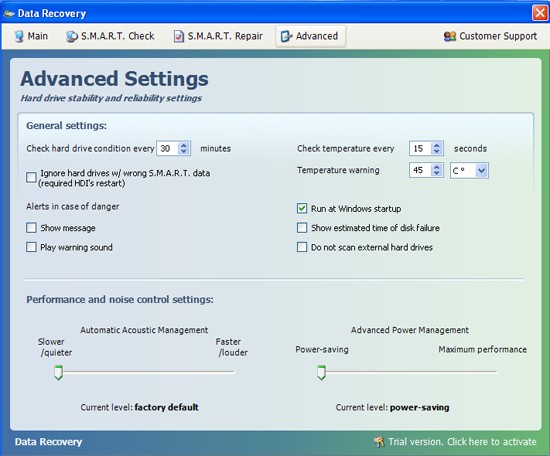
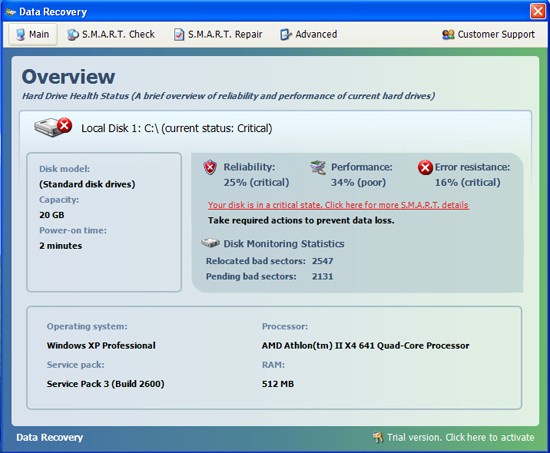
Why would someone want to go through all this trouble just to ruin your computer? The truth is, while hackers relish in the damage they cause to your computer, infecting your system with harmful files is merely a means to an entirely different end. These experienced cyber thieves want your money in way they can get it. Once they have access to your computer they can uncover any personal information you may have stored there. This is why it is important to never give up your credit card information when these warning alerts prompt you. If you pay for fake software as a quick fix for your infected computer, you are handing over your entire identity to hackers who will stop at nothing to financially destroy you. This is pretty scary stuff to think about, which is why you are encouraged to never click on any pop up message you feel is suspicious.
The bottom line is that even if you go along with paying money to some unknown source to obtain fake software to remove Smart HDD,Data Recovery,S.M.A.R.T Repair Virus/S.M.A.R.T Check virus, the virus does not magically disappear. It is still working in the background and will eventually take down your entire operating system and crash your computer. Even if you have invested in the most up-to-date antivirus software, you are not necessarily protected from all viruses. You should think of antivirus software like the flu shot. It can prevent a lot of viruses from infecting your computer, but not all of them. Hackers are continually developing new malware that can get around the protective shield of antivirus software.
The internet is fun and full of things to watch, listen to, play with, etc. You get the picture. Every click you make puts you at potential risk for unwittingly infecting your computer with a virus like the data recovery virus we are discussing here. It happens to everyone, so don’t beat yourself up over it. The important thing now is to learn to remove Smart HDD,Data Recovery,S.M.A.R.T Repair Virus/S.M.A.R.T Check virus from your computer without doing any damage to your operating system or your credit score.
Is there a easiest way to remove Data Recovery,S.M.A.R.T HDD,Repair and Check virus?
So, you think your computer has fallen victim to a data recovery virus. What should you do? Before seeking the help of expert virus removal specialists, you can try a few manual steps first to remove the virus on your own. These steps are intended for PC users who consider themselves to be advanced users. If you attempt to manually remove a virus and you are not quite sure what you are doing, you risk causing even more danger to your computer, which is already running in a compromised state. If you are feeling confident about your PC savvy skills, follow these steps to remove Smart HDD,Data Recovery,S.M.A.R.T Repair Virus/S.M.A.R.T Check virus from your computer. Note: you should always create a backup before attempting to manually remove a virus.
- Step1: Restart your computer in Safe Mode with Networking. Press F8 on your keyboard while your computer is booting and you should be given the option to start up in Safe Mode with Networking. In this mode, you can access your computer’s programs and files under the radar of the nasty virus attacking your system. Think of it as sneaking up on the virus from the back door.
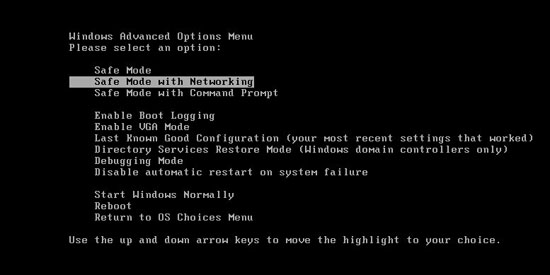
- Step2: It’s time to locate and end the processes taking place on your system that are being controlled by the virus. The first place to look for these unwanted visitors is in the Processes tab of your Task Manager. You should identify and delete any program running that looks like it is associated with the data recovery virus.
- Step3: Finally, you have to locate and delete the malicious files doing all the dirty work on your computer. Find these files and delete them immediately:
%Documents and Settings%\[User_Name]\Start Menu\Programs\Data Recovery\Uninstall Smart Data Recovery.lnk
%Documents and Settings%\[User_Name]\Start Menu\Programs\Data Recovery
%Temp%\(random letters)
Desktop\Data Recovery.lnk
Start your computer in normal mode and hope your manual removal efforts paid off.
Similar Video Guide to remove Data Recovery Virus (Smart Check Virus, Smart Repair Virus)
At this point, you have to be prepared to deal with any outcome. There is a good chance you killed the virus and retained all the programs and files on your computer. That is the ideal ending. You might find that you killed the virus, but not before it deleted some of your programs or files. This is less than ideal. Or, you could start up in normal mode and realize the virus is still infecting your computer.
Special Tips: If you experience the last outcome after trying manual removal, you can always contact our PC security professionals who can help you remove Smart HDD,Data Recovery,S.M.A.R.T Repair Virus/S.M.A.R.T Check virus from your computer. Removing harmful viruses is our business and we are ready to assist you in getting your computer up and running again as soon as possible.
Published by Tony Shepherd & last updated on June 4, 2013 6:43 pm














Leave a Reply
You must be logged in to post a comment.