Have Contenko.com redirect page come up as new home page on Internet Explorer? Don’t remember setting this page as the default welcome page on IE? What has this hijacker done to compromise the browser? What steps to take in order to get rid of this pop-up browser hijacker and restore IE back to working again?
Contenko.com Redirect – Browser Hijacker Removal
The Contenko.com is a search tool that helps PC users explorer the thousands of resources on the Internet. Similar to others, it provides lots of convenience in surfing the Internet. But one may not know that unauthorized online third parties can often create similar engines to confuse PC users. Hence, when this similar site comes up on browsers automatically without consent and keeps displaying false info, according to some PC users, it becomes a hijacker issue which is a major problem for browsers. This Contenko.com redirect can target at Internet Explorer, Google Chrome and Mozilla Firefox and has the abilities to disable some of the functions of these browsers to cause constant inconvenience for computer users during their online activities.
Below is a screenshot of the pop-up Contenko.com redirect:
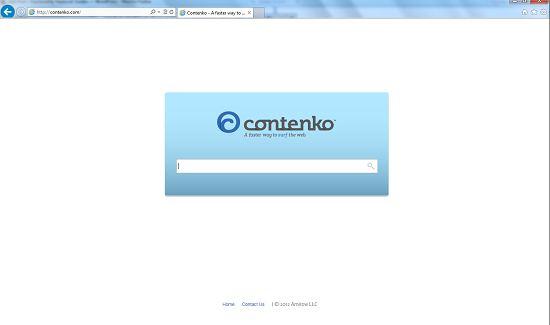
Basically, a browser hijacker has the look of a regular web page or pretends as a regular search tool. With this deceitful appearance, it confuses ordinary computer users with the legit search tools so as to get them to surf online as usual. This is potentially dangerous because personal online activities and private info can be collected when you have confused a legit search tool with this Contenko.com redirect. They may have similar looks. But they don’t perform in the same ways. For instance, as it’s mentioned before, a browser hijacker can get on browsers automatically without permissions form users. So normally, computer users won’t notice when and how this hijacker sneaks onto the browsers. While it seems to be legit, Contenko.com redirect performs differently. These differences can be rather slight or quite obvious sometimes. To be more specific:
– It automatically replaces the start-up pages and default search engines
– It keeps displaying its URL and other unwanted links
– It displays constant pop-ups or out-going links on pages to help prompt malware
– It freezes the browsers more often and slows them down gradually
These are the common effects of a browser hijacker like this Contenko.com redirect. Of course not all of the effects are expected. But besides from these effects, the hijacker is considered as a potential risk to users’ privacy security issues. It means unauthorized online third parties can find certain ways to get your personal info with the help of this browser hijacker. It is possible because the hijacker has basic functions of a search engine. Hence, always stick to familiar search tools can reduce the chances of you being fooled by fake ones like this Contenko.com hijacker. If you have been using this Contenko search with no problem for a while, be careful and try to stay away from browser hijackers with similar looks.
To save computer from potential dangers, try to identify and remove Contenko.com redirect ASAP. Contact YooSecurity Online PC Experts for removal assistance if you are not a computer savvy:

Browser Hijacker Manual Removal Instructions
If you are still struggling with anti-virus programs with no success in removing this Contenko.com redirect off, try the manual removal way here:
Step 1: Open Windows Task Manager to end process related to the Hijacker. To do that, press Ctrl+Alt+Del keys at the same time to pull up Window Task Manager; go to Processes tab on top and scroll down the list to find odd processes. Names of the processes can be different each time:

Step 2: Open Control Panel from Start menu; go to Uninstall a program session and scroll down the list to uninstall unwanted processes/plug-ins related to this Contenko.com redirect:
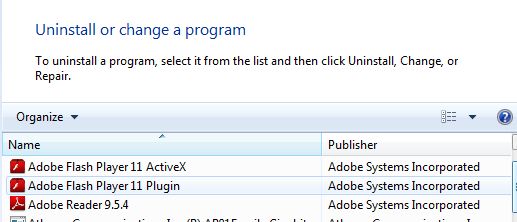
Step 3: Open Control Panel from Start menu and search for Folder Options. Go to Folder Options window, under View tab, tick Show hidden files and folders and non-tick Hide protected operating system files (Recommended) and then click OK. This will help show the hidden files and folders:

Step 4: Press Windows+R keys together to pull up Run box and type in regedit to open Registry Editor. Delete registry values associating with this Contenko.com hijacker:

Step 5: Change home page back from http://contenko.com/ redirect URL (for Internet Explorer):
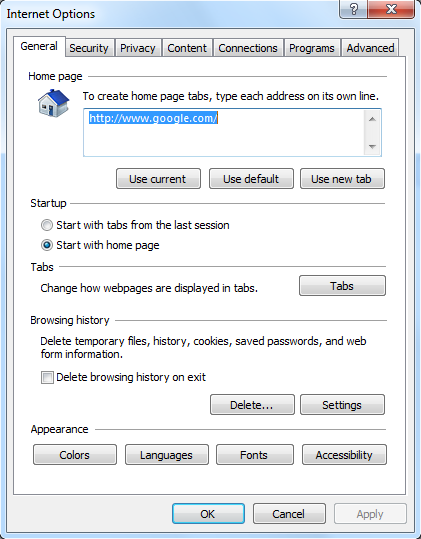
Similar Video on Browser Hijacker Removal in Registry:
Conclusion
As a browser hijacker issue, Contenko.com redirect certainly is not a rare case. Lots of computer users can confuse this hijacker with the legit site. This is exactly how cyber criminals get users to believe what they see or use and scam them later on without even knowing. Through studies, lots of browser hijackers show up as regular web pages or search tools that all seem to be helpful. And they do convince many ordinary computer users with their deceitful looks. However, browser hijackers perform in different ways as regular search engines. For instance, this Contenko.com redirect does not need permissions from users to get on browsers and become the default start-up page. It can provide some misleading info when users are online with this fake search engine. And potential cyber threats could also sneak into the compromised systems with the help of this hijacker. Online third parties can gain accesses to your online personal info as well. Considering browsers and search engines are very important tools to help us surf the Internet for resources, one is suggested to get rid of any possibilities that the browsers are hijacked by this Contenko.com redirect.
Note: Expertise may be required to complete a successfully removal of this hijacker. Please contact YooSecurity Online Experts for help if your attempts are failed:

Published by Tony Shepherd & last updated on September 25, 2013 12:56 pm












Leave a Reply
You must be logged in to post a comment.