Your Mac PC or laptop never got virus infection before but this time you got Community Toolbar by Conduit stuff which is hard to remove? Is there any solution to safely remove this aggravating stuff from your Mac PC? Maybe this post will give you a surprising.
Information of Community Toolbar by Conduit
Usually, Mac PC is not so easy to be infected with viruses. On the one hand, Mac PCs or laptops have much less core audience than Microsoft OS PCs. Hackers would rather not create a virus version for Mac PC specially. On the other hand, Mac PC relatively has safer security system. However, Community Toolbar by Conduit is just one browser hijack virus that can easily infect Mac PCs and bring users much pain. It’s developed by “Conduit” and may be customized by other developers for specific purposes and called custom names, one example of which is the “Elf Toolbar.” A number of people have installed this plug-in but then have run into roadblocks when trying to uninstall it, and have contacted us for how to remove or disable it. It seems it’s not so easy for an ordinary person to uninstall it from their safari browser.
In usual, normal redirect virus will install standard plug-in to hijack users browser, but in Mac PC, Community Toolbar by Conduit will use the system loader “launchd” to load the plugin on-demand whenever Safari is opened. If you want to remove the toolbar completely, you have to remove many related components that are installed. Just like normal browser hijack virus infection, once your computer is infected such virus, every time when you run safari and try to open some web sites, you will be redirected to some odd web pages that you don’t want. And the browser performance will be worse and worse. It may also bring in much more other viruses such as Trojan, malware or ransom-ware. Unlike Windows system infection, it’s not so easy as to install the toolbar from control panel.
And what’s more, it seems anti-virus is useless for this browser hijack virus. Community Toolbar by Conduit can escape from scanning. No matter how hard you try, it just stays in your PC. It’s very disgusting. It not only can make your browser run more and more slowly, gradually, it even can crash your computer system. So the sooner remove the virus the better. Please don’t wait until your computer is completely broken.
To make your computer healthy, Live Chat with YooSecurity Expert Now, or you can follow the manual removal guide below to get your problem fixed. (For advanced computer users)

Appearance of Community Toolbar by Conduit
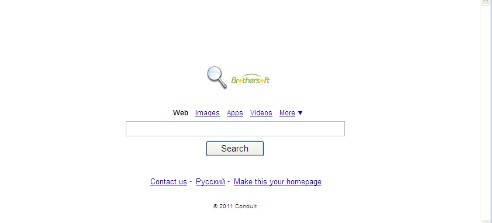
Key Sentences to Judge If Your Computer Has Been Infected with Spigot Redirect Virus
A. Your computer is something not normal as usual such as running very slowly.
B. Every time you open your safari browser, you are redirected to some odd web pages.
C. Your browser runs more and more slowly.
D. It always pops up some irritating advertisements even if you don’t want.
Remove Community Toolbar by Conduit by Sub-steps
1. The binary file is the actual toolbar application, and is located in the /Library/InputManagers/. Removing the entire related folder will remove the application and other files that are installed along with the toolbar. If you just care to quickly stop the toolbar from loading, doing this will be enough to keep it from loading.
2. With the related file removed, the toolbar will no longer launch; however, the system will still try to load it when Safari is opened because the system launcher instructions file is still installed. While having these instructions present will not cause a decrease in performance, removing them will prevent the system from outputting errors and warnings in the system log files.
3. Removing only this instructions file is another way to stop the toolbar from loading; however, it will require expertise to do this, so you’d better to contact an expert to help you to do the further work for safety.
As what you can see, Community Toolbar by Conduit is really a very horrible virus which can finally destroy your computer system. And please don’t consider auto delete method since there is no such anti-virus can really remove Community Toolbar completely. Don’t download free software to take a chance. This can only waste your time and bring in much more viruses. All the instructions above are prepared for those who have much computer knowledge and are familiar with this kind for virus. Before you start to do the removal work, please consider it seriously. On the other hand, all the instructions above aim at the common infection situation. As for Spigot Toolbar, there are many variables according to different computers. What’s worse, as time goes by, Community Toolbar Redirect Virus may start its variation. Just like what is mentioned above, this virus infection is a cascaded infection. The related files may be changed. Unless you have much knowledge about this virus, it’s very hard for you to do the removal work.
Note:If you failed to remove Community Toolbar with the method above, please consult YooSecurity certified professionals to remove it completely.
Published by Tony Shepherd & last updated on June 6, 2013 6:43 am

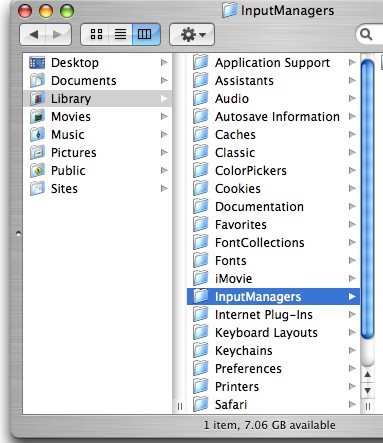
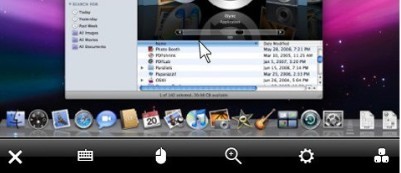












Leave a Reply
You must be logged in to post a comment.