A message from CoinVault popped up on my Dell laptop after I turned it on this morning. This CoinVault Locker alert claims that all personal files are encrypted. To decrypt files, it asked me to pay a big amount of money via its payment system within 24 hours. I was really scared at getting such a warning message but got no idea what to do. I checked my data and found out that none of my files can be opened. I owned a lot of images taken together with our families, but they were gone this way. I should have all my files backed up time to time. I was demanded to pay about $350 to get files decrypted. But I doubt that the CoinVault Locker will unlock my files once I send the money. What should I do? Can I trust this Locker alert? If not, how can I get this CoinVault virus scam off my computer completely? Any Ransomware removal guide will do me a great favor.
Brief Introduction to This CoinVault Virus
CoinVault Virus is a harmful Ransomware that can be circulated for a long time. It is a risky computer virus which has targeted computer users all over the world. Indeed, the virus scam becomes a great threat to computers running with Windows 7, XP, Vista and Windows 8.1 etc. Such a Ransomware virus usually spreads through malicious sites, fake downloads and drive-by downloads and so on. Once the malware targets a computer, it can execute on your system and perform many malicious actions there. Every time you launch the affected computer, this CoinVault Locker alert pops up on your screen automatically and states that “Your personal files are encrypted!” To be more specific, the Ransomware virus is designed to encrypt files stored on the target computer, including .odt, .doc, .docx, .xls, .xlsx, .ppt, .pptx, .mp3, .raw, .jpeg, .gif, .bmp, and .txt files and many others. To decrypt these files, you are asked to submit a big amount of money within 24 hours. According to the CoinVault alert, you will lose your data forever once you delay to send the money required. However, this harmful Ransomware virus should not be left in your contaminated system any longer. All you need to do is to get rid of the CoinVault virus at a quick time.
The CoinVault Locker is a computer virus used by cyber scammers to pilfer victims’ information and swindle your money. Upon installation, the virus scam starts a scan through the whole hard drive and then encrypts all your files with regardless of the types and the extensions. Files encrypted by this Ransomware are allocated with a .clf extension. After that, the malware virus displays a pop-up warning message telling that your personal files are encrypted and you are required to pay about $350 USD via certain payment system to get all files decrypted. The CoinVault alert message shows where you can view encrypted filelist and how to pay money unlock files, in order to scare victims and get you scammed easily. Such a CoinVault virus scam shares same purposes and features with other variants or infections like CryptorBit, CryptoWall, CryptoDefense, CryptorBit, and Cryptolocker virus and so on. It does not encrypt your files but also damages your computer in every possible way. With this Ransomware, you just find that your computer hardly performs normally. Every time you try to perform actions on the computer, you will get the annoying CoinVault alert displayed on your screen. In fact, there is seldom chance that the cyber criminals will help you decrypt all files even if you send the money in time, for those cyber scammers attempt to swindle your money as much as possible. In this situation, PC users should remove this malicious CoinVault with expertise in a manual removal way. As to files decryption, you are welcome to contact online experts for further assistance.
The Properties of the CoinVault Infection
-Can encrypt all files and won’t let you do open them
-Tells you that you must pay for the decryption by using its certain payment system.
-Can slow down the performance of the computer, or even blue screen.
-Can create many junk files which occupy a lot of space in hard drive
-Can download other malicious programs into computer, which make further damage.
-Your sensitive information can be stolen by hacker who can access to your computer with the help of this CoinVault virus.
Finding all or some of these symptoms on your computer, sorry to say that your computer is infected by CoinVault Virus. Please contact YooSecurity Online PC Experts for manual removal guide. Also, we will provide a short removal guide below for computer literate.

The Screen Shot of CoinVault Virus Scam
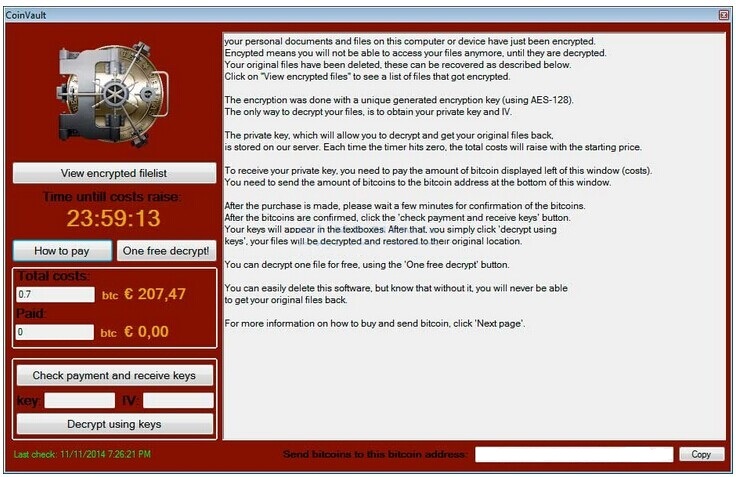
Manual Removal Guide to Remove CoinVault Virus Scam (For Computer Literate)
There is a removal guide of CoinVault virus provided here; however, expertise is required during the process of removal, please make sure you are capable to do it by yourself.
Step 1: Try to access the Safe mode with Networking.
In order to get into this mode, you should restart your infected computer and then press F8 key constantly before windows launches. Use your arrow keys to highlight “safe mode with networking” and then press Enter. If you are a Windows 8 user, click here and learn how to boot up Windows 8 to safe mode.
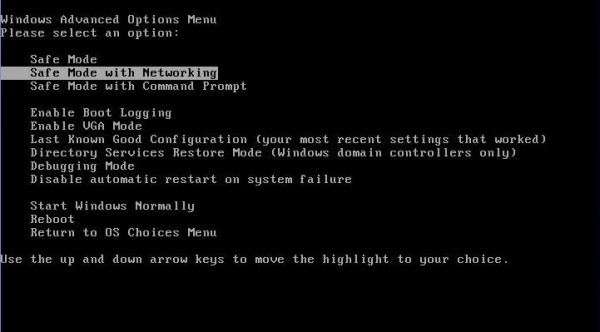
For those computers which are XP operating systems, you will need to you choose your XP system after you choose safe mode with networking, you can press Enter directly without choosing anything.
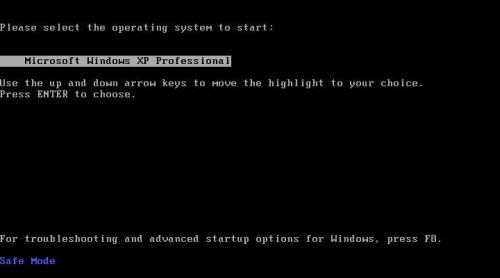
After loading files, you need to log in your account to get the safe mode with networking, for XP users, please choose Yes when you see the dialog.
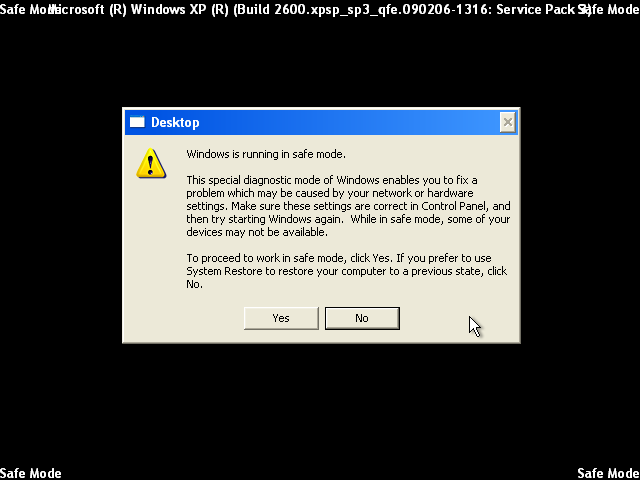
Step 2: Find Ctrl, Alt, and Delete these 3 keys and then press them together to open task manager to end the process related to CoinVault Virus, the name of the process of it is random.

Step 3: Click on Start button or press Win+R, then type regedit in the box to open Registry Editor, after that, try to find
C:\Users\profile name here\AppData\
HKCU\Software\Microsoft\Windows\CurrentVersion\Run
Similar Video Guide to Remove This CoinVault Virus:
Conclusion:
CoinVault Virus is a tricky and malicious Ransomware infection that targets worldwide computers running with different operating systems including XP, Vista, Windows 7 and Windows 8 etc. It is designed by cyber criminals who aim at swindling unknown victims’ money and compromising your security on purpose. It spreads through the network and gets installed in victimized computers automatically. It pops up on your computer every time the contaminated system is launched. It shows threatening alerts telling that your files with various extensions are encrypted and you are demanded to a great amount of money to decrypt files. According to the CoinVault alert, any delay of this ransom submission will cause you to lose your data forever. However, this alert thing is a risky computer infection itself which should be removed from the computer immediately. It hardly helps you decrypt files if you do submit that much money. Indeed, you need to get rid of this Ransomware virus to keep your computer secure.
Suggestion: To follow removal guide that mentioned above, a quite level of computer knowledge is needed. Still can’t get out of CoinVault Virus? Contact online experts for help now!

Published by Tony Shepherd & last updated on November 25, 2014 5:23 am












Leave a Reply
You must be logged in to post a comment.