Help! I get a message from CryptorBit on my laptop claiming that my personal files have been encrypted. I don’t know what to do at this time. I find out that all my files cannot be opened. My life depends on it, all my works are saved in the laptop, without them, I must be fired immediately! This warning tells me that in order to decrypt the files, I need to pay about $300. I am almost going to input my credit card number to pay, but I figure out that this is a ransomware, and I don’t have to pay, but how can I remove this virus by my own? I’m not a computer literate, please help.
Brief Introduction to This CryptorBit Virus
CryptorBit Virus is a new released ransomware which was first report on December 2013. It is a malicious and tricky virus which can widely spread and attack vulnerable computers all over the world. The number or victims is still increasing rapidly. From the online victim report, many people get infected by clicking on some unknown E-mail attachments. Mainly, cyber criminals put this virus into the E-mail attachments, and forge the E-mails as legit documents which are sent from some famous companies or phony tracking notifications from FedEx and UPS. People can be easily cheated by seeing the E-mails come from legal places. Once people open the attachment, this dangerous virus can be transferred to the computer immediately. We have figured out that there are many ant-virus programs can detect this virus for computer users, however, hackers who are able to infiltrate into a serve or computer is a different situation. Under this circumstance, cyber crooks who have already hacked into the server or the computer can disable any anti-virus software and then install this CryptorBit Virus into the hard drive.
The Screenshot of This Scam
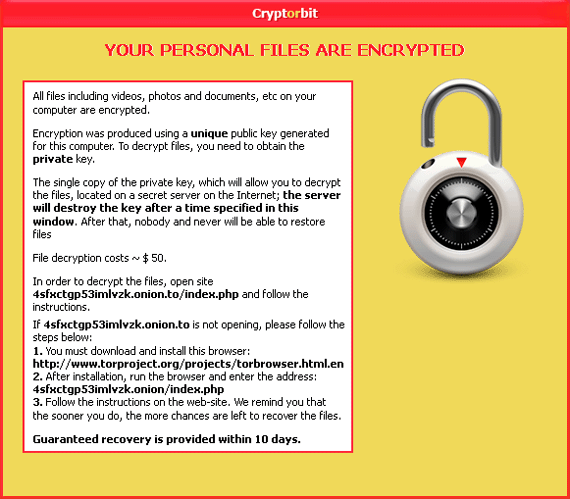
This CryptorBit Virus targets on all versions of Windows system, including Windows XP, Window Vista and Windows 7/8. Once this infection takes effect on the infected computer, it will start a scan for the whole hard drive, and after that, it can encrypt all files regardless of the types and the extensions. Once it finishes the encryption, PC user will receive a pop-up warning telling that the personal files are all encrypted. The encryption use a specific and unique key and this key can be saved on the server which hackers host. So, it is not easy to decrypt the files for computer user himself. In order to decrypt the files, computer user is asked to pay a fine from $300 to over $2000, and the payment must be done in MoneyPak or Bitcoins. Also, this virus infection will create a HowDecrypt.txt file and a HowDecrypt.gif in the computer and tell the victim how to process the payment. However, some people who have already done the payment, their files are still encrypted. So, we suggest the victims not to pay the so-call fine under no circumstance. If won’t decrypt the files for the victims, it just focus the victims to pay more.
This CryptorBit Virus can damage the computer system as well. It can mess up the windows registry and can add its key to it, so that it can start its work since the computer is booted up. Except encrypting the files, this virus can make chaos to the system. Many system related files can be modified arbitrary. With this situation, computer can crash frequently and many specific programs cannot be launched. It may take much time to turn on the infected computer or run programs. This CryptorBit Virus is able to access the privacy of the PC user during the encryption scan. Once it collects the financial details and sensitive information from the infected computer, it will send the personal contents to the hackers who create this virus. With this information people will suffer from more losses. Cyber criminals can use the fiscal details for illicit activity like fraud, but they won’t take the responsibility for the fraud as what they use for the crime is the information from the victims whose computer get infected by this CryptorBit Virus. So, the best suggestion to deal with this virus is to get it removed from the computer as soon as possible.
The properties of the Infection
-Can encrypt all files and won’t let you do open them
-Tells you that you must pay for the decryption by using MoneyPak or some other ways.
-Can slow down the performance of the computer, or even blue screen.
-Can create many junk files which occupy a lot of space in hard drive
-Can download other malicious programs into computer, which make further damage.
-Your sensitive information can be stolen by hacker who can access to your computer with the help of this virus.
Finding all or some of these symptoms on your computer, sorry to say that your computer is infected by CryptorBit Virus. Please contact YooSecurity Online PC Experts for manual removal guide. Also, we will provide a short removal guide below for computer literate.
Manual Removal Guide to Unlock Your Browser or System from Fake Police Warning (For Computer Literate)
There is a removal guide provided here; however, expertise is required during the process of removal, please make sure you are capable to do it by yourself.
Step 1: Try to access the Safe mode with Networking.
In order to get into this mode, you should restart your infected computer and then press F8 key constantly before windows launches. Use your arrow keys to highlight “safe mode with networking” and then press Enter.
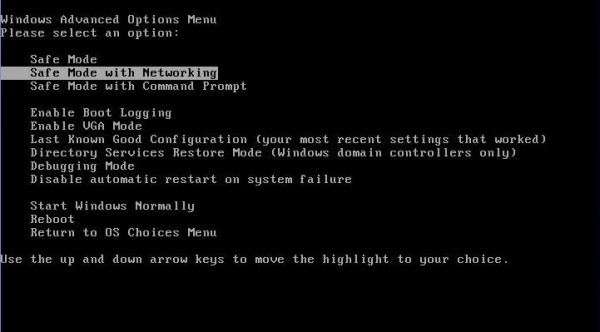
For those computer which are XP operating systems, you will need to you choose your XP system after you choose safe mode with networking, you can press Enter directly without choosing any thing.
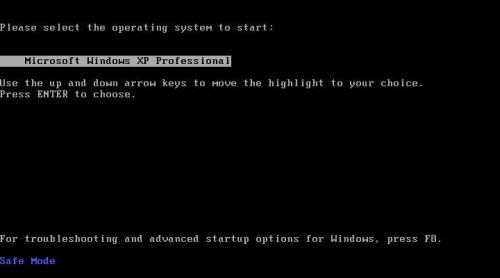
After loading files, you need to log in your account to get the safe mode with networking, for XP users, please choose Yes when you see the dialog.
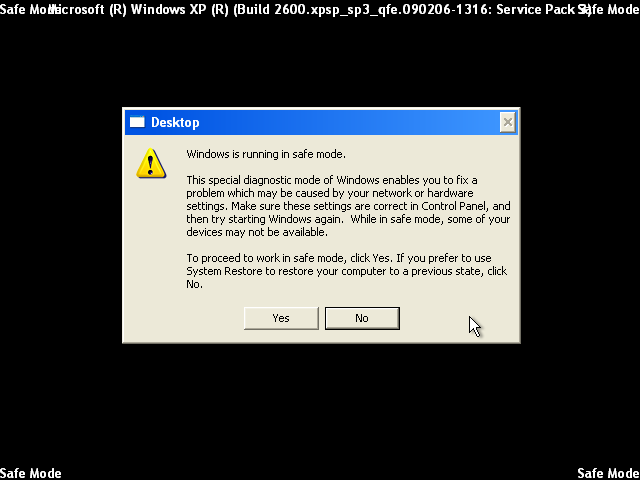
Step 2: Find Ctrl, Alt, and Delete these 3 keys and then press them together to open task manager to end the process related to CryptorBit Virus, the name of the process of it is random.

Step 3: Click on Start button or press Win+R, then type regedit in the box to open Registry Editor, after that, try to find
C:\Users\profile name here\AppData\
HKCU\Software\Microsoft\Windows\CurrentVersion\Run
Similar Video Guide to Remove This CryptorBit Virus:
Conclusion:
CryptorBit Virus is a dangerous virus which designed by hackers. It can infect computers with all versions of Windows systems. Once it infiltrate into the computer, it can do a full scan on the computer hard disk, after that, it can encrypt all the files in the hard drive. Then PC user can get a warning about the files have been encrypted, and be asked to pay to decrypt the files. If the payment cannot be made in time, the files can be destroyed and user will never get them back. However, even the payment is made within 48 hours, the files are still encrypted. So, computer user does not need to pay for the fine as it is totally a scam. Moreover, the personal information can be leaked out if this virus has collected them from the infected computer. So, the best way to avoid further damages and losses is to remove this CryptorBit Virus as soon as you detect this virus in your computer.
Suggestion: To follow removal guide that mentioned above, a quite level of computer knowledge is needed. Still can’t get out of CryptorBit Virus? Contact online experts for help now!
Published by Tony Shepherd & last updated on April 10, 2014 3:10 am














Leave a Reply
You must be logged in to post a comment.