What is Click.livesearchnow.com, how to remove it? And how to tell is it really an advertising network technology tracking domain or a browser hijacker? Every time I open Firefox or Google Chrome browser, this page pops-up and my homepage has been taken over by http://Click.livesearchnow.com but it displays as livesearchnow.com on the title….Cannot open MSN.com and can’t log on my Facebook account and other community forums? How to get rid of it permanently?
Details About The Click.livesearchnow.com Redirect Virus
The Click.livesearchnow.com virus is a dangerous redirect infection that makes changes to your browser settings that will display a fake search engine page every time the user opens the browser. The actual search page that is displayed is very poor quality, but to someone who isn’t a regular computer user could easily be fooled into attempting to use it.
It displays the text “LIVESEARCHNOW.COM” with a search bar and green background along with what appear to be links to other parts of this fake search engine. Once the user types in a search query and hits the search button they will be redirected to a page that is a malicious site that will say that there were no search results returned. This is all it takes for the Click.livesearchnow.com virus to begin to do damage to the computer system and network.
Once the virus has been opened it will redirect to the livesearchnow.com fake search engine every time a legitimate search is attempted on Google or other search engine. Any time the browser is opened the hijacking script will take over and automatically open this malicious page. If the user attempts to visit a page directly they will re directed back to this page, and there is no way around it. It completely takes over the browser! In addition to this is will also start to download additional malware viruses that will begin to attack the performance of the computer, attempting to shit down the computer by using all of the available RAM. If all of that wasn’t enough, there will also be a steady attack of pop up ads throughout the screen and they will not slow down or stop. A quick and safe removal is necessary.
Note: Do not want to lose more data and personal information to this Click.livesearchnow.com redirect? Cannot uninstall it from Control Panel? Contact YooSecurity Online PC Expert now for removal assistance if you are not familiar with any virus removing process.

Screenshot of Click.livesearchnow Redirect Virus
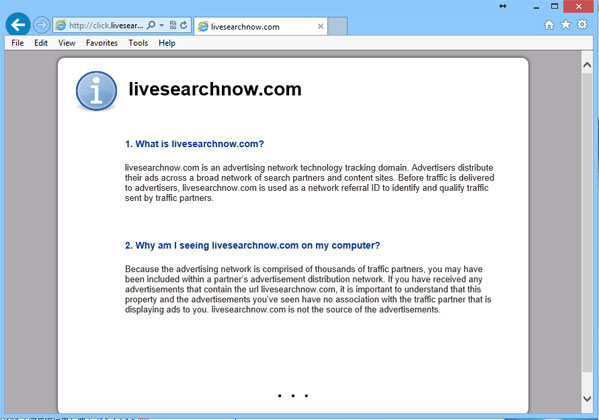
Why does Click.livesearchnow keep opening in my browser?
The threat level of the Click.livesearchnow.com virus is high, and it is one that needs to be removed as quickly as possible to minimize the damage. This virus affects any Windows based system, mostly Windows 7 users, along with XP and Vista users as well. There are several symptoms that can help to identify the Click.livesearchnow.com virus:
- Any search will redirect the user to the Livesearchnow.com page, which is a fake search page that brings the user to a malicious page when used.
- Pop up ads will begin to show up and continue at a steady pace. The only way to stop these is to remove the virus.
- It can also begin to download other viruses once it has control of the computer. It gives the hackers remote access and the amount of damage that can be performed is limitless.
- Any data that the hackers scrape from the computer can be sold to criminal groups and used for fraudulent activities.
- The computers performance is slowed down drastically and attempts to use all of the system resources in attempt to crash the computer.
The initial virus will get onto a computer by clicking a suspicious email or opening an attachment that contains the Click.livesearchnow.com virus. Hackers also like to hide the virus on sites that offer free downloads. Often times these sites do not actually have the files that the user is searching for but they still trick people into clicking the download buttons and this is a simple way for them to hit a large number of computers in a short period of time.
Guide on How to Remove The Redirect Thing
To successfully and completely remove the last trace of it inside your system, first of all you need to turn it off through the Task Manager. Next manually get rid of Click.livesearchnow.com browser hijacker from the registry editor. It will require better computer skills to do that. Any lack of experience could lead to unpredictable problems. Also, a backup of necessary files and programs is suggested if you don’t want to mess around with important data.
Step A: Open Windows Task Manager to end process related to the domain. To do that, press Ctrl+Alt+Del keys at the same time to pull up Window Task Manager.

Step B: Open Control Panel from Start menu and search for Folder Options. Go to Folder Options window, under View tab, tick Show hidden files and folders and non-tick Hide protected operating system files (Recommended) and then click OK.

Step C: Press Windows+R keys to pull up Run box and type in regedit to open Registry Editor.

Step D: Delete all these associating files and registry entries of Click.livesearchnow.com Redirect in Registry Editor as below:
%AppData%\[rnd]
%AllUsersProfile%\Programs\{random}\
%CommonStartMenu%\Programs\Users\””
HKCU\SOFTWARE\Microsoft\Windows\CurrentVersion\Regedit
HKEY_CURRENT_USER\Software\Microsoft\Windows\CurrentVersion\Policies\System “DisableRegedit” = “”.exe.dll
HKCU\SOFTWARE\Microsoft\Windows\CurrentVersion\Settings\{.exe}
HKCU\SOFTWARE\Microsoft\Windows\CurrentVersion\Policies\Explorer\DisallowRun=””
Manual Video Guide On How to Remove The Browser Redirect Virus:
Summary
The Click.livesearchnow.com virus has built in protection and prevents the files from being exposed. There are both automated programs as well as manual removal instructions that can help to rid the computer of the Click.livesearchnow.com virus. But usually, no anti-virus programs can catch the Google redirect search engine virus, so the only way to erase this threat is manual removal with expertise. To protect your computer in time, please don’t hesitate to get instant help from YooSecurity PC experts 24/7 online.
Special tips: Still having problem with Click.livesearchnow.com redirect thing after the manual removal following all the above steps? Have no idea on how to get rid of this browser hijacker as it changes fast? Please contact YooSecurity Online Expert now to save your computer from all the troubles and future consequences.

Published by Tony Shepherd & last updated on February 20, 2013 1:18 pm












Leave a Reply
You must be logged in to post a comment.