Is home page on Mozilla Firefox changed to another unfamiliar site named Click2scour.com? What is this Click2.scour.com redirect? Why am I not able to go anywhere and keep cutting off from the internet? How do I maintain my Firefox browsing and change home page back?
Click2.scour.com Redirect Description
Click2.scour.com may be a common URL that you can find on the internet. But it can also be hacked or created using the same name by computer scammers as a browser redirect. Computer users all around the world could encounter this Click2.scour.com redirect when their computers get infected or vulnerable. It is said that this virus can be widely spread over the networks. And you will probably get infected when using computer to browse hacked or porno web sites online.
Take a look at the screen shot of this Click2scour.com redirect:
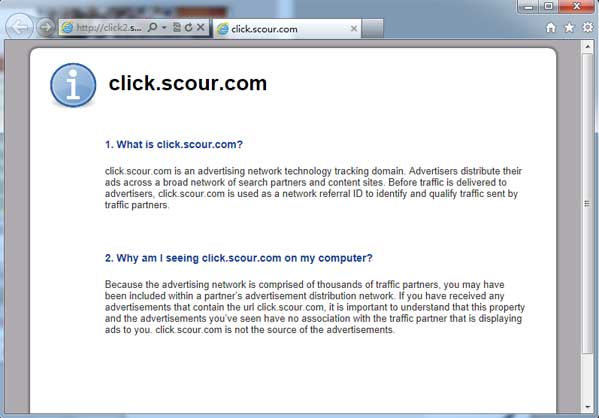
When browser gets infected by this Click2.scour.com redirect, the default home page will be changed to this special site and you are forced to start online researches from it. But even though it seems like it’s providing lots of information and resources, it’s not actually giving you the real results. Instead, all the given results are sponsored by computer hackers where more Trojans and malware are hidden beneath. Once you start getting online from this Click2.scour.com redirect, you will probably be redirected to these fake sites right away. And other viruses can sneak into the vulnerable system to increase the damage.
Do not want more viruses in your computer? Being afraid of losing data and personal information to this Click2.scour.com redirect because of the fact that it can collect your browsing records? Contact YooSecurity Online PC Expert now for removal assistance if you are not familiar with any virus removal process and to save your computer as fast as you can.

Guide on How to Remove Click2.scour Redirect
Wonder why antivirus software has failed to catch this Click2.scour.com redirect? And why does Control Panel fail to uninstall this unwanted web site? That’s all because this virus is used to collect valuable info for PC scammers, so it’s usually able to bypass most antivirus tools. In order to get rid of it completely, below are some basic steps on how to do that manually.
Step 1. Open Windows Task Manager to end processes related to Click2.scour.com redirect. To do that, press Ctrl+Alt+Del keys at the same time to pull up Window Task Manager.
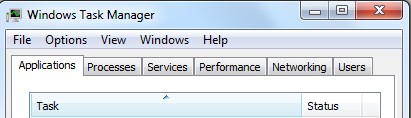
Step 2. Open Control Panel from Start menu and search for Folder Options. Go to Folder Options window, under View tab, tick Show hidden files and folders and non-tick Hide protected operating system files (Recommended) and then click OK.
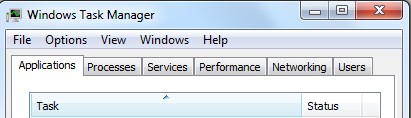
Step 3. Press Windows+R keys to pull up Run box and type in regedit to open Registry Editor.

Step 4. Delete all these associating files and registry entries in Registry Editor as below:
%AppData%\Protector\””[rnd]
%AllUsersProfile%\Programs\{random}\
%CommonStartMenu%\Programs\Users\””
HKCU\SOFTWARE\Microsoft\Windows\CurrentVersion\Regedit
HKEY_CURRENT_USER\Software\Microsoft\Windows\CurrentVersion\Policies\System “DisableRegedit” = “”.exe.dll
HKCU\SOFTWARE\Microsoft\Windows\CurrentVersion\Settings\{.exe}
HKCU\SOFTWARE\Microsoft\Windows\CurrentVersion\Policies\Explorer\DisallowRun=””
Step 5. Check extensions and change home page back. Go to Tools option on top of Firefox, select Options; type home page URL in and hit OK to finish.
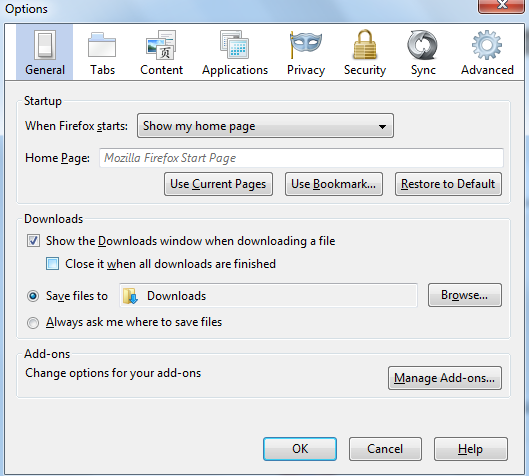
Similar video on how to remove this Click2.scour redirect thing:
Conclusion
It is no fun for keeping Click2.scour.com redirect in your computer because of all the redirecting issues. You can’t get on wanted web sites and you will also be redirected to other unwanted webpages. There may be constant pop-ups keep showing up to annoy you while surfing online. These bad consequences can all be visibly viewed. Those you can’t physically see are more dangerous. Click2.scour.com redirect can help computer scammers collect your browsing records and online activities so that they can benefit later on. Your online bank info could be exposed due to this virus. And if you can’t get rid of it in time, other malware and ransomware could sneak inside via the help of this redirect. Hence, if you don’t want any of these happen on your computer, it is better to try to get rid of this problem ASAP!
Notice: Is it harder than you thought to get rid of this Click2.scour.com redirect from computer? Are you still being redirected online when you thought you had removed it? Apparently it’s not completely removed yet. Please contact YooSecurity Online Expert now to save your computer from all the troubles and future consequences!

Published by Tony Shepherd & last updated on February 19, 2013 4:06 pm












Leave a Reply
You must be logged in to post a comment.