Why is my home page on IE suddenly changed to another one that I’m not familiar with? My internet has stopped working and blocked me out of many web sites. Are all these having something to do with this new site – Bigseekpro.com? How do I get back on the internet and re-gain access to online web sites?
Bigseekpro.com Browser Redirect Issue
Bigseekpro.com is a link that we can come cross while surfing online. This specific web site is not friendly however. First of all it can get itself installed without permission from you. Once it’s in, it will start affecting your online activities by creating many kinds of troubles including changing your home page address on the browser automatically. Computer hackers are believed to be associated with this Bigseekpro.com redirect in backstage. They use this virus to record browsing histories of the infected computers and then benefit from the valuable info collected out from them. Hence, one shouldn’t put valuable info online while having this hijacker on the browser(s).
A browser redirect is usually targeting at browsing applications including Internet Explorer and Mozilla Firefox. We use browsers to surf the internet and find out resources daily. We also shop online and post private information on the net. Computer hackers take advantages of this fact and put Systemcare-antivirus.org and Bigseekpro.com redirect out there to collect these resources in order to benefit inappropriately. How do they achieve that? Once a computer becomes vulnerable or is lack of protection from antivirus, it can be targeted by this browser redirect easily. You will get a new home page domain once this virus is installed. Bigseekpro.com page will automatically be set as your new home page and stop you from accessing through other sites properly. It provides a search engine on its site and tries to force its victims to start online activities from this specific site. If you are online searching for information from this given search engine, you will be redirected to many fishy web sites where constant pop-ups could keep showing up and other viruses including Trojans may be hidden beneath. Remote computer hackers will be able to record what you do online with this Bigseekpro.com. Considering all of these consequences, one should try to remove this nasty browser redirect virus ASAP.
Notice: Bigseekpro.com redirect still comes back after doing some settings? Have no idea on how to remove this browser hijacker? Please contact YooSecurity Online PC Expert now to get help ASAP and to prevent your private data from being stolen by computer hackers.

Bigseekpro Redirect Consequences
1. Bigseekpro.com redirect will automatically change the default home page address and block you from accessing to other unwanted web sites.
2. You will be redirected to other fishy sites when surfing online with this fake search engine.
3. Other viruses hidden in these sites can be helped to sneak into your computer to extend the damage.
4. It will help computer hackers record your online activities and collect private information out of them.
5. Remote pc hackers could even be allowed to access the infected machine by the assistance of this Bigseekpro.com redirect to take over control of it.
Bigseekpro Redirect Screen Shot
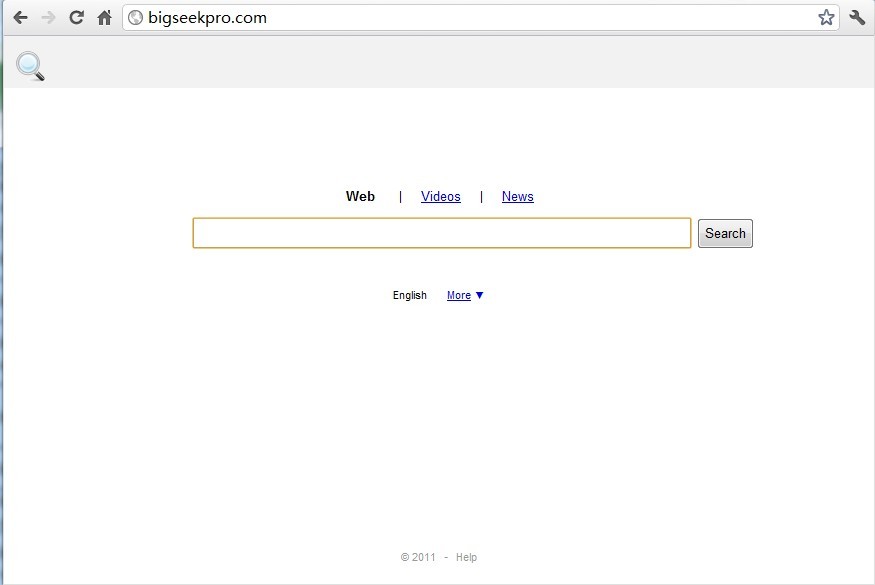
Browser Redirect Manual Removal Guide
Step 1. Open Windows Task Manager to end processes related to Bigseekpro.com redirect. To do that, press Ctrl+Shift+Esc keys at the same time to pull up Window Task Manager; go to Processes tab on top and scroll down the list to select related processes to end.
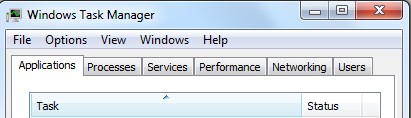
Step 2. Press Windows+R keys to pull up Run box and type in regedit to open Registry Editor. Delete files and registry entries in Registry Editor as below:

%AppData%\Protector\””[rnd]
%AllUsersProfile%\Programs\{random}\
HKCU\SOFTWARE\Microsoft\Windows\CurrentVersion\Regedit
HKEY_CURRENT_USER\Software\Microsoft\Windows\CurrentVersion\Policies\System “DisableRegedit”
HKCU\SOFTWARE\Microsoft\Windows\CurrentVersion\Settings\{.exe}
Step 3. Change home page back from this Bigseekpro.com site.
Step 4. Restart the browser(s) to check if the problem is solved.
Similar Video Guide on How to Remove Browser Redirect
Conclusion
There are certain characters of a browser redirect that we can learn in order to realize that this Bigseekpro.com is actually a browser hijacker. These characters are different from those of real web sites. For instance, a browser redirect site will install itself without permission from PC users. Once it’s successfully in the computer, it will automatically change your home page address to its own site and you can’t seem to change it back easily. By redirecting you constantly to other unwanted web sites online, it can prevent you from accessing other sites but only this Bigseekpro.com specific site. Leaving you with no choice, this browser redirect will be able to get you online from its given search engine. And once you go ahead with this fake search engine, you may probably turn the situation worse. Remote pc hackers will be able to collect your private info through the internet. They could even get into your computer and control the machine. Knowing the characters of a browser hijacker, we will be able to reduce the damage and can get rid of this unwanted virus soon.
Notice: Still cannot remove this unwanted Bigseekpro.com redirect out of your computer? Have been confused by the above manual removal steps? Contact YooSecurity Online Expert now to get help from PC experts if you are not able to get rid of this browser redirect successfully. The sooner this virus is removed, the safer your computer will be.

Published by Tony Shepherd & last updated on April 18, 2013 8:20 am












Leave a Reply
You must be logged in to post a comment.