Is your browser redirected to Http://proxy.allsearchapp.com/app/start/ pops up? How to remove this fake search engine that hijacked your browsers (Firefox, Google Chrome and IE) from Windows 7 or Windows 8?
Proxy.allsearchapp.com Redirect Description
The Proxy.allsearchapp.com hijacker (Proxy allsearchapp Search Web) is an attack on the users computer that changes the settings to direct the web browser to its search engine. The Proxy.allsearchapp.com redirect is a malicious browser hijacking virus that will attack Google Chrome, Firefox, Internet Explore Safari, and virtually every other common browser. This is a difficult redirect thing, as the virus modifies the system settings and the registration keys, completely overtaking the browser. When you attempt to install Firefox on your computer then you inadvertently clicked on the wrong web result and began installing what be assumed was Firefox. It was not and was able to halt the install, to later find out that the homepage in Google Chrome was hijacked to something along the lines of “http://proxy.allsearchapp.com/s.php?q=%s” instead of Google. Many victims did try to run MS Security Essentials as well as SuperAntiSpyware, Hijackthis, SpeedyPC Pro and Spyhunter 4 (paid version). Though they each found items in the usual fashion, this “allsearch” bug is still present.
This is a very crazy virus that is preventing from scanning. It is usually contracted by clicking on infected pictures and video links, or by opening email attachments from unknown senders. A large number of users get hacked by this virus from visiting porn sites or opening so called free movies that has been embedded with the Proxy.allsearchapp.com redirect virus. The hackers know that a huge amount of people visit these types of sites daily so they put some Trojan horse, adware, keylogger behind the webpages. You might be the victim after one click on those sites. Please take care when surfing on the internet and delete the redirect thing before it made further damage to your system.
Note: Do not want to lose more data and personal information to this Proxy.allsearchapp.com redirect thing? Cannot uninstall it from Control Panel? Contact YooSecurity Online PC Experts now for removal assistance.

Screenshot of Proxy.allsearchapp.com Hijacker
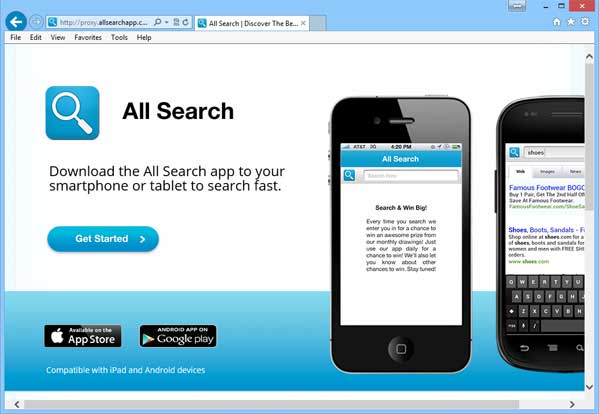
How to Remove Proxy.allsearchapp virus Without Coming Back?
Once installed with this redirect, your computer runs weird and you can find out that this is the really strange part: ALL of your browsers would be infected by the hijacker when in fact only Chrome is, and you were taken to the “real” Google page. But sometimes Allsearch shows up is when you open a new instance of Chrome, at least for now anyway. One of the users said: when I attempt to change my homepage in Chrome, that ability is unavailable with 2 strange marks and the words “this option is enforced by your administrator” in both the startup and search engine areas of the settings, that is annoying.
To successfully remove the whole trace of this Proxy.allsearchapp.com Redirect Virus, first of all you need to stop the running processes through the Task Manager. Next manually get rid of the browser hijacker from the registry editor.
Step A: Open Windows Task Manager to end process related to the Proxy.allsearchapp virus. To do that, press Ctrl+Alt+Del keys at the same time to pull up Window Task Manager.

Step B: Open Control Panel from Start menu and search for Folder Options. Go to Folder Options window, under View tab, tick Show hidden files and folders and non-tick Hide protected operating system files (Recommended) and then click OK.

Step C: Press Windows+R keys to pull up Run box and type in regedit to open Registry Editor.

Step D: Delete all these associating files and registry entries of Proxy.allsearchapp.com Hijacker Redirect virus in Registry Editor as below:
%AppData%\[rnd]
%AllUsersProfile%\Programs\{random}\
%CommonStartMenu%\Programs\Users\””
HKCU\SOFTWARE\Microsoft\Windows\CurrentVersion\Regedit
HKEY_CURRENT_USER\Software\Microsoft\Windows\CurrentVersion\Policies\System “DisableRegedit” = “”.exe.dll
HKCU\SOFTWARE\Microsoft\Windows\CurrentVersion\Settings\{.exe}
HKCU\SOFTWARE\Microsoft\Windows\CurrentVersion\Policies\Explorer\DisallowRun=””
Similar Video on how to remove Proxy.allsearchapp redirect virus:
Summary
Up to now, you can eliminate the Proxy.allsearchapp.com redirect thing from your machine completely, however, if you make sure that the entire Proxy.allsearchapp virus is removed we suggest that a professional assistance. This will help ensure that there aren’t any corrupt files left behind that could trigger the virus again in the future. That is for most of the common computer users, so if you are not computer literate, the best choice is to get help from YooSecurity experts who will take care of the issue for you exactly.
Note: Still having problems with Proxy.allsearchapp.com virus after spending the whole day to fix the problem? Have no clue on how to get rid of this Ads as it changes fast? Please contact YooSecurity Online Experts now to save your computer from all the troubles and future consequences.

Published by Tony Shepherd & last updated on April 17, 2013 9:03 am












Leave a Reply
You must be logged in to post a comment.