So today my computer popped up with AVASoft Antivirus Professional and i wanted some assistance to get rid of it, i was looking on the site to get rid of it but after i took the step to remove the file from windows task manager all that was there was the help center. It’s really weird that my laptop has been blocked by such a thing. I don’t know what it is. It won’t let me access to the internet and disabled the registry editor, task manager and executable programs, what will i do?
How Does Fake AVASoft Antivirus Professional Scam Attack Your PC?
New fake AV: AVASoft Antivirus Professional 3.7.30? The beauty of the ever advancing technology cannot be denied. But along with the good things that it presents are the bad and shady sides that everyone aims to avoid. A lot of experienced hackers are developing new ways in infiltrating people’s computers. Here’s just one of their latest schemes: It is a rogue antivirus application that is likely going to change infamous Disk Antivirus Professional or at the same strong positions as the latter one. It appeared on the Internet on March, 2013 and so far it has already spread to scare computer users making them become the victims. This Fake AV only takes a few minutes to scan your whole computer with a total of 38 infections or threats. Then you are demanded to purchase the AVASoft Antivirus Professional Reg Key to activate the software to get the full version. If you paid for the virus then you just lost your money to the scammers. Although you have real anti-virus program installed on your computer, the fake AV is installed almost silently and it blocks access to CMD, Task manager and the registry. How to get your compute free of viruses, like such rogue hoax?
AVASoft Antivirus Professional is a fake program that should be eliminated and removed completely before it’s too late. This means that you need to take the necessary action as soon as the problem has been detected. The virus is usually obtained from infected freeware materials. Once the Trojan containing AVASoft Antivirus Professional virus enters your computer, this will secretly download all the other programs that can create even greater disaster in the future. That is why you need to know some information on how you can remove AVASoft Antivirus Professional virus to avoid any further problems in the future. Let us help you solve your problems and put your worries to rest!
Tips: A manual removal guide will be listed below. However, the instructions are for those who are very familiar with the virus and good at computer. If you are not confident to get rid of this rogue program, you can contact YooCare/YooSecurity for help:

Screenshot of Fake AVASoft Antivirus Professional Virus
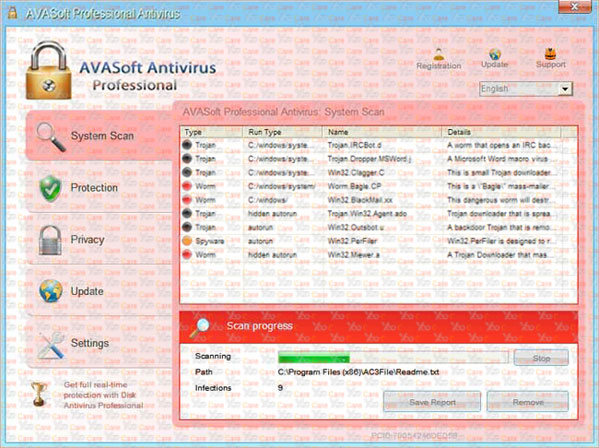
Do You Know How To Get Rid Of The Fake AVASoft Antivirus Protection Virus
The very first thing you need to do is to re-launch your computer and tap the F8 before the windows is launched. Here, there are running options that will appear. Select the “Safe Mode with Networking” and tap the “Enter” button.
Once you are done with this, the next thing to do is press the keys Ctrl+Alt+Del all together. This will stop AVASoft Antivirus Professional virus from being processed in the computer’s Windows Task Manager. Thus, this will allow you to control the entire computer and to make sure that the next steps will become successful.
Right after you have pressed the keys Ctrl+Alt+Del, there are associated files that will appear in the computer that are believed to be infected by the virus. Examples of these are %TEMP%\random, %AppData%\result.db as well as %AppData%\random. Once you have spotted these files, make sure to delete them completely. They are more likely the files where the infection is being housed.
Easy to Follow Steps In Removing AVASoft Antivirus Virus
Step 1: Try to plug out the internet cable then restart your computer normally. After you can see the desktop, plug in the cable again. If the virus doesn’t pop up, you can continue from step 3. (If it’s wireless connection, turn off/on instead of plugging in/out cable)
Step 2: Restart your computer in safe mode with networking. To do this, please keep pressing F8 key before windows launches until you get there shown as below(If your OS is Windows 8, please check here for details).:

Step 3: Press Ctrl+Alt+Del keys to open the Task manager to stop the progress of Fake AVASoft Antivirus Professional Virus. Because the name will be changed fast, it will be displayed with different names with random letters.

Step 4: Delete all the files related to AVASoft Antivirus Professional Spyware
Login to profile in which you are getting the rogue AV…
Go to my computer
Then press ALT button once
Go to tools on menu bar
Goth select Folder options…
Click on view tab
Select Show hidden files, folders, and drives
Click OK button
Step 5: Keep an eye on the associated files because you’ll never know when there might be more virus in your system. Moreover, you will also see registry entries in your computer related to malware. When these appear, the best thing for you to do is to wipe all of them completely. Examples of the registry items that you might see in are:
HKEY_CURRENT_USER\Software\Microsoft\Windows\CurrentVersion\Internet Settings “WarnOnHTTPSToHTTPRedirect” = 0, HKEY_CURRENT_USER\Software\Microsoft\Windows\CurrentVersion\Run\Random, HKEY_LOCAL_MACHINE\SOFTWARE\Clients\StartMenuInternet\IEXPLORE.EXE\shell\open\command “(Default)” = ‘”%LocalAppData%\random”‘, HKEY_CURRENT_USER\Software\Microsoft\Windows\CurrentVersion\Policies\System “DisableTaskMgr” = 0 and HKEY_CURRENT_USER\Software\Microsoft\Windows\CurrentVersion\Policies\System “DisableRegistryTools” = 0.
Step 6: After you are done in searching for the registry items, the next step you need to do is to reboot your personal computer. Once you reboot your computer, see to it that you choose the normal mode. This is the time where you can already use your computer free from AVASoft Antivirus Professional rogue software. Once you notice that there are still some registry entries related to malware that have been detected, this is also the time you need to do the entire process all over again.
Video Guide to Remove Fake AV From Registry Editor
Please bear in mind:
In the event that your computer has been infected with AVASoft Antivirus Professional virus malware, these are some of the steps that you can do in order to eliminate the problem. These steps are proven and tested – giving you an efficient way to put an end to your problem. Moreover, having awareness about these tips won’t require you to ask for professional help anymore. In case your computer has been infected by AVASoft Antivirus Professional virus, these are some of the simple measures you can do to eliminate the infection by yourself. But always remember: – Prevention is the best cure. Usually, this kind of virus changes its location very fast, YooSecurity experts are persistent in getting to the root of the problem with a sense of purpose and determination.
All for your sake: Contact an expert such as YooCare/YooSecurity for professional service if you really don’t know how to remove AVASoft Antivirus Professional Virus that asks for activation code:

Published by Tony Shepherd & last updated on March 21, 2013 1:04 am












Leave a Reply
You must be logged in to post a comment.