Computer screen locked up by the ‘Attention! Online Agent has blocked your computer for security reason’ message? Do you have anything to do with the inappropriate cyber activities you are accused of doing? Are you required to submit a fine via Visa or MasterCard to get your PC unlocked? Despite from its real and legit appearance, this popup block message is a scam ware sponsored by cyber criminals to deceive money. It should be removed ASAP!
Attention! Online Agent has blocked your computer for security reason Virus Blocked PC – How to Unlock
The Attention! Online Agent has blocked your computer for security reason Virus is believed to be a new variant of ransomware that’s quite similar to the well-known FBI MoneyPak virus which is sponsored by cyber criminals instead of local government to deceive money from innocent PC users. This new version, different from other members from the same category which normally require an amount of fine ranged from $100 USD – $500 USD or similar amounts in other currencies, asks only for a fine of $10.95 USD to unlock PCs which is quite a tricky way to convince more victims that it’s legit. However, the amount of fine required does not change the fact that this ‘Online Agent has blocked your computer for security reason’ block is a scam. And paying this $10.95 USD fine certainly won’t help you unlock computers from this unwanted message but will benefit cyber criminals continuously till the scam virus is removed completely.
Similar to other ransomware from same group, the process of this Attention! Online Agent has blocked your computer for security reason Virus can be distributed on the Internet by bundling with malicious sites, spam freeware and attachments to attack PCs from different areas around the globe. Computers with Windows OS are the major targets of this ransomware. But lately, Mac book users can sometimes be targeted by such similar block messages also. Browsers can be blocked on Mac. Some may wonder why the virus can still affect the machines when there are anti-virus protections installed. By bundling with different mediums online and having been enabled by virus creators to escape from many anti-virus programs, this Attention! Online Agent has blocked your computer for security reason ransomware doesn’t need approvals from PC users to be installed.
Once the Attention! Online Agent has blocked your computer for security reason Virus is installed, it will be able to launch its application automatically on PC startup. There won’t be enough time for you to react and you will get a totally block screen on the machine. You will then be accused of doing some inappropriate unauthorized cyber activities to cause this block. These activities include the use of unlicensed programs, watching pornography (child pornography especially), prompting terrorism, playing gambling ect. According to lots of PC users, they haven’t done any of these activities online but their computers still get blocked. To unlock your PC, according to this scam, you’re required to submit a fine of $10.95 USD via Visa or MasterCard within 48 hours. If the time for payment elapses and you haven’t entered the fine, you won’t be able to unlock the machine later on as ‘the possibility of unlocking your computer expires‘ according to the block page. We believe requiring a much smaller fine is a new trick to convince more PC users to pay the fine and so as to help cyber criminals benefit. But similarly, PCs won’t be unlocked after the payment is made and this Attention! Online Agent has blocked your computer for security reason Virus will continue to display its block page later on until it’s removed successfully.
Suggestions: To unlock your computer from this annoying Attention! Online Agent has blocked your computer for security reason scam lock, a virus removal is only needed. Contact YooSecurity Online PC Experts for assistance if you are not a computer expert and have no idea on how to do it on your own.

Attention! Online Agent has blocked your computer for security reason Scam Virus Screenshot

A previous version of the FBI Online Agent has blocked your computer for security reason virus:
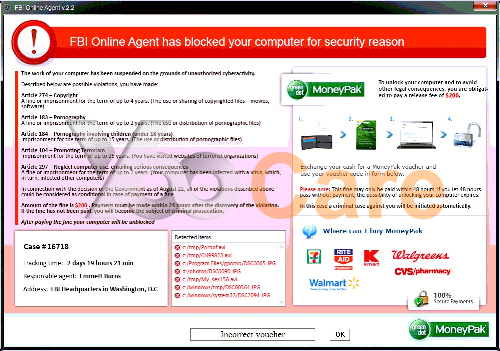
How to Unlock PC from Attention! Online Agent has blocked your computer for security reason Scam
When getting blocked by this Attention! Online Agent has blocked your computer for security reason ransomware page, you won’t be able to access the computer because of the full screen of block message. As mentioned before, this scam virus has been enabled by virus creators to escape from most virus protector programs, so installing several unknown applications won’t help you get rid of this unwanted block even if you do have the chances to run security checks. To safely and efficiently unlock PC from Attention! Online Agent has blocked your computer for security reason Virus, a manual removal process is suggested here. By manually identifying the virus associating files and registry values and deleting them, a successful unlock is easier to approach. (Notice: expertise will be required during the manual removal process to deal with lots of changeable files and values)
Steps have been listed in the following to give you a general concept of the manual removal:
Step 1: Please try to put the infected machine into Safe mode with Networking first to unlock the screen temporarily from this Attention! Online Agent has blocked your computer for security reason block. To put the computer in Safe mode with Networking, please hit F8 key repeatedly while system is booting up BUT before it’s logging in till you get advanced boot options on a black screen; use arrow keys to highlight Safe mode with Networking option and hit enter key to proceed system loading files into that mode:

Step 2: Press Ctrl+Alt+Delete at the same time to open the Windows Task Manager; go to Processes tab on top; then End processes associated with malware or processes not belonging to system:

Step 3: Press Windows+R keys and then type regedit in Run box to open Registry Editor:

Step 4: Delete all the files related to Attention! Online Agent has blocked your computer for security reason Virus in Registry Editor:
%AppData%\NPSWF32.dll
%AppData%\Protector-.exe
%AllUsersProfile%\ApplicationData\.exe(rnd)
HKEY_CURRENT_USER\Software\Microsoft\Windows\CurrentVersion\Policies\System “DisableRegedit”={rnd}
HKEY_CURRENT_USER\Software\Microsoft\Windows\CurrentVersion\Run””
HKCU\SOFTWARE\Microsoft\Windows\CurrentVersion\Policies\Explorer\DisallowRun””
Similar video guide to remove Online Agent scam in Registry Editor:
Conclusion
This Attention! Online Agent has blocked your computer for security reason Virus is a new variant of the Online Agent scam virus that will usually display fake messages to block users’ computers and ask for a certain amount of fine to unlock the machines. This new version, instead of asking for $100 USD fine or above to unlock computers, only requires $10.95 USD. This smaller amount has somehow got more victims to pay. But the amount of fine required by this virus does not affect the fact of it being a scam sponsored by cyber criminals. It’s still a big cyber scam created to help them scam money from innocent PC users around the world. So instead of paying this 10 dollars hoping to get your PC unlocked, a virus removal is needed if you want this block page off from the computer successfully. We should be aware of the fact that neither local government nor police would display such blocks on users’ computers to demand money. This is a 100% scam trick that shouldn’t be trusted in any way.
Notice: Still can’t unlock PC from this Attention! Online Agent has blocked your computer for security reason scam virus? Please contact YooSecurity Experts now to get help to unlock computer successfully from this annoying popup:

Published by Tony Shepherd & last updated on September 11, 2013 2:18 am












Leave a Reply
You must be logged in to post a comment.