Got the Procuraduría General de la República Virus on computer screen? Is this blocking message a legit one or another scam? Have you done any of the mentioned activities online to cause this block? Is there a fine involved if you want to unlock the PC? What other choices do people have instead of paying? How can one safely unlock PC from this unwanted screen?
Procuraduría General de la República Virus Locks PC – How to Unlock
Procuraduría General de la República Virus (also known as the Agencia Federal de Investigación virus) is a newly released Mexican version of Ransomware that attacks PC users mostly from Mexico. Computer users who have come across this pop up message will find that they are actually accused of violating laws online and their computers have been locked up by the Procuraduría General de la República as a result. This computer issue, which has become quite common and active lately, is a global phenomenon and can trick innocent PC users into purchasing certain codes or paying requested amount of fines to unlock their PCs. Even though it’s a common issue, lots of computer users are still being scammed by such viruses because they often have deceitful appearances and block users’ computers out of nowhere. The fact is, with a bit of online researches, one will be able to realize soon that this pop up message is actually a virus. It has nothing to do with the real police or government but sure has something to do with cyber criminals. When being blocked by this Procuraduría General de la República scam, one shouldn’t believe a word it says but should try to remove the virus ASAP.
We have come across similar scam viruses that attack PC users from all over the world including the United States, Canada, Australia, United Kingdom, France and other countries from South America and Europe. The Procuraduría General de la República Virus is mostly reported among the areas of Mexico attacking computers running Windows OS. This latest version of ransomware, similar to other members from the same category, is also believed to distribute on the Internet via resources like malicious web sites and links, freeware and spam attachments. Once it’s successfully installed on a computer via bundling with these resources, it will start bringing all kinds of troubles on the computer. And to begin with, a full screen of this Procuraduría General de la República message will pop up preventing the user from accessing the computer.
Victims of this Procuraduría General de la República Virus will find themselves being accused of doing some illegal activities online which they may not have done any. These online activities normally include watching child porn and distributing banned pornography. Detailed articles will be listed downward on the blocking screen trying to convince you that you really are breaking the laws online. Once you believe what the scam says, the fine of a total MXN $2000 Pesos Mexicanos to unlock your PC will seem reasonable to you. This amount of fine will be required to enter via Ukash or PaySafeCard vouchers within the next 48 hours. And once the fine is paid, PC will be automatically unlocked in the following 24 hours. It is warned that one should not pay this fine requested by the Procuraduría General de la República scam. Instead of getting your PC unlocked, this fine will help cyber criminals benefit.
To safely unlock PC from this Procuraduría General de la República Virus, Live Chat with YooSecurity Expert Now. You can follow the manual removal guide below to get your problem fixed. (For advanced computer users)

Screen Shot of Procuraduría General de la República (PGR) Virus Ukash Scam
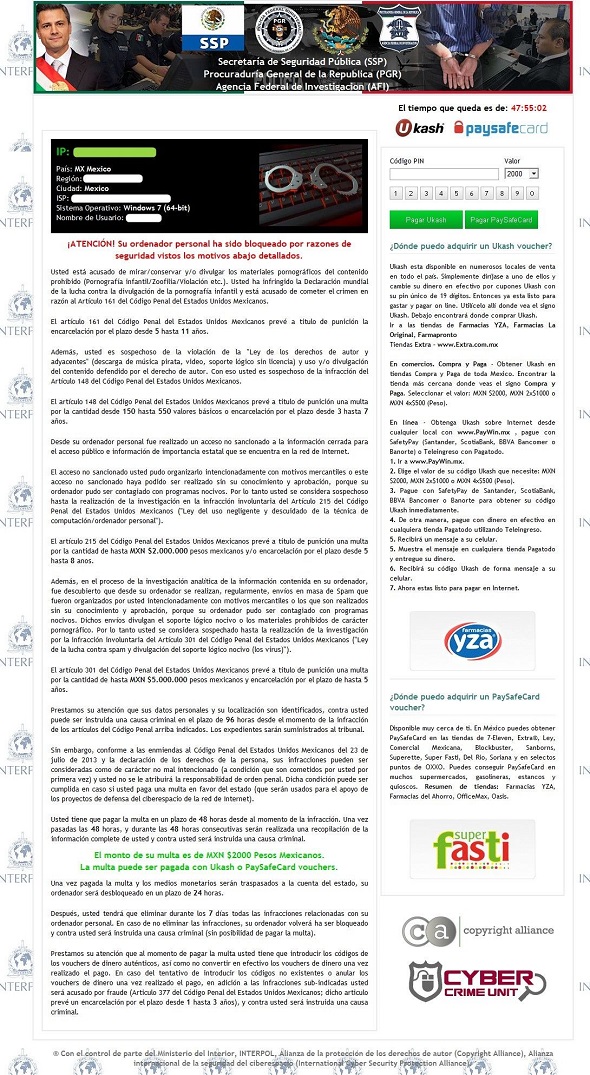
The Procuraduría General de la República Virus shows that it’s a joint effort among the Secretaría de Seguridad Pública (SSP), Procuraduría General de la República (PGR) and Agencia Federal de Investigación (AFI). By listing the actual IP, location info, ISP, Operating System of the PC and User Name on the screen, it has managed to convince a lot of PC users to believe that this pop up message is real. We believe that this can be done by cyber criminals because they are qualified with certain levels of computer knowledge and skills as well.
Usually, when authorities and illegal issues are involved, it’s hard for ordinary PC users to believe that this Procuraduría General de la República block message is a scam virus. They do not want the police to come to their houses arresting them or to be charged with criminal cases in the future. Apparently, cyber criminals have benefited a lot from these scam viruses. That also explains why there have been so many different versions of ransomware attacking PC users from different areas. However, even though it’s become an issue for a while, there hasn’t been any perfect antivirus software to protect such scams from happening. To completely unlock PC from Procuraduría General de la República Virus, a manual removal process is suggested here.
Guide to Unlock PC From Procuraduría General de la República Scam
Notice: Since the Procuraduría General de la República scam virus cannot be removed by antivirus, manual removal is suggested here as it can guarantee a complete removal without seeing this fake police warning page again. Expertise will be required during the manual removal process. Please follow the steps below to get started right away:
Step 1: Please try to put the infected machine into Safe mode with Networking first to unlock the screen temporarily from this Procuraduría General de la República virus. To put the computer in Safe mode with Networking, please hit F8 key repeatedly while system is booting up BUT before it’s logging in till you get advanced boot options on a black screen; use arrow keys to highlight Safe mode with Networking option and hit Enter key to proceed system loading files into that mode.

Step 2: Press Ctrl+Alt+Delete at the same time to open the Windows Task Manager; go to Processes tab on top; then End processes associated with Ransomware or processes that do not belong to the system.

Step 3: Press Windows+R keys and then type regedit in Run box to open Registry Editor.

Step 4: Delete all the files similar to the below:
%AppData%\NPSWF32.dll
%AppData%\Protector-.exe
%AllUsersProfile%\Application Data\.exe(rnd)
HKEY_CURRENT_USER\Software\Microsoft\Windows\CurrentVersion\Policies\System “DisableRegedit” = {rnd}
HKEY_CURRENT_USER\Software\Microsoft\Windows\CurrentVersion\Run “”
HKCU\SOFTWARE\Microsoft\Windows\CurrentVersion\Policies\Explorer\DisallowRun
Video Guide to Remove Mexican Scam Virus
Conclusion
Computer users mainly from Mexico are the big targets of this newly released Procuraduría General de la República Virus. But similar to many other previous versions, it may also spread to other areas and attack PC users outside of Mexico with a different appearance because this scam virus can be distributed online via many resources or mediums. Upon install, this virus will set itself as a part of the start-up process of the system so that it’s able to launch the locking screen automatically each time the PC is turned on. You will then be completely prevented from accessing the PC by this full screen message. By accusing that you have violated laws because of your online behaviors and threatening that criminal case will be automatically started against you if you don’t enter the payment within the required time, the virus is trying to get as many PC users to pay the fine as possible. What will happen if you can’t enter the payment within the limited time and will the PC be unlocked after the payment is done? Computers will remain being blocked with either way. The safe way to unlock your PC from such scam virus is to remove this virus manually.
Special tips: Still being blocked by Procuraduría General de la República Virus? To unlock your computer, contact YooSecurity PC experts now to get help.

Published by Tony Shepherd & last updated on August 4, 2013 8:15 am












Leave a Reply
You must be logged in to post a comment.