There is no doubt that if you have used a computer for a long time, you must have had such experience: when you use your PC, a pop-up alert like “System message Write Fault Error – A Write command during the test has failed to complete. This may be due to a media or read/write error” makes you scared. Generally speaking, this is a system error, but sometimes, the error alert may be a fake. “System message – Write Fault Error” is a fake alert. What’s stated below will be a good guide for you to deal with such fake alert report.
About “System message – Write Fault Error” in Details
“System message – Write Fault Error”, just as people complain, is a fake system error report when their PCs get Fake Data Recovery Virus or Fake Smart HDD virus infection. This misleading and faulty message accompanies Data Recovery or Smart HDD virus. As long as your PC is infected by such virus, the fake error report likes this System message Write Fault Error will pop up time and time again. This scary alert comes up several times without actual reason for such a multitude of similar popups’ appearance. The only purpose of such warning is to make users scared for the status of their PC. Data Recovery or Smart HDD is a fake hard drive defragmenter that appears soon after ‘System message – Write Fault Error’ notice. Like other rogue programs, Fake Data Recovery Virus or SMART HDD Virus also launches itself without your permission when Windows starts since it is capable of inserting startup entries into the Windows Registry. From the time your computer is infected, you will find this nasty rogue program can wipe all desktop icons, start menu items as well as My Documents etc., just leaving a black background to the computer users. Meanwhile, it comes up as a fake scanner telling you that your hard drive is about to fail and asks you to make a purchase online. System message Write Fault Error represents itself as some program that is intended for fixing all system errors, bugs, problems and troubles having to do with hard drive, system memory, registry, etc. But the only truth we know about this program is that it is not able to perform any single good deed for your machine. Instead, it ruins your customized system settings that have to do with location of your files, folders on the desktop, as well as icons, shortcuts and other important preferences of yours. The data is relocated to a specifically predestined folder known as ‘smtmp’. The real function of this rogue software is focus on providing inaccurate information to lure you paying its useless product, attacking your web browser and blocking legitimate security products. Nowadays, Fake Data Recovery Virus or SMART HDD Virus has attacked many compromised computers and made computer users feel such annoyed since this rogue program can’t just be simply uninstalled from Control Panel, so when you boot up your computer, System message Write Fault Error pops up. Making the long story short, Fake Data Recovery Virus or Smart HDD Virus is a fake system optimizer, this is why all its notices must be ignored by you, including the one that says “System message – Write Fault Error”. Here is the complete quotation of its scary content:
To save your computer, live chat with YooSecurity experts now, or you can follow the manual removal guide below to get your problem fixed. (For advanced computer users)

System message – Write Fault Error ScreenShot
System message Write Fault Error – A Write command during the test has failed to complete. This may be due to a media or read/write error. The system generates an exception error when using a reference to an invalid system memory address.
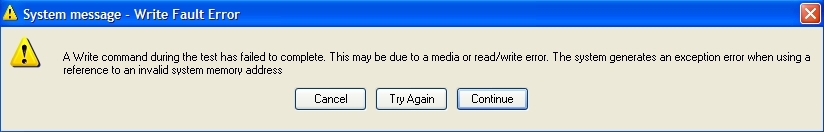
The rogue gives you three options – cancel, try again or continue. Please bear in mind, don’t click anyone of them. In fact, all the three options will direct you to the so called remove guide, which indeed entices you to purchase the useless program. Please remember, your system is perfect without any problem. Don’t be cheated by that information. Hence, users must ignore the fake alerts by this rogue program first and then use an effective manual way to remove it permanently in order to maintain the normal function of your computer.
System message Write Fault Error Generated by Data Recovery Virus
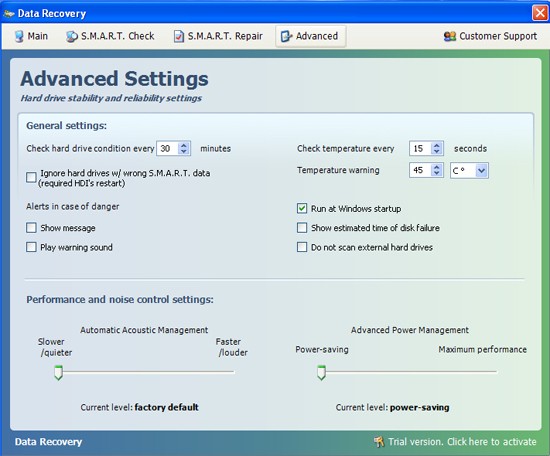
System message – Write Fault Error Generated by “File Recovery Virus Malware”
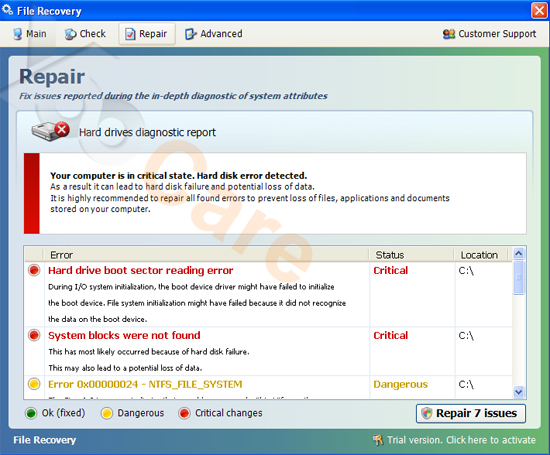
Guide to Remove System message Write Fault Error Created by Fake Data Recovery Virus or Smart HDD Virus
Special tips: Manually removing Data Recovery involves professional computer knowledge. Any mistake can cause data loss or system crash. Don’t have much confidence to do this? You can get help from PC online Expert.
Step1: Before you start to uninstall Data Recovery Virus so that you can completely fix System message Write Fault Error virus, also known as S.M.A.R.T Repair Virus/S.M.A.R.T Check Virus, please restart your computer and get in safe mode with networking.
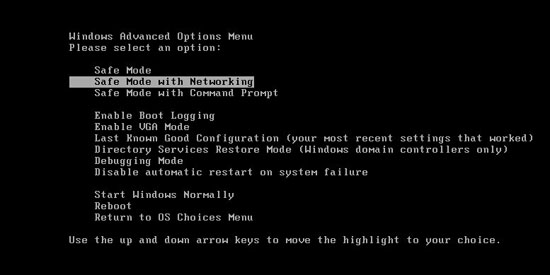
Step2: Press Ctrl+Alt+Del Keys simultaneously to open the Task Manager so that you can stop all processes of the rogue thing there.
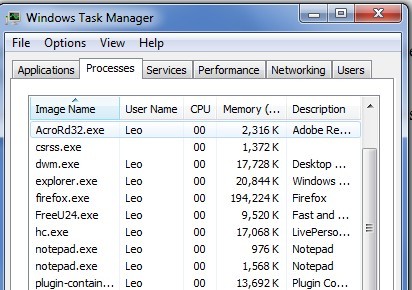
Random Letters.exe
Step3. Delete all malicious stuff that generated by the Data Recovery Trojan.
%appdata%/random.exe
%appdata%/random.dll
%appdata%/random.dat
%desktop%/Data Recovery.link
Follow the Video Guide Below to Completely All Infected Entries From Registry Editor After Stopping All Pop-ups.
Professional Proposal: If you have any problem or are confused about the System message Write Fault Error removal steps, never hesitate to get experts assistance here:
Published by Tony Shepherd & last updated on April 10, 2014 4:57 am












Leave a Reply
You must be logged in to post a comment.