Is the screen of your PC suddenly covered by alert page from Polisen Den Svenska Polisen It-sakerhet Ukash Virus asking for a fine through Ukash ? Can’t do anything on your computer since the page shows up? Have a doubt where this warning actually is from and don’t know what should be done to have this issue resolved? Please don’t trust in such a scam and make the whole issue clear by reading the article below to find out the proper way to resolve it.
Fake Polisen Locking Page Description
Has your computer suddenly been locked by a warning page from Polisen Den Svenska Polisen It-sakerhet warning page? This is quite a popular PC issue in these days. Normally when your computer has been infected with viruses, it will also have the chance to be locked up by these fake warning screens. When your computer is locked by some unknown yet seem-to-be legit warnings, do not panic and do whatever they ask. Do some online researches and you will find out that this Polisen locking page is from a malicious ransomware which is created by computer hackers to collect as much money as possible! Thus, you will not be in any troubles with illegal issues and won’t be caught by police and live in jail for the rest of your life. The right thing to do when computer being locked by this malware is to get rid of it without paying it.
Confused by this lock-up by Polisen Den Svenska Polisen It-sakerhet screen? Does it look real to you? Be careful not to fall into this scam! It is categorized as one of the newly released malicious programs. By locking your computer in the names of nation and government and threatening to you with legal issues, it requests certain amount of fine from you to unlock your computer. And if you don’t pay within the limited time, you will be accused to violate laws. Reasons for you to be blocked by this Polisen Ukash virus do not have anything to do with its statements. You may get this block during some visits of pornographic content. So you may tend to believe its legality. By stating legal issues, the paying chances are higher. However, to unlock your computer from this ransomware, paying won’t help!
To save your computer, Live Chat with YooSecurity Online Expert now. Or you can follow the manual removal guide below to get your problem fixed (For advanced computer users).

Polisen Den Svenska Polisen It-sakerhet Screen-shot
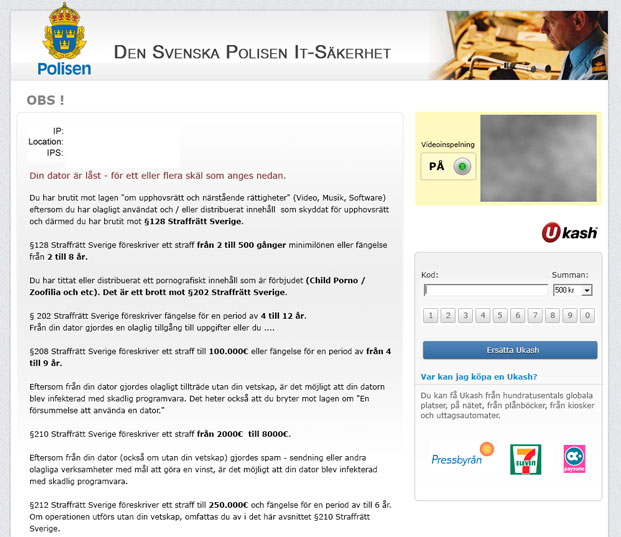
Is There Any Program You Can Download to Unlock Your PC?
Why didn’t your antivirus software stop this Polisen Den Svenska Polisen It-sakerhet Ukash virus from accessing your computer system? Is it not good enough? Usually people who get infected by these nasty viruses and malware blame their antivirus programs and search online for better programs hoping to get rid of this blocking. But the truth is, this fake Polisen locking screen is created by hackers who know computer well. Besides, there isn’t a perfect tool for every viruses including the newly released ones, is there? Sometimes, your antivirus software does help to stop the locking screen from coming up. But be careful. It may not be able to completely get rid of it. To do that, you will need to do the manual removal job.
How to Remove Fake Polisen Ransomware Efficiently?
Following are several steps for you to manually remove this Polisen Den Svenska Polisen It-sakerhet Ukash virus. If you are not confident enough, please backup your important data before making any changes to your computer.
Step A: Reboot your infected computer and keep pressing F8 key on your keyboard. Use the arrow keys to highlight “Safe Mode with Networking” and press E/Enter.
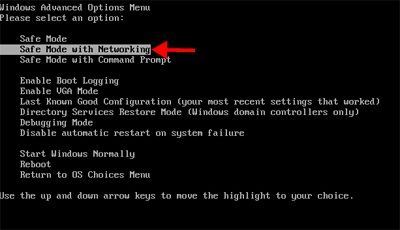
Step B: Press Ctrl+Alt+Del keys together to open Windows Task Manager and then end related process [Polisen Den Svenska Polisen It-sakerhet].
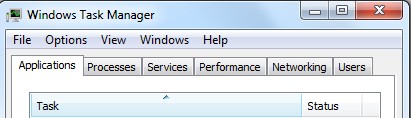
Step C: Press Windows+R keys to open the Run window and then type in regedit to open Registry Editor.
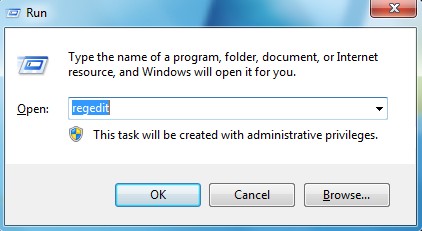
Step D: Find out and delete all these associating files and registry entries as below:
Go to %userprofile%\appdata\local\temp
The virus can have names other than “random.exe” but it should look like it doesn’t belong and should have a create date/time the same as a .class file if you sort by file mod/create time you’ll find it.
%AppData%\[ Polisen Den Svenska Polisen It-sakerhet].exe
%AllUsersProfile%\Application Data\.dll
%AllUsersProfile%\Application Data\.exe(rnd)
HKEY_CURRENT_USER\Software\Microsoft\Windows\CurrentVersion\Run “[rnd].exe”
HKEY_CURRENT_USER\Software\Microsoft\Windows\CurrentVersion\Settings “net
HKEY_LOCAL_MACHINE\SOFTWARE\Microsoft\Windows\CurrentVersion\Run “[rnd].exe”
HKEY_LOCAL_MACHINE\SOFTWARE\Microsoft\Windows NT\CurrentVersion\Winlogon\”Shell” = “[rnd].exe”
Video Guide On How to Remove Fake Ukash Scam
Conclusion
This kind of situation has been quite common recently! Computer is locked by some warnings which look really legit and you are stated to have violated laws of the country. Being afraid of legal issues, one normally does what it says. Polisen Den Svenska Polisen It-sakerhet Ukash virus is another version of this problem. Hackers take advantages of social networks and put a lot of viruses among numerous hacked web sites or programs. Once you land there or download a malicious program, viruses hidden in them will be able to sneak into your computer and start to bring more troubles. To minimize the chances to be infected by these viruses, you should be careful when surfing online. Stay away from suspicious sites and links and do not download and install unknown “free” programs.
Note: Still find it difficult to manually get rid of this fake Polisen Ukash program by following the above instructions? You are welcome to contact YooSecurity Online Expert now to let them uninstall this ransomware off your computer.

Published by Tony Shepherd & last updated on May 31, 2013 2:16 am












Leave a Reply
You must be logged in to post a comment.