What is Trojan:JS/IframeRef? How to get rid of the Trojan virus?
Trojan:JS/IframeRef is a dangerous Trojan virus, it is nasty the same as TR/Sirefef.BV.2. The tricky virus attacks many computers recently. Lot of victims got the virus by downloading files or programs from unknown sites or when they were watching porn videos. Recently, many computer users detected Trojan:JS/IframeRef by using MSE. Well, we are sadly to hear many computer user forgot to scan the files that they downloaded, and these actions wound up giving them this Trojan named “Trojan:JS/IframeRef” that almost all them can’t seem to get rid of. Every time people turn on the computer, Microsoft security essentials warning alert pops up, telling you it catches the virus, and clears it off, and then says you need to restart the computer. But to your surprise, the virus keeps coming back again and again despite you’ve done this at least ten times. Some victims have also used Malwarebytes, TDSSkiller, AVG 2012, and Clam Win Pro, but no luck. Can avast! free antivirus detect Trojan:JS/IframeRef? No, Bitdefender still hasnt detected it . Microsoft Security Essentials says that the Trojan is located in the folder C:\documents and settings\NetworkService\local settings\Temporary Internet files\Content.IE5\, but if you have taken the action or have tried clearing your entire internet cash on IE, Firefox or google chrome, you could understand that didn’t help either. You can’t start computer once Trojan:JS/IframeRef messed up your dll files and other important system files. This is a severe threat, and it seems no antivirus can fix the issue. Since this terrible virus only can be detected but can’t be deleted by antivirus program. You will need to manually remove Trojan:JS/IframeRef Virus that picked up by the MSE.
To completely get rid of this virus, live chat with YooSecurity Support now, or you can follow the manual removal instructions below to get rid of this virus (for advanced computer users).

What can i do if antivirus application didn’t help?
Have you kept warning with Trojan:JS/IframeRef? Is the trojan js/iframeref a false positive? The answer is no. Infected with the virus, computer was running slow or crashed and without any responding until you had to force a restart again. If the computer has been damaged by Trojan:js/iframeref then after restart it didn’t start immediately. It is so tricky then virus removal tools didnt help anything. The best effective way to eliminate the virus is manual removal. Before you start to get rid of the Trojan:JS/IframeRef infection, you have better get in safe mode with networking.
Guide to get in safe mode with networking:
Restart your computer. As your computer restarts but before Windows launches, tap “F8” key constantly. Use the arrow keys to highlight the “Safe Mode with Networking” option, and then press ENTER.
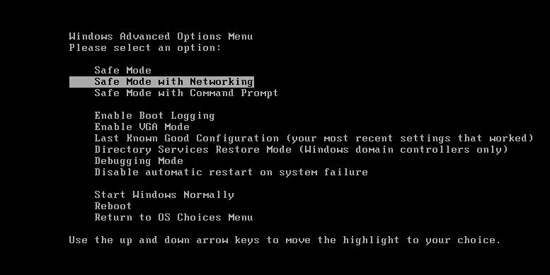
Removal Video Guide On How to Change Registry Entry
Virus Trojan JS/IframeRef Removal Step-by-Step Instructions
1.The associated files of Trojan:JS/IframeRef to be deleted are listed below:
C:\WINDOWS\system32\ random letters.exe
C:\documents and settings\NetworkService\local settings\Temporary Internet files\Content.IE5
C:\documents and settings\NetworkService\local settings\Temporary Internet files\ramdom.exe
C:\documents and settings\NetworkService\local settings\Temporary Internet file\random.htm
2.The registry entries of Trojan:JS/IframeRef that need to be removed are listed as follows:
HKCU\Software\Microsoft\Windows\CurrentVersion\Run\Random.exe
HKCU\Software\Microsoft\Windows\CurrentVersion\RunOnce
HKEY_LOCAL_MACHINE\SOFTWARE\Microsoft\Windows\CurrentVersion\Run
HKCU\Software\Microsoft\Internet Explorer\C:\WINDOWS\NetworkService\Internet*.exe
If you failed delete the virus, to save your computer, you can get this resolved with PC experts.
Published by Tony Shepherd & last updated on April 14, 2012 3:27 pm












Leave a Reply
You must be logged in to post a comment.