A computer scam Malta Police Force Virus used malware to freeze your computer screen? And it demanded a 0 ransom to unlock it? Is it really from the Malta Police Force? Did you almost believe this scam and pay the money? Will your computer really be unlocked after you pay the “fine”? If the scam are making you miserable, it’s time to get a safe and better solution to remove this scam from your computer permanently.
The Unveiling of Malta Police Force Virus
Malta Police Force Virus, which has been badly deceiving many computer users aroused a high degree of vigilance of Vancouver police. Similar to Metropolitan Police Ukash virus or RCMP ukash virus, they issued a warning to remind people all over the world that this malware is attempting to swindle PC users in the name of Malta Police Force. The warning is aimed at exposing the essence of the scam and appealing people to avoid falling the trip of this awful stuff. They pointed out that even if people pay the ransom to the cyber criminals, they will have a very low rate to get their PC unlocked. In fact, not only Vancouver police issued this warning, many other famous news web sites such as CBC news also published articles to wake up people’s awareness. Those who are in the ocean of pain of the scam malware really should not waste their money on this non-sense fake ransomware.
Like many other scam malware, Malta Police Force Virus also has a very solemn interface. It just looks like it’s really from the police office. The content of the message on the locking page will really make you freaking out. The malware often has an official-looking reference to police and cyber-crime, but it’s all part of the scam. The police said that no law enforcement agency, including the Malta Police Force, collected fines in this manner. Don’t be afraid of the charge that it accused you. Even if you really watched porn sites or other did illegal things, the real police station won’t collect fines in this way. You may be very curious that why there is a police badge on the locking page. Don’t think it’s a very hard job to make forge a fake one. Moreover, those who created this Malta Police Force Virus have very high intelligence quotient. “Such computer messages claiming to be from the Malta Police Force are fraudulent. Users targeted by police ransomware should not pay any money,” the police said.
On the lock page, you even can see some instructions telling you how to finish paying the “fine”. Even there are pictures below each step. In usual, this Malta Police Force Virus will tell you to finish the payment via Ukash–a very common payment method. The worst thing is that Internet Crime Complaint Center Virus can escape from your anti-virus such as famous Norton, McAfee. When you start your computer in safe mode and run your security program to have a full scan, nothing will be detected from your computer. If anti-virus can’t pick this virus up, there must be one solution to kill it from users computer. Yes, and the only way is to remove the virus manually.
Tips: A manual removal guide will be listed below. However, the instructions are for those who are very familiar with the virus and good at computer. If you are not confident to get rid of Malta Police Force Virus, you can contact YooCare/YooSecurity for help:

Photos of Malta Police Force Scam Virus
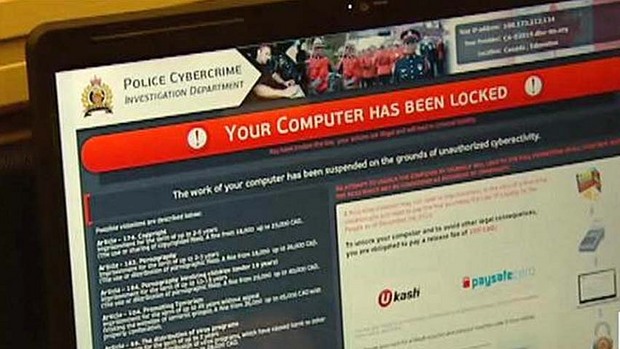
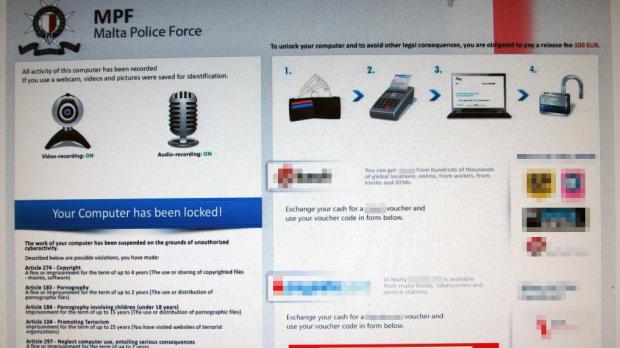
An Article from TIMESOFMALTA.COM Described Malta Police Force Scam as This:
The police has warned against a computer malware programme, known as police ransomware involving the misuse of the Malta Police Force logo.
Computer systems infected with Malta Police Force Virus display a warning message claiming that the user’s computer had been “suspended on the grounds of unauthorised cyber activity” and that a fine has to be paid for the computer to be unblocked.
The user will notice that the computer has seized up or that his documents are no longer accessible. In almost all cases, paying the ransom does not restore the computer to its original state.
The police said that no law enforcement agency, including the Malta Police Force, collected fines in this manner.
“Such computer messages claiming to be from the Malta Police Force are fraudulent. Users targeted by police ransomware should not pay any money,” the police said.
It said that anyone who has been deceived into paying the ransom money should lodge a police report providing as much information as possible – including a screenshot of the ransom message presented, payment information, details of the activity being undertaken on the computer when the ransom message appeared as well as the date and time when this happened.
The police said it has not yet received any reports of people who have fallen victim to this Malta Police Force Virus.
A Piece of News from Canada Says:
A computer scam that uses malware to freeze your screen and then demands a $100 ransom to unlock it has prompted Vancouver police to issue a warning.
“The scam is a variation of an online extortion that involves ransom ware. Even if the fee is paid by a credit card, the scammers rarely unlock the computer,” police said in a news release Tuesday.
A virus of the same type has recently hijacked hundreds of computers in B.C.’s Okanagan region.
The malware often has an official-looking reference to police and cyber-crime, but it’s all part of the scam, the release said.
“The locking of these computers has no connection with the Vancouver Police Department, RCMP or other Metro Vancouver police agencies.”
The release noted that a computer can become infected by Malta Police Force Virus simply by visiting a website or clicking on a link in an email.
Police said if you are a victim of the scam and you have not paid a fee, the scam can be reported to the Canadian Anti-Fraud Centre at 1-888-495-8501, or by e-mail [email protected].
“If you have paid a fee and live in Vancouver, you can report the scam to the Vancouver police at 604-717-3321,” the release said.
Outside of Vancouver, victims are advised to make a report to their local police.
Detailed Steps to Remove Malta Police Force Virus Manually
Step 1: Try to plug out the internet cable then restart your computer normally. After you can see the desktop, plug in the cable again. If the virus doesn’t pop up, you can continue from step 3. (If it’s wireless connection, turn off/on instead of plugging in/out cable)
Step 2: Restart your computer in safe mode with networking. To do this, please keep pressing F8 key before windows launches until you get there shown as below. (If you your operating system is Windows8, please read this post to get into safe mode with networking)

Step 3: Press Ctrl+Alt+Del keys to open the Task manager to stop the progress of Fake Malta Police Force Virus Scam. Because the name will be changed fast, it will be displayed with different names with random letters.

Step 4: Delete all the files related to Malta Police Force Virus
Login to profile in which you are getting Malta Police Force Virus Ransomware…
Go to my computer
Then press ALT button once
Go to tools on menu bar
Goth select Folder options…
Click on view tab
Select Show hidden files, folders, and drives
Click OK button
HKCU\Software\Microsoft\Windows\CurrentVersion\Run\Random.exe (it will be named randomly)
HKLM\Software\Microsoft\Windows\CurrentVersion\Run\Random.exe (it will be named randomly)
HKLM\SOFTWARE\Microsoft\Windows NT\CurrentVersion\Image File Execution Options\randome.exe (it will be named randomly)
Video Guide to Remove Malta Police Force Ransomware From Registry Editor
Please bear in mind: Malta Police Force Virus should be removed as soon as possible. If you leave it alone, it will not only stay in your computer, but also can put your IP in very dangerous condition. However, if you can remove it in time, it can’t do any harm to your computer and won’t ask for money any more. Also please don’t pay money to this scam, even if you pay to the hackers, they won’t unlock your computer. Never believe those so called free software! Don’t download to install those stuffs in your computer. They can not remove the Malta Police Force Virus for you, but also bring you much more other virus such as ransomware, scam virus even fake things. You may not be aware that those so called free software can be another cheater, which will make you gain just more loss. Please don’t take a chance to have a try. It’s nonsense. There is no free lunch! If you really can’t remove it yourself, please find an expert for assistance. This is the best choice.
All for your sake: contact an expert such as YooCare/YooSecurity for professional service if you really don’t know how to remove Malta Police Force Virus malware scam that asks for Ukash code:

Published by Tony Shepherd & last updated on May 28, 2013 3:10 am












Leave a Reply
You must be logged in to post a comment.