Has your former homepage of yahoo.com suddenly been changed to Yah000.net? Do both of them look quite similar to each other? What is the difference between them? Does Yah000.net just come out from nowhere? What can it do to your browser and the whole computer system?
Yah000.net Browser Redirect Virus Description
Yah000.net is categorized as a browser redirect virus that is specially created by remote hackers in order to mess up with computers and collect as many benefits as possible all over the world. Due to the fact that this browser hijacker can be widely spread over the Internet, it does not hit targets in certain areas. And because of the fact that Yah000.net virus is created with purpose, it can bypass most antivirus protection and sneak inside to bring constant damages. Even if it looks quite similar with yahoo.com, it is indeed a browser redirect virus which you don’t want to have on your computers.
What kind of damages can Yah000.net browser hijacker bring to your computer systems? The most obvious and visible character is that it can forcibly change your homepages to Yah000.net and it looks like yahoo.com. And if you go online from this fake web site, as it pretends to provide abundant online resources for you, you will probably be redirected to fake web pages and results which could also look real but are in fact controlled by hackers as well! There are Trojans and other malware hidden beneath these listed results. Once you are there, other viruses could be able to sneak into your computer without permission. Furthermore, Yah000.net browser redirect virus can also help remote hackers take over control of your computer. They then will be able to follow all your activities on the computer and collect information themselves to make benefits. Other than these two dangerous damages, Yah000.net virus can also drop trashes to take up more of the CPU so that computer can go very slow and stuck often.
A Screen-shot of Yah000.net Redirect Virus

How do we get rid of this Yah000.net browser redirect virus if our antivirus programs cannot successfully or completely remove it? You can contact YooSecurity Online PC Expert to find out more information; or you can follow the steps below to get rid of it manually. (certain level of PC skills are required).

Yah000 Redirect Virus Manual Removal Steps
Step 1: Open Windows Task Manager to end [Yah000.net]. To do that, press Ctrl+Alt+Del keys at the same time or right click on bottom Task Bar.

Step 2: Go to Folder Options from Control Panel. Under View tab, select Show hidden files and folders and non-select Hide protected operating system files (Recommended) then click OK.

Step 3: Go to Registry Editor. First press Windows+R keys and then type regedit in Run box to search.
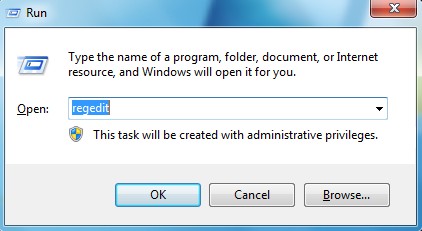
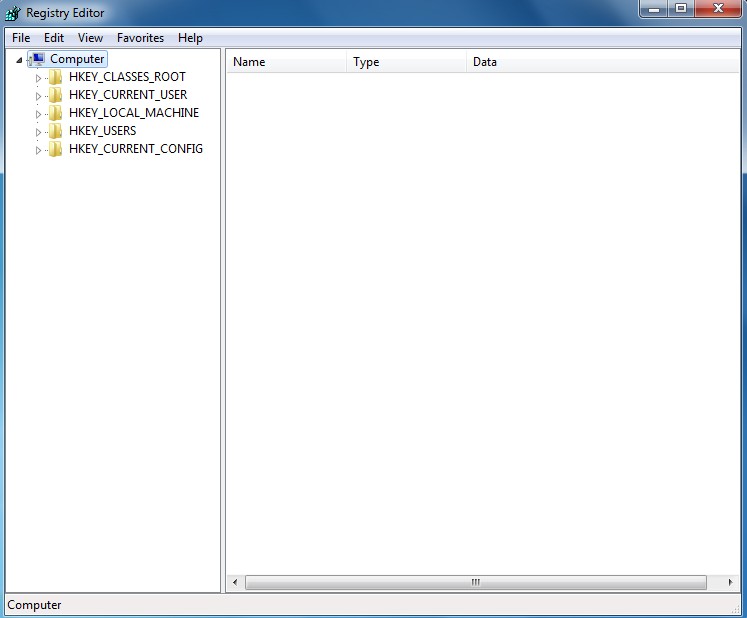
Step 4: Delete all the following or those related to the following files and registry entries.
%AppData%\Protector-[rnd].exe
%AllUsersProfile%\{random}\
HKEY_CURRENT_USER\Software\Microsoft\Windows\CurrentVersion\Policies\System “”
HKCU\SOFTWARE\Microsoft\Windows\CurrentVersion\Internet Settings\{rnd}
HKCU\SOFTWARE\Microsoft\Windows\CurrentVersion\Policies\Explorer\DisallowRun “”
Similar Video on How to Modify or Change Windows Registry
Conclusion
Similar to Search.openmediasoft.com Redirect Virus, Yah000.net can be quite nasty and hard to be caught by your antivirus. Once the infection is done, this virus will hit on your browser/browsers at first. You will see your homepage/homepages have been changed to Yah000.net while you don’t even know there’s a web site like this one exists. If you do not pay enough attention and treat it as yahoo.com, you probably will search information from this fake web site. If you are familiar with this type of virus, you will know that a browser redirect virus will try its best to dress up like a real and common site so that it can fool you. And in that case, Yah000.net is quite similar to the official Yahoo web site! In order to get rid of a browser hijacker, please try not to use the unfamiliar sites or infected browsers to search information online. You don’t know which the real resources are.
Notice: Still cannot seem to get rid of Yah000.net browser hijacker completely? Have been tired of this annoying redirecting activity? If you still cannot remove this virus from your computer and don’t want to mess up other system data and files, please contact YooSecurity Expert now to let them help you out of this situation.

Published by Tony Shepherd & last updated on June 4, 2013 9:52 pm












Leave a Reply
You must be logged in to post a comment.