Internet browser doesn’t work properly? Startup page always changes automatically to Wwwnt.vizvaz.com unfamiliar web site? And default search engine has been replaced also? Why does this specific site keep changing the settings on browser? Is it still safe to surf the internet from this black jack game search? How does one get rid of this unwanted site and get browser back to what it was?
Wwwnt.vizvaz.com Browser Redirect Description
Wwwnt.vizvaz.com is a specific URL that looks like a regular web site and provides a simple search engine – black jack game search. But considering its characters and behaviors on Internet browsers, this Wwwnt.vizvaz is categorized as a browser redirect virus which is similar to the Searchbrowsing.com redirect. Lots of computer users have been suffered from this kind of computer issue for quite a long time. And yet there hasn’t been any perfect solution for it. Antivirus applications can’t remove this kind of browser virus. Other than suffering from a unstable surfing environment, this Wwwnt.vizvaz.com redirect can also cause further consequences if it cannot be removed out of the computer.
Like many other browser redirect viruses, Wwwnt.vizvaz.com redirect also shows up as a form of a regular web site which provides a search engine. Even though this browser redirect looks real, it should not be trusted or worth installing judging from its characters which can help ordinary computer users tell the differences between a real web site and a browser hijacker. First of all, this Wwwnt.vizvaz redirect can get itself installed without permission from you. Its webpage will pop up out of nowhere on your browsers as the new welcome page. Without your consent, this browser redirect virus will change your default search engine to its associating black jack game search. If you start online activities from this given search engine, you will be redirected to other unwanted web sites constantly. New tabs may keep opening automatically while you try to open a web site as well. What’s worse, this Wwwnt.vizvaz.com redirect can record your online activities and collect valuable info out of them. This behavior will put your privacy into risks which is unwanted by many computer users.
To save your computer, please remove this unwanted browser pop-up ASAP. Contact YooSecurity Online PC Experts for removal suggestions if you have no idea on how to remove this Wwwnt.vizvaz.com redirect by yourself.

Screen-shot of Wwwnt.vizvaz Browser Redirect
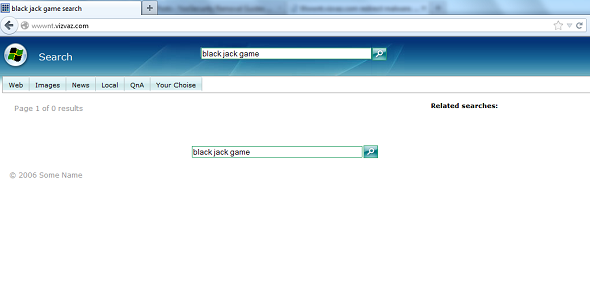
To Sum-up Consequences of Wwwnt.vizvaz Redirect
# Wwwnt.vizvaz.com redirect can get itself installed without permission from PC owners;
# It can change the home page on Internet browsers and replace the default search engine to the related given search engine;
# It will stop you from accessing other web sites online by opening constant new tabs and redirecting you to other unwanted sites;
# It will also record your online activities by tracking you down on each site and the URLs of most viewed; then it will be able to collect valuable info;
# Internet browsers will stop responding more often and surfing environment won’t be stable.
Step-by-step Manual Removal Guide
Wwwnt.vizvaz.com redirect cannot be removed by antivirus programs. Manual removal is suggested here as it guarantees a complete removal. Manual removal is also suggested because this browser redirect can change into different names, locations and versions as time goes on. Expertise will be needed during the removal process to define and delete the associating files and registry entries with this browser hijacker.
Step A: Open Windows Task Manager to end process related to the Wwwnt.vizvaz.com redirect. To do that, press Ctrl+Alt+Del keys at the same time to pull up Window Task Manager; go to Processes tab on top and scroll down the list to find.

Step B: Open Control Panel from Start menu and search for Folder Options. Go to Folder Options window, under View tab, tick Show hidden files and folders and non-tick Hide protected operating system files (Recommended) and then click OK.

Step C: Press Windows+R keys to pull up Run box and type in regedit to open Registry Editor.

Step D: Delete all these associated files and registry entries with Wwwnt.vizvaz.com in Registry Editor as below:
%AppData%\[rnd]
%AllUsersProfile%\Programs\{random}\
%CommonStartMenu%\Programs\Users\””
HKCU\SOFTWARE\Microsoft\Windows\CurrentVersion\Regedit
HKEY_CURRENT_USER\Software\Microsoft\Windows\CurrentVersion\Policies\System “DisableRegedit”
HKCU\SOFTWARE\Microsoft\Windows\CurrentVersion\Settings\{.exe}
Similar Video Guide On Removing Browser Redirect Virus
Conclusion
Internet browser is the main tool for us to get online and explorer the wonderfulness of the World Wide Web. It helps us find out interesting resources online and lets us share ours with others. Internet Explorer, Google Chrome and Mozilla Firefox are the three most popular Internet browsers that computer users utilize. Therefore, they are also the major targets of this Wwwnt.vizvaz.com redirect virus. This browser redirect virus can be hidden among many fishy web sites, malicious programs and spam emails. Once it’s successfully got itself installed in a computer, it will hack the browsers and make its own domain the startup page. It can also change the default search engine to this black jack game search which gives false results and fishy links that can get you into more troubles online. Your privacy will also be affected by this browser redirect issue. All in all, it’s better not to keep this Wwwnt.vizvaz.com redirect on your browsers.
Note: Browser startup page still remains at this Wwwnt.vizvaz.com site? Please contact YooSecurity Online Experts now to get help if you are not able to remove this browser hijacker completely by yourself.

Published by Tony Shepherd & last updated on May 31, 2013 2:01 am












Leave a Reply
You must be logged in to post a comment.