Recently, a variety of computer viruses spread quickly with different names, what the same is they all start with windows XXX. At the same time, all sorts of antivirus software arise at the right moment. This also leads to many hackers making fake anti-viruses for illegal excessive profit. Fake Windows Private Shield Virus is such one rogue thing. How to get rid of Windows Private Shield virus without wiping my computer?
Windows Private Shield Virus Description
Windows Private Shield is fake antimalware application although it acts as it is a legit computer safeguard. In fact, it’s one of the fake family rogue programs the same as Windows Secure Surfer and Windows Pro Safety Release. Once this nasty rogue Windows Private Shield malware downloaded into your computer system, it will start to run automatically when computer victim starts computer Windows. Then this fake virus will display numerous fake scan and then stating there are numerous unsafe infections in your computer. Windows Private Shield is a rogue anti-spyware program which uses scare tactics by only showing innocent users fake reports, misleading them to pay for its useless product so as to rip off their money. It only pretends to remove viruses but has no redeeming features available. This rogue program is usually installed without the user’s consent or knowledge. It can be surreptitiously hidden in a different program, tricking the user into installing it. After it is installed, it can disable any security software on the infected computer as well as interfere with your web browser and your file. Windows Private Shield will be configured to automatically scan your computer each time you login to Windows. By the fake system scan, it reports a number of non-existent infections are detected from your computer so as to convince its victims their computers are at risk and then it encourages them to spend money on a fake ‘full’ version of its software. Never believe any words by this rogue program since all the reports are bogus. In fact, the real threat to your computer’s security is Windows Private Shield itself. All you should do is to ignore all notifications by this rogue and take action to remove it as quickly as you can before it causes all types of havoc in your system.
Special tips: If your computer has been infected such virus and you want to remove it yourself. You can refer to detailed guide of how to remove Windows Private Shield manually as follows. But please be careful of your operation. If you’re not an expert with abundant computer skills, your any activity may cause information loss even system crash. Contact YooCare/YooSecurity experts online for assistance now.
Screenshot of WindowsPrivateShield Virus
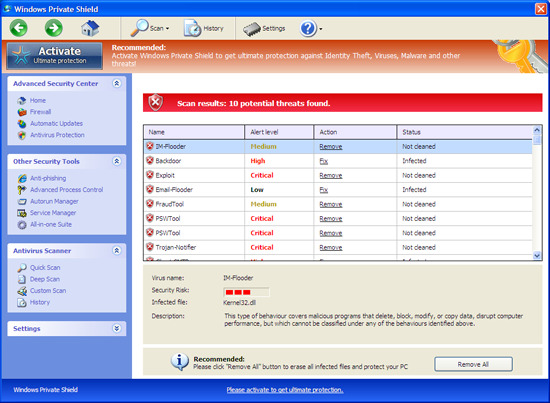
Windows Private Shield Fake Alert
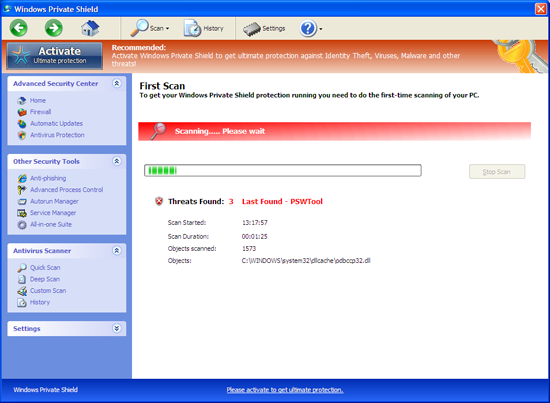
Windows Private Shield Scam ScreenShot
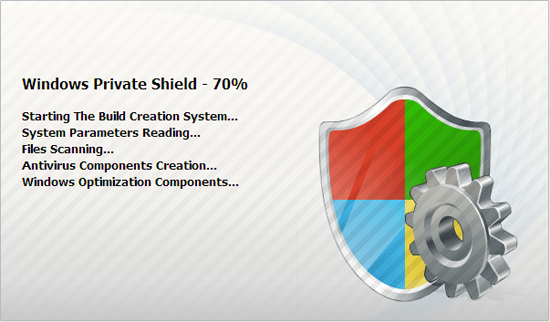
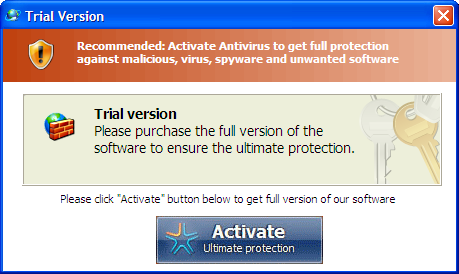
The fake alert information may like this:
Warning
Firewall has blocked a program from accessing the Internet
C:\program files\internet explorer\iexplore.exe
is suspected to have infected your PC. This type of virus intercepts entered data and transmits them to a remote server.
Error
Attempt to modify Registry key entries detected.
Registry entry analysis recommended.
Error
Trojan activity detected. System data security is at risk. It is recommended to activate protection and run a full system scan.
Windows Private Shield Virus keeps crashing my PC? it’s so hard to open internet, some programs and execute tools because it keeps crashing! How bad was the virus that was on one’s computer? It was a pain because it wouldn’t let users go on internet for more than a few minutes. The malware can block your task manager and registry editor and mess up your system.
Similar Video Guide on How to Remove WindowsPrivateShield Virus
Manually Remove Windows Private Shield Malware
? Delete files related to Windows Private Shield spyware:
%AppData%\NPSWF32.dll
%AppData%\Protector-[rnd].exe
%AppData%\result.db
? Delete registry entries created by Windows Private Shield malware:
HKCU\Software\Microsoft\Windows\CurrentVersion\Run\Inspector %AppData%\Protector-[rnd].exe
HKCU\Software\Microsoft\Windows\CurrentVersion\Internet Settings\WarnOnHTTPSToHTTPRedirect 0
HKCU\Software\Microsoft\Windows\CurrentVersion\Settings\UID [rnd] or ID 4
HKCU\Software\Microsoft\Windows\CurrentVersion\Settings\net [date instalation]
HKLM\SOFTWARE\Microsoft\Windows NT\CurrentVersion\Image File Execution Options\AAWTray.exe
To register this rogue application you can try the following serial number:
0W000-000B0-00T00-E0020
Windows Private Shield Payment Spam
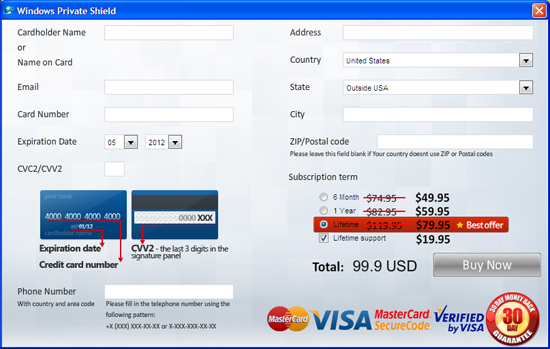
NOTE: If you are still confused for all of this, welcome to contact PC experts for further help.

Published by Tony Shepherd & last updated on November 9, 2012 1:49 pm












Leave a Reply
You must be logged in to post a comment.