How can you tell if it is a scam if your computer locks up watching porn? It attacks your computer in windows 7, Windows Vista or Windows XP. I have read through the website online on how to remove this virus manually and i can’t seem to do it. Well, here is some instructions for you to remove such a fake thing.
What is Windows Custom Management?
Windows Custom Management is a newly published rogue antimalware application that downloaded and installed to computer systems without user’s concept. The same hateful as Windows Control Series Virus. Many users have been deceived by the fake antivirus software with the usual old practices (scarewaretactics), the malware made them convinced that their computers have been hijacked, and thus they need to pay for the software. But it is absolutely no function but a fake anti-virus software. The trick used by network criminals with the rate of change has reached alarming level, still more and more creative in the criminal’s tactics,they successfully produced the fake anti-virus software sell to unsuspecting users.
After downloaded onto your computer, Windows Custom Management acts as it it a legit application, it starts to do a full scan on your computer, but it just took a few minutes to complete the scanning. That seems amazing the “virus removal tool” can pick up so many threats on your computer, but don’t trust that. Why? For it is a scam. This rogue antispyware was designed by hackers to hijack your system and give you a false report. It is aiming to scare you there are multiple trojan horses, worms, keyloggers, etc. That is no doubt that your computer is in high risk in the situation. Since your computer is unsafe, you are eager to fix the issues have been claimed by the so-called legit software, and to fully clean out the infections, you are required to pay to get the activation key so that you have the full version. Once you paid for it, then you were ripped off, nothing help but losing your money. To save your computer, what you need to do is uninstall Windows Custom Management fake anti-virus program immediately.
To save your computer, Live Chat with YooSecurity Expert Now, or you can follow the manual removal guide below to get your problem fixed. (For advanced computer users)

Windows Custom Management Malware Screen Shot
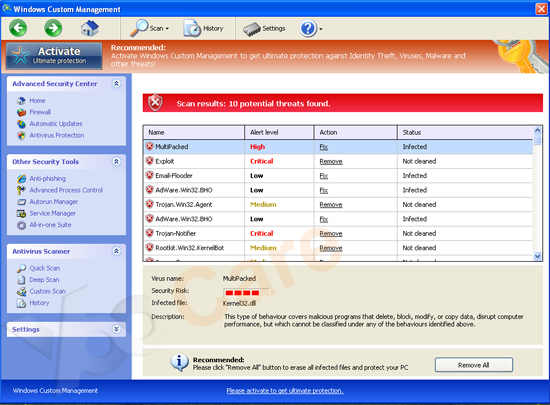
Fake Warning Firewall Alert
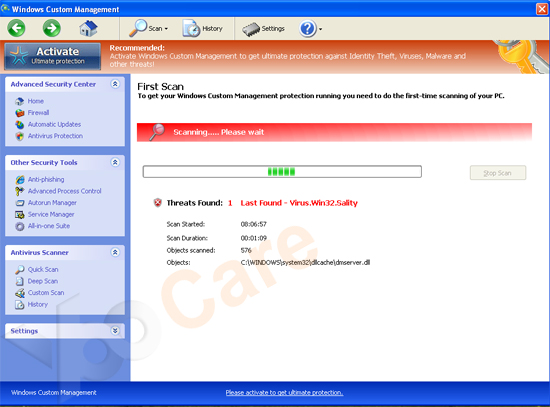
Microsoft Custom Management Scam
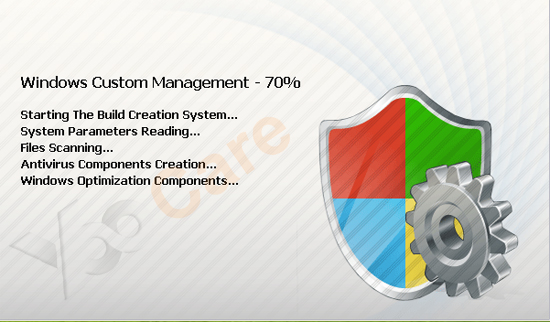
How Do I get Windows Custom Management Off My PC to Stop Blocking Me From The Internet?
You ware Googling about some girl on a reality tv show anx naked pix of her opened then the virus page popped up. Windows Custom Management is stubborn and it disabled your task manager and registry editor. You didn’t realize it is easily to fall into its trap. Although you have anti-virus installed, but your system still be attacked by the malware. It keeps popping up some alerts, which make you become nervous. If you are not good at computing,you’d better work with professionals who can help you completely fix a horrible situation. So generally speaking, you have to take an effective way to deal with this issue. Please do a backup beforehand and then follow the helpful instructions below:
Guide to get in safe mode with networking to eliminate the fake anti-virus software:
Restart your computer. As your computer restarts but before Windows launches, tap “F8” key constantly. Use the arrow keys to highlight the “Safe Mode with Networking” option, and then press ENTER.
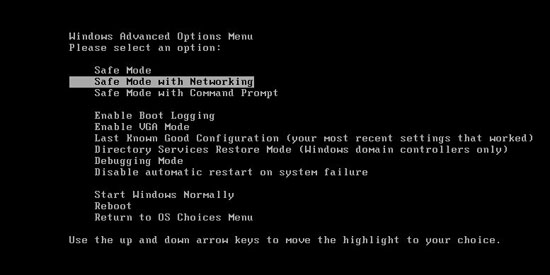
Virus Manual Removal Step by Step Instructions
Press Ctrl+Alt+Del keys together and stop all processes in the Windows Task Manager.
Open the Registry Editor, search and remove registry entries related to the Malware
All associated files of Windows Custom Management virus should be deleted absolutely.
%systemroot%\system32\random.exe
%windir%\temp*.%AppData%\NPSWF32.dll
%AppData%\Protector-[rnd].exe
Similar Video Guide on How to Remove Microsoft Custom Management Virus
Manually get rid of registry entries created by WindowsCustomManagement
HKCU\Software\Microsoft\Windows\CurrentVersion\Run\Inspector %AppData%\Protector-[rnd].exe
HKCU\Software\Microsoft\Windows\CurrentVersion\Internet Settings\WarnHTTPSToHTTPRedirect 0
HKLM\SOFTWARE\Microsoft\Windows NT\CurrentVersion\Image File Execution Options\Random.exe
HKEY_LOCAL_MACHINE\SOFTWARE\Microsoft\Windows NT\CurrentVersion\Image File Execution Options\Random.exe
Tips: If you could not get rid of Windows Custom Management scam by yourself and don’t want to make things worse, contact PC experts for help.
Published by Tony Shepherd & last updated on April 10, 2014 4:54 am













Leave a Reply
You must be logged in to post a comment.