Need to remove Win 7 Antivirus Plus 2013 Virus on my PC – how do I get rid of it? (I’m writing on a tablet). Just received the Win 7 Antivirus Plus 2013 malware/ spyware alert last night! Hit by Win 7 virus unregistered version 2013 can’t connect online. As I am not very computer savvy I have been unable to get rid of it using some of the ‘solutions’ online……I already have Mcafee virus protection, although I don’t know why it didn’t block this virus. Win 7 antivirus plus 2013 has blocked a program from accessing the internet. What is the best way to fix this problem without deleting files?
Windows 7 Antivirus Plus 2013 – Unregistered Version Description.
Win 7 Antivirus Plus 2013 Virus is defined as a dangerous rogue security tool by YooSecurity Labs. It is a new version of Win 7 Antivirus Pro 2013 thing. The invasion method of Win7 Antivirus Plus 2013 firewall alert seems ignominious, just like a thief slips into a room surreptitiously. Have the Win 7 Antivirus Plus 2013 Virus. I am not on the PC that is infected and my internet is connected to WIFI and I was receiving help to get this removed. The virus is very annoying than you can image, once you were bit by the Win 7 Antivirus Plus virus, you cannot access the internet from the infected PC and many users need to get an USB to transport the info. Many computer users realized it is a fake thing till they paid the stupid thing. Is it to later then?
Most of the people may think it should be a normal windows utility and never think to remove it. If so, this rogue security software is successful to get the trust of innocent computer users. Win 7 Antivirus Plus 2013 virus is a very tricky fake anti-spyware designed by cyber scammers to target unwary Windows 7 users’ computers without any notice or knowledge. It can automatically install itself in your computer and pops up a scan on the screen, which looks just like licensed anti-virus program. If you ever activate the rogue program, then you will be claimed to purchase its registered editor for a clean computer environment. Actually, no matter the trail version or its so-called registered version can’t delete the rogue program entirely, as this rogue thing is a dangerous virus itself. Once paid, you just find yourself tricked by this fake software and spend the money in vain. What are you going to do at this time? Some innocent users are scared by those annoying problems and purchased the full version to activate the rogue Win 7 Antivirus Plus 2013 firewall alert. What a bad decision! Don’t be fell into the trap of Scam. Kick it off of your computer once found it.
To save your computer, Live Chat with YooSecurity Expert Now. You can follow the manual removal guide below to get your problem fixed. (For advanced computer users)

Picture of Win7 Antivirus Plus 2013 Virus:
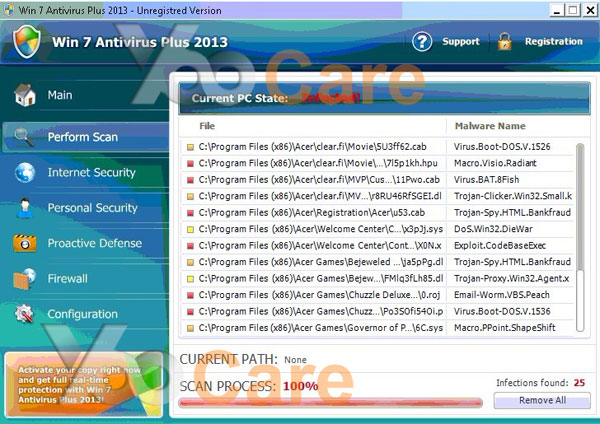
Win 7 Antivirus Plus 2013 Unregistered Version Rogue Warning Alert
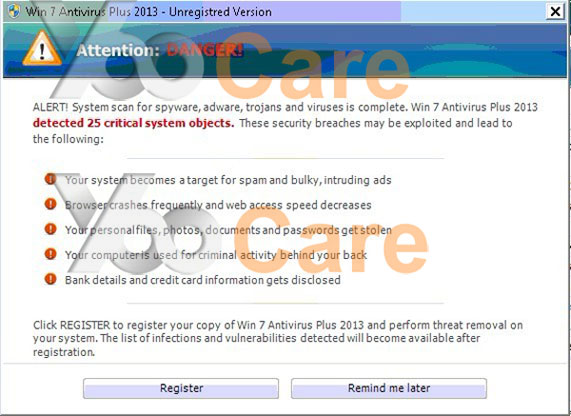
Win7 Antivirus Plus 2013 Firewall Alert:
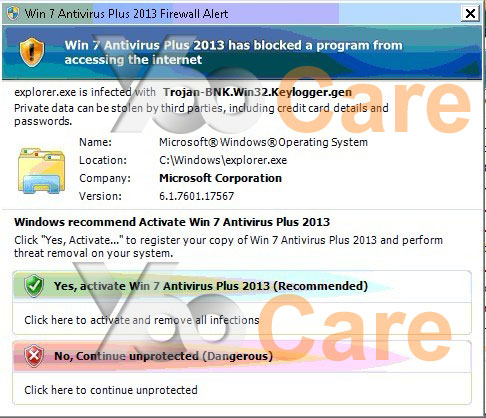
How Do You Know If Your Computer has been effected by Win7 Antivirus Plus 2013 virus.
Windows 7 antivirus plus 2013 infection blocked your anti-virus program? Yes, once you noticed lots of your files or programs couldn’t be used, then your computer was infected with the fake Win 7 Antivirus Plus 2013. One of the victims said:”I was kicked off the computer so I had to reconnect and then connect back to that I need the website for the solutions please. Although this tricky virus can escape the scan of legitimate antivirus program, it also can be picked up by its symptoms of fake alert.
1.Your system becomes a target for spam and bulky, intruding ads.
2. Browser crashes frequently and web access speed decreases.
3. Your personal files, photos, documents and passwords get stolen.
4. Your computer is used for criminal activity behind your back.
5. Bank details and credit card information gets disclosed.
What Is The Easy Way to Remove Win7 Antivirus Plus 2013 Virus No Download?
Apart from damaging your computer gradually, the fake program enables cyber criminals to violate your privacy and compromise the security remotely out of control. Why can the rogue program bypass your anti-virus software and install there so stubbornly? In fact, the fake virus changes itself daily, and invades your computer together with other potential threats such as malware and spyware. With such a changeable fake infection, even the most advanced anti-virus software is hardly to get updated to its latest version to detect or remove any type of computer viruses. In such a case, manual removal of Win 7 Antivirus Plus 2013 virus is greatly appreciated.
– Stop some processes of Win 7 Antivirus Plus 2013 virus from running from the Windows Task Manager.
– Do not download unauthorized antivirus programs and try to remove it as you may be exposed to the risks of losing data or system crashing.
– Do not open any links or ads that pop up since you could only be infected with more viruses.
But if you don’t feel confident to solve the problems alone and there’s no friends with enough knowledge around to help you at the moment, it is strongly recommended that you go for helps from PC experts who can help you safely remove Win 7 Antivirus Plus 2013 virus.
Instructions On Removing The Rogue Antispyware Program Safely:
1. Restart your PC before windows launches, tap “F8” constantly. Choose“Safe Mode with Networking” option, and then press Enter key.

2. Press Ctrl+Alt+Del keys together and stop Win 7 Antivirus Plus virus process in the Windows Task Manager.
3. Delete associated files from your PC completely as follows:
%AppData%\random-
%AppData%\result.db
4. Search for all related registry entries infected by Win 7 Antivirus Plus 2013 virus and wipe them out:
HKEY_CURRENT_USER\Software\Microsoft\Windows\CurrentVersion\Internet Settings “WarnOnHTTPSToHTTPRedirect” = 0
HKEY_CURRENT_USER\Software\Microsoft\Windows\CurrentVersion\Run\Random
HKEY_CURRENT_USER\Software\Microsoft\Windows\CurrentVersion\Policies\System “DisableRegistryTools” = 0
HKEY_CURRENT_USER\Software\Microsoft\Windows\CurrentVersion\Policies\System “DisableTaskMgr” = 0
HKEY_LOCAL_MACHINE\SOFTWARE\Clients\StartMenuInternet\IEXPLORE.EXE\shell\open\command “(Default)” = ‘”%LocalAppData%\random”‘
5. Reboot the computer to normal mode when the above steps are done.
Best and Easiest Video Guide to Remove Win7 Antivirus Plus 2013 Virus Scam
To sum up, you should learn more about Win 7 Antivirus Plus 2013 virus and you could remove the virus successfully after following the guides above. But there still are common users who don’t understand how to remove it as the virus is really pesky. If you think you have enough PC skills then you can do it by yourself once you found out your computer have the same symptom, please get rid of Win7 Antivirus Plus 2013 virus spyware as fast as you can. Otherwise it will change to another version and mess up your computer. Please backup your files or documents before you eliminate/ uninstall Win 7 Antivirus Plus 2013 virus manually. However, manual removal is initially suggested for skillful PC users, for any carelessness may cause the computer crashed seriously. To regain a clean and safe computer environment, please consult PC professionals online thoroughly before further uninstalling the rogue program. Manual removal is a complex and risky process, so please consult YooCare PC experts 24/7 online to help you uninstall the fake Win7 Antivirus Plus 2013 virus from your computer completely.
Note: If you have spent the whole day to remove the virus but failed, to save your computer in time, please contact YooCare PC experts 24/7 online to help you remove Win7 Antivirus Plus 2013 Virus from your computer completely and safely.

Published by Tony Shepherd & last updated on April 10, 2014 4:47 am












Leave a Reply
You must be logged in to post a comment.