What does it mean if you have the warning message pops up from saying you’re busted for pornography on iPhone or iPad? Why is mobile internet blocked and asking me to pay £100 fine ukash or Paysafecard? I have an iPhone 5s and i got a pop up message that directed me to a porn site. Before i could do anything a message popped up saying that my phone had been blocked for safety reasons and that i was committing a crime and i had 24 hours to pay $250 to PlaySafeCard or my whole apple ID would be blocked and everything would be deleted. I’ve heard about this virus before and I was wondering how I could get rid of it? When i have a javascript alert to pay a fine, how can i get my phone unlocked from a child pornography video scam? My iPhone 6 plus safari is locked up due to a police fine from watching porn, how do i get rid of this? I have just gotten this thing on my phone about paying £100 or something, i googled and found it is ukash paysafecard virus malware, the popup scam on iPhone won’t go away, how to get rid of paysafecard webpage? I have an issue with my iPhone 6 plus that there is Ukash paysafecard notice popped up on it saying it was accusing me of watching child pornography and it said I violated copyright and related rights law so I need to pay fine. It also says that my apple ID can be locked if I don’t pay the fine. It crashed my safari app and said it would lock up my phone if the fine is not paid within 48 hours. Every time I closed it, it can immediately pop up again. It scared me and now I don’t know if I’m actually being charged or it is a scam. It said my location, IP address and everything. I have restarted my iPhone a hundred times but the pop up was still there. Can this be the real police warning? I don’t want to get in trouble for something I didn’t do. What should I do? Help!
Description of Ukash Paysafecard Virus on iPhone or iPad
Now more and more iPhone or iPad users get this dangerous ransomware called Ukash Paysafecard Virus. We usually use this term to name those aggressive and nasty ransomwares like Cheshire Police Authority Virus or PCeU, Australian Federal Police Ukash Virus or RCMP virus and Canadian Association of Chiefs of Police virus and so on. Ukash Paysafecard scam virus is mainly targets iPhone/iPad users from European countries especially UK, Canada and Australia. Ukash Paysafecard ransomware usually use javascript or malicious virus app to hijack web browser to totally lock Internet on iPhone/iPad and then ask you to pay a fine through Ukash or Paysafecard. Basically, once this Ukash Paysafecard Virus gets on Apple device, it will disguise the government department or authentic enforcement to send the scaring message titled with Cheshire Police Authority, PCeU, Australian Federal Police or Canadian Association of Chiefs of Police and so on. So many victims trust it and send a fine of £100 pounds in order not to be prosecuted a lawsuit or get into jail.
When i had a javascript alert to pay a fine, what should i do? This Ukash Paysafecard virus message screen locks the browser and blocks you to access the Internet totally from your iPhone/iPad, and you even cannot exit out the page by clicking on X or Cancel, and even when you restart iPhone/iPad to try to get rid of it, it is still there to lock browser on device. On the message screen, it will accuse you of violation of “Copyright and Related rights Law” and other violations by viewing/storage and/or dissemination of banned pornography or involving with copyrighted content, distribution of pornographic material and similar crimes. To make you really believe that you did something wrong and dad to violate the law, Ukash Paysafecard Virus shows your IP address, location, country, your current photo even the case number. And it demands users to pay a fine of £100 pounds within 24 or 72 hours via such payment system as Ukash or Paysafecard. And if you cannot send fine within 24 or 72 hours, it will send your illegal activities to all contacts stored on your iPhone/iPad and you will be involved in a criminal case. Actually pretending to be legitimate government department is its tricking tactics to scare and convince victims to defraud out of their money. Ukash Paysafecard notice message is not from real and authentic government department or law enforcement as it mentions on the message screen. Don’t be a fool to pay non-existed fine.
Actually Ukash Paysafecard message is a kind of ransomware to infiltrate iPhone/iPad system. so once you see those message about Ukash Paysafecard Virus on your apple device, you should be careful and think over even you need to do some search online about its info, then you will learn more about this Ukash Paysafecard malware on Apple products like iPhone, iPad, iMac or iPod and so on. Don’t rush to send that fine to hackers, because it will not help you solve the virus on your Apple device. Even though you pay the fine, the virus is still on iPhone/iPad, and the browser is still locked. The hackers’ finial goal is to pilfer your money, and they don’t care about your device. And if the Ukash Paysafecard virus stays on iPhone/iPad for a long time, it will be a threat to your personal information, as this virus can steal your data stored on your device like password, credit card detail and other desired online information and send those info to hackers for illegal purpose. Some victims said their pictures are lost or cannot be viewed. This Ukash Paysafecard virus may get into the iPhone/iPad by clicking malicious code or distribute unsafe advertising pop-ups, visiting pornographic website or downloading attachment from spam emails. Therefore, please take care of your online behavior to keep this ransomware out of your device. If you Apple device pops up this Ukash Paysafecard malware, you should eradicate it as soon as possible, but don’t pay the fine, as it’s just wasting money and won’t help resolve the virus.
If Ukash Paysafecard notice message pops up on your iPhone or iPad and you had a javascript alert to pay a fine, your device is infected with Ukash Paysafecard Virus, it will be hard for you to remove it with antivirus completely, because there is no perfect antivirus to kill threats on iPhone or iPad and also this Ukash Paysafecard malware is very tricky and can escape from security apps. In this case, removing it manually with sufficient expertise online is the best way for iPhone, tablet or iPad users to completely eliminate it.
Main Traits of Ukash Paysafecard Virus on iPhone or iPad
1. It is designed to lock iPhone or iPad and asks you to pay for a fine from £100 to £250 to unlock your device. In fact, it is just a big scam.
2. It locks your Apple device, claiming that you’ve violated the law of local office by visiting illegal information online.
3. As soon as this virus targets your Apple device, it totally blocks your access to the Internet and prevents you from doing anything there.
4. It allows cyber criminals to remotely access your Apple device iPhone/iPad for stealing your personal information and other sensitive information.
If you find any symptoms listed above showing on your iPhone or iPad, then your device must be suffered with a malware infection(which can be this Ukash Paysafecard Virus, FBI warning notice virus, Australian Federal Police virus and RCMP Ukash virus etc.) that blocks your access to your device. Welcome to contact YooSecurity Online Experts for manual removal guide. Also, we will provide a short removal guide below for device literate.
NOTE: Being afraid to do any wrong operation during the process of removing this Ukash Paysafecard Virus from iPhone or iPad? Please contact YooSecurity Online Experts, we are here to help you:

Screenshot of Ukash Paysafecard Scam Virus on iPhone/iPad
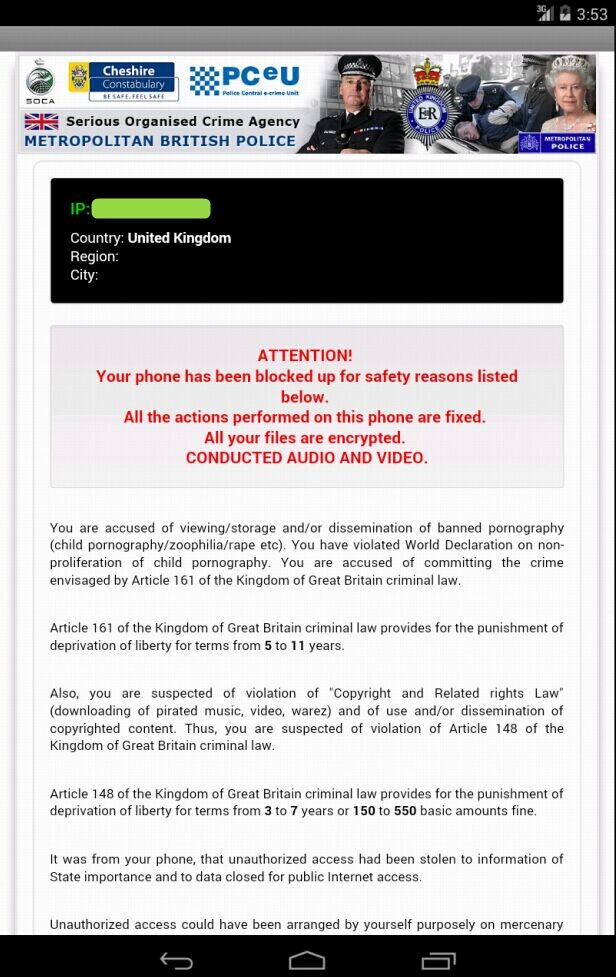
Stop and Remove Ukash Paysafecard Scam Virus on iPhone/iPad Immediately
I was trying to get on my internet on my phone and then this Ukash Paysafecard pop-up blocked my access to my internet on my iPhone with something regarding pornography, how can I get the tab off of my internet viewing to continue using my internet? Ukash Paysafecard Virus is upgraded by hackers to target more and more iPhone or iPad or other Mac OS X system product to get more illegal profits. We used to believe that Apple products with Mac OS X system is greatly immune to viruses and malware. However, since this version of virus is improved to attack iPhone/iPad, this Ukash Paysafecard malware will easily spread online and hits Apple iOS device.
1.Ukash Paysafecard infection will pop up and lock your iPhone/iPad you visit a phishing site, open a junk e-mail attachment, click on an unknown link or download an application from an unsafe source, especially after you jailbreak your device.
2.Once you see Ukash Paysafecard Virus message on your iPhone or iPad, please get this ransomware off your iPhone/iPad manually.
3.Currently no app is able to detect or remove this malware scam, even for preventing the virus from attacking the mobile device again.
4.Manual removal process requires sufficient expertise. To safely deal with the Ukash Paysafecard virus from iPhone/iPad, you are recommended to contact an expert online for further removal help.
Conclusion
When you get this Ukash Paysafecard Virus on your iPhone or iPad and have a javascript alert to pay a fine, don’t be fooled by the words shown on the page. It has nothing to do with the police, also, the fine and punishment are not real at all. It is categorized to be a scam virus which needs to be removed as soon as possible. Cyber hackers who make this fake Ukash paysafecard notice page is to try threaten people to pay money to them, in another word, this Ukash paysafecard page is used to cheat people so that criminals can get illegal benefits from the victims. Under no circumstance, should people pay the so-called fine. We have found that some innocent people complained on the web that after they paid the fine on the Ukash paysafecard page, their devices were still locked by this virus. Do not believe anything on this notice as it is forged by cyber hackers with malicious purposes. In order to save your mobile device from this block, all you have to do is to eradicate the virus completely from your mobile device.
Kindly Reminder: Fake warning on iPhone/iPad wants you to pay them and it won’t go away? Contact online experts for help now!

Published by Tony Shepherd & last updated on February 13, 2016 9:28 am












Leave a Reply
You must be logged in to post a comment.