What do you know about Static.Infoaxe.com redirect? You open the browser and find that your homepage is changed to this strange site? There is a search bar on its web page. Do you think it is a normal search engine? Do not judge the site by its appearance because it is not a legitimate search engine. If you would like more information about the browser redirect, you can read this article.
Static.Infoaxe.com Redirect – How to Remove?
Static.Infoaxe.com is a browse hijacker or redirect which offers a variety of pop-up windows and replaces the default homepage as well as search engine of web browsers with its own domain. The default Internet settings also are modified, as a result, you cannot search for the information you want normally. Once you allow it to stay in the infected computer, it will take advantage of the loopholes in the system quickly to put your computer at greater risk of being damaged and confidential data leakage. Before direct access to information about how to remove the redirect, it is more helpful to have a clear view of it at first.
Similar to Better-Search.net and Speed-Find.com, Static.Infoaxe.com makes those computer users feel anxious and fretful because they have to worry about privacy security. Visiting high-risk websites or downloading free software will have the hijacker installed in the computer. You may see many ads and free coupons popping up on the screen. Just one click on any of them, many viruses, spyware and malware are able to slide into the computer quickly. We need to know that these dangerous infections can bring huge losses. Virus makers can access the infected computer in the back door to collect details of your credit card as well as online trading accounts and other valuable information. Although many computer users are infected with this hijacker, most of them do not realize that it is a malicious thing. It is able to reduce computer performance. Computer freeze and blue screen of death may arise frequently. Therefore, it is recommended that you remove it as soon as possible.
Suggestions: If you are not qualified with certain levels of computer skills, contact YooSecurity Online PC Experts for help to delete Static.Infoaxe.com Redirect from home page now if you don’t want to make things worse:

The Screenshot of the Redirect
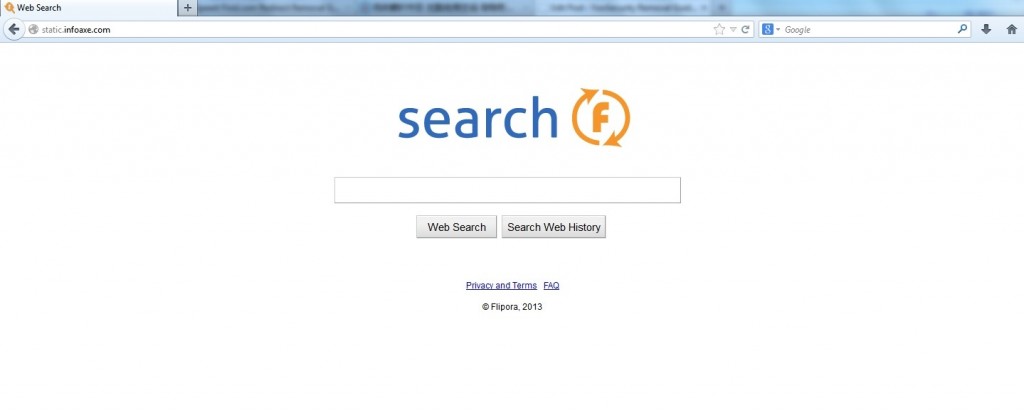
* The above screenshot shows the common appearance of this redirect. It appears as a regular search webpage with some categories and items on the home page. With it installed on your browser, you will receive lots of pop ups when surfing online. “Your browser is out of date. Update it now!” “Your PC performance is poor. Fix now!” You may even have weird highlighted texts and unwanted pop ups when having cursor hovered on regular content. Basically, you won’t be able to enjoy the full experience of surfing online. Remove it now to maintain a clean system.
Can’t get rid of Static.Infoaxe.com Redirect on browser? How to remove?
As mentioned before it can still happen whether or not there’s a anti-malware program on the system. Hence, to remove the hijacker, manual removal is suggested in this passage. Users will need to reset browser defaults as well as to adjust certain registries, remove unwanted extensions and clear browsing histories and cookies to finally get rid of the hijacker. Instead of wiping out the entire hard drives, manual removal is much more efficient and will get you out of this browser disorder. A guide is contained below to walk you through the basic steps to remove the pop up hijacker.
Browser Hijacker Manual Removal Instructions
A step-by-step guide to remove the hijacker popups manually from Mozilla Firefox:
1. Windows Task Manager.

Press CTRL+ALT+DELETE or CTRL+SHIFT+ESC; or pull up Run box from Start menu to type in taskmgr
Right click on items you want to end, select Go To Process
Click on End Process
or
Click on Processes tab
End process of all Firefox items related to Static.Infoaxe.com Hijacker
2. Delete virus files and adjust registries from system.

Click on Start button
Control Panel
Search for “folder options” on top right corner
Click on View tab
Show hidden files, folders, and drives
C:\Users\profile name here\AppData\-
HKCU\Software\Microsoft\Windows\CurrentVersion\Run\-
* Files and registries of the Static.Infoaxe.com Redirect can be changed or renamed time from time in order to keep the infection functioning longer. If you are not able to identify the related items, contact online experts for help instantly.
3. Reset Firefox.

Click on Tools – Options
Under General tab – reset home page on Firefox
Under Privacy tab – clear browsing histories
4. Close out all the windows and restart the system to take effects.
Similar Video Removal Guide of Browser Hijacker
Conclusion
Static.Infoaxe.com is a browser hijacker. You are forced to use its search service no matter what keyword or site address you type in if it enters into the computer successfully. Thus, you may feel confused and disturbed. It is able to modify browser settings without asking for permission. Your default homepage as well as search engine will be replaced. In this case, you have to use the search service it provides. Inexperienced computer users will easily let the computer be infected with it if they visit some malicious websites or download unknown free software. It is able to bring more security risks than we can imagine. Since the modifications in the browser are completed, the browser may become vulnerable to other malicious plug-ins. In this case, the user would face the risk of information disclosure. Therefore, we should remove this hijacker timely.
Note: Can’t get rid of the redirect successfully to restore browser? Please contact YooSecurity Online Experts for help now to completely fix this browser issue and avoid further malware problems:

Published by Tony Shepherd & last updated on February 22, 2014 11:23 am












Leave a Reply
You must be logged in to post a comment.