Recently, I haven’t been able to get online properly because of the redirect issues on my internet explorer. I used to have yahoo as my home page on internet explorer. But now it’s no long there. What appears on my home page now is a web site called Searchvhb.com. I seem cannot get rid of this webpage. Is this awkward situation brought up by this unknown site? How do I get my internet explorer to work again?
What’s Searchvhb.com Redirect
Searchvhb.com may seem to be a common domain among thousands of web sites online. But it can also be a Searchvhb redirect and bring many troubles to your computer as other viruses do. Yes, this special domain can be taken advantages by computer hackers to record and collect valuable information out of computer users all around the world. Due to the fact that this redirect problem can be spread over the internet, computers from anywhere could be infected by it. But what does it do on your computer other than stopping you from going online and changing your favorite home page URLs? Simple! Searchvhb.com redirect is created by PC hackers so it’s born to create benefits for them! And these benefits come from common computer users.
Take a look at the screen shot of this Searchvhb.com redirect as below:
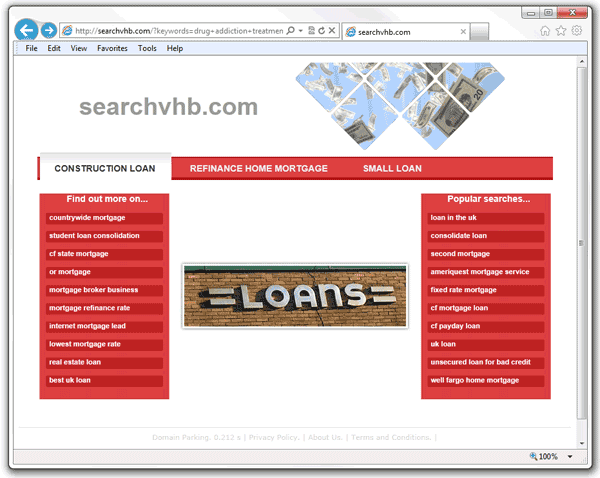
Usually a browser redirect will appear as a normal web site which often provides a search engine helping you to get more resources online. This hacked Searchvhb.com redirect is also showing up like this. You cannot bypass this special site because of its stubborn character since it just stays there on your home page. By doing that, it’s trying to get you start online searching from its domain. But be careful! You will be redirected to fake or hacked sites and results which are believed to be provided by hackers themselves. The vulnerable computer could be suffering more from different viruses and malware hidden among those hacked sites. Also, by recording your online activities when you’re searching online using this page, Searchvhb.com will help hackers benefit later on with these browsing histories and data. That’s the main method of hackers collecting money!
Cannot stand this redirect situation brought up by Searchvhb.com redirect? Want to get rid of it ASAP? Contact YooSecurity Online PC Expert now for removal assistance if you are not familiar with any virus removal process.

Guide on How to Remove Searchvhb Redirect
Warning: this manual removal guide of removing Searchvhb.com redirect is suggested to be followed only by computer advanced users because many computer skills will be required. If any mistake happens during the removal, unwanted consequences could be brought to damage the computer. Also, a backup of necessary files and programs is suggested if you don’t want to put them in risks. Then follow the basic steps below to get started:
Step 1. Open Windows Task Manager to end processes related to Searchvhb.com redirect. To do that, press Ctrl+Alt+Del keys at the same time to pull up Window Task Manager.

Step 2. Open Control Panel from Start menu and search for Folder Options. Go to Folder Options window, under View tab, tick Show hidden files and folders and non-tick Hide protected operating system files (Recommended) and then click OK.

Step 3. Press Windows+R keys to pull up Run box and type in regedit to open Registry Editor.
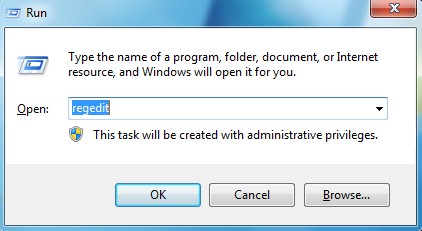
Step 4. Delete all these associating files and registry entries in Registry Editor as below:
%AppData%\Protector\””[rnd]
%AllUsersProfile%\Programs\{random}\
%CommonStartMenu%\Programs\Users\””
HKCU\SOFTWARE\Microsoft\Windows\CurrentVersion\Regedit
HKEY_CURRENT_USER\Software\Microsoft\Windows\CurrentVersion\Policies\System “DisableRegedit” = “”.exe.dll
HKCU\SOFTWARE\Microsoft\Windows\CurrentVersion\Settings\{.exe}
HKCU\SOFTWARE\Microsoft\Windows\CurrentVersion\Policies\Explorer\DisallowRun=””
Similar video on how to remove browser redirect problem:
Conclusion
Have you ever wondered that this Searchvhb.com redirect can escape from the anti-virus protection on your computer? Is computer still not safe even if there’s protection? In these days, there are certain kinds of viruses like this redirect domain that can bring constant chaos to many computer users because they are created to help hackers benefit inappropriately. However, there are reasons that cause an unstable environment in your computer and viruses like this Searchvhb.com will seize its chance. For instance, you may have visited porn hacked sites online the other day; or you downloaded unfamiliar program tool days ago. These could both be the reasons why your computer is suffered from this Searchvhb redirect. Other consequences of this infection include: a) internet connection being cut off all the time; b) many pop-ups keep coming up; c) other malware appear on computer out of nowhere. Therefore, it is better to get rid of this Searchvhb.com redirect as soon as possible.
Notice: Still cannot get rid of this stubborn Searchvhb.com redirect web site by going through all the steps listed above? Other side-effects happen to bring computer more down? Please contact YooSecurity Online Expert now to save your computer from all the troubles and future consequences!

Published by Tony Shepherd & last updated on February 15, 2013 5:19 pm












Leave a Reply
You must be logged in to post a comment.