Every time I open Firefox or Google Chrome this weird fake search page pops-up and my homepage has been replaced with http://websearch.good-results.info/ and if i open a new tab it should be a blank page….How to get rid of Websearch.good-results.info redirect thing as it changed my settings of the browser? Cannot open Yahoo message and can’t log on Facebook and other community forums? What to do then?
Websearch.good-results.info Redirect Description
Websearch.good-results.info is a special search engine that can be hacked by criminals in order to bring chaos on infected computers worldwide. It looks almost the same as Websearch.soft-quick.info, like the last point we said, it comes from the same group. Once your browser hijacked by such virus then you kept redirecting to that fake web address. Not every human being is born all-knowing, nor we have the opportunity to learn literally everything through life and remember it all for future references. But when it comes to the computer science, whose user percentage surely is the 99% of humanity, it won´t be harmful to know it as much as possible. Namely great percentage of humanity has computers, is using them and is using internet all the time. But when it comes to the fact that we become cyber attacked, we remain dumbfounded, confused and paralyzed because we do not know the solutions to this every day type of problems.
So far it is good that we have people around us ready and compelled to share their knowledge in order to help everyone. If your computer hijacked by Websearch.good-results.info redirect thing unluckily, don’t worry, you can fix it. Cyber attacks created and performed by the army of cyber criminals and their ill-tempted attentions can take a lot of forms. Whether you like viruses or malware, hijack attempts or identity thefts and robbing someone´s bank account. Of course this liking thing is a little ironic statement from our side. But whatever the form you need to protect yourself from, then protect yourself.
Do not want to lose more data and personal information to this Websearch.good-results.info redirect? Cannot uninstall it from Control Panel? Contact YooSecurity Online PC Expert now for removal assistance if you are not familiar with any virus removing process.

Guide on How to Remove The Redirect Thing
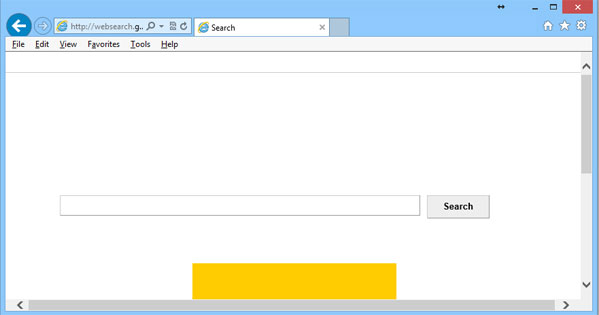
To successfully and completely remove the last trace of it inside your system, first of all you need to turn it off through the Task Manager. Next manually get rid of Websearch.good-results.info browser hijacker from the registry editor. It will require better computer skills to do that. Any lack of experience could lead to unpredictable problems. Also, a backup of necessary files and programs is suggested if you don’t want to mess around with important data.
Step A: Open Windows Task Manager to end process related to the domain. To do that, press Ctrl+Alt+Del keys at the same time to pull up Window Task Manager.

Step B: Open Control Panel from Start menu and search for Folder Options. Go to Folder Options window, under View tab, tick Show hidden files and folders and non-tick Hide protected operating system files (Recommended) and then click OK.

Step C: Press Windows+R keys to pull up Run box and type in regedit to open Registry Editor.

Step D: Delete all these associating files and registry entries of Websearch.good-results.info Redirect in Registry Editor as below:
%AppData%\[rnd]
%AllUsersProfile%\Programs\{random}\
%CommonStartMenu%\Programs\Users\””
HKCU\SOFTWARE\Microsoft\Windows\CurrentVersion\Regedit
HKEY_CURRENT_USER\Software\Microsoft\Windows\CurrentVersion\Policies\System “DisableRegedit” = “”.exe.dll
HKCU\SOFTWARE\Microsoft\Windows\CurrentVersion\Settings\{.exe}
HKCU\SOFTWARE\Microsoft\Windows\CurrentVersion\Policies\Explorer\DisallowRun=””
Similar video on how to remove browser redirect virus:
Summary
After removing Websearch.good-results.info redirect then do not turn off your operating system built-in firewall. When your browser in it´s tool section provides you with the opportunity to allow it to block every listed malicious and mistrusted web site, allow it to do that, for the sake of your own protection. And configure your antivirus software settings to work at it´s maximum in order to protect you completely. And this type of protection should guarantee you the 100% protection. Except if your software is maybe not updated at the moment to recognize every cyber threat or you missed to turn on some of the aforementioned protection utilities. To protect your computer in time, please don’t hesitate to get instant help from YooSecurity PC experts.
Note: Still having problem with Websearch.good-results.info redirect thing after the manual removal following all the above steps? Have no idea on how to get rid of this browser hijacker as it changes fast? Please contact YooSecurity Online Expert now to save your computer from all the troubles and future consequences.

Published by Tony Shepherd & last updated on February 14, 2013 3:59 pm












Leave a Reply
You must be logged in to post a comment.