How can i delete Searchcompletion redirect virus? Well, no matter what web sites i am trying to visit, i keep being redirected to Searchcompletion.com site. You must feel crazy while you get this browser hijacker on your computer. Do you have any idea of how to successfully get rid of it from your system so that you can surf the Internet properly?
Searchcompletion.com Description:
Searchcompletion.com redirect can cause an immense problem to the functioning of a computer system by altering the browser settings and changing browser settings without any consent. Once it is running, you will have a hard time while browsing online. It can alter the search page of your browsers such as Internet Explorer, Mozilla Firefox or Google Chrome and redirect the user to its own page. Thus, whenever you search something by entering text in the address bar and press enter, the search goes to http://search.searchcompletion.com/ without your permission. And it doesn’t allow you to change it back.
Even though you have uninstalled all the programs and add-ons related to this thing, annoying redirection still exists to annoy users. This Searchcompletion.com website is a low-quality search engine that displays more advertisements than legitimate results. If you use this bogus search engine instead, you may get Computer Crime and Intellectual Property Section Virus, malicious rogue programs or other viruses installed by downloading from the suspicious websites. Under such circumstance, attacker can easily capture your personal information for illegal purpose. It can also change browser settings such as homepage, default search site, DNS settings and as on. In a word, this fake search system can do nothing helpful to your computer but just try to promote its site for increasing traffic. You should remove Searchcompletion.com redirect as quickly as you can.
To save your computer, you can manually remove this browser hijacker by yourself by the following manual steps. Or you can get help from YooSecurity Online Expert now.

Searchcompletion.com Screen-shot:
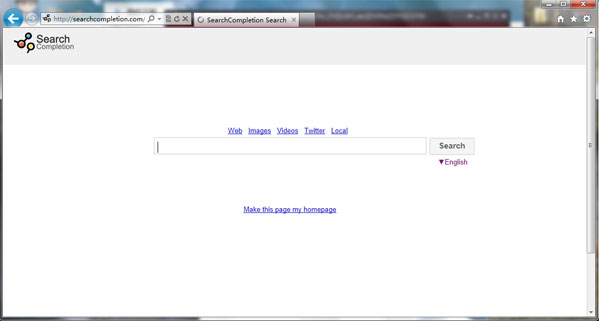
What Can Searchcompletion Hijacker Do:
1. It will allow hackers to follow all your activities and collect valuable information to make illegal benefits.
2. It can create system vulnerabilities to bring more viruses, malware and spyware to damage your computer.
3. There will be tremendous ads popping up your computer screen.
4. It will drop malicious codes and files to replace legitimate ones so that your antivirus tool cannot detect them anymore.
5. System stability and data store will also be threatened.
A Step-by-step Manual Removal Guide:
If you’re not an advanced PC user and are afraid of turning the situation worse, it is suggested to backup your data before getting started: First, please start your infected PC in safe mode with networking (For Windows XP, Vista and 7), if your computer is Windows 8 system, then please follow this guide.
Step 1: Restart the infected computer to Safe mode with networking. When you press the power button or restart it from Start menu, repeatedly hit F8 key; then use arrow keys to select Safe mode with networking and press Enter.
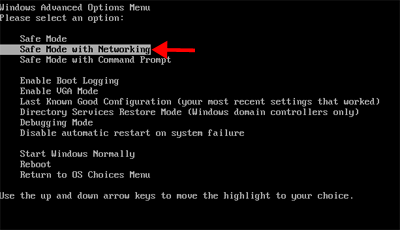
Step 2: Open Windows Task Manager to end [Searchcompletion.com]. To do that, press Ctrl+Alt+Del keys at the same time or right click on bottom Task Bar.

Step 3: Go to Folder Options from Control Panel. Under View tab, select Show hidden files and folders and non-select Hide protected operating system files (Recommended) then click OK.

Step 4: Go to Registry Editor. First press Windows+R keys and then type regedit in Run box to search.
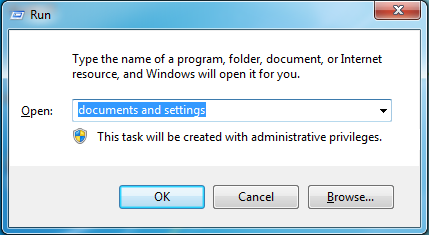
Step 5: Delete all the following or those related to the following files.
%AppData%\[rnd].exe
%CommonStartMenu%\Programs\[Searchcompletion.com].lnk
Step 6: Delete all the following or those related to the following registry entries.
HKCU\SOFTWARE\Microsoft\Windows\CurrentVersion\Run Regedit32
HKCU\SOFTWARE\Microsoft\Windows\CurrentVersion\Internet Settings\{rnd }
HKCU\SOFTWARE\Microsoft\Windows\CurrentVersion\Policies\Explorer\DisallowRun
HKEY_LOCAL_MACHINE\SOFTWARE\Microsoft\Windows NT\Current\Winlogon\”Shell” = “{rnd.com }.exe”
Step 7: Reboot the computer again and let it get into normal mode this time.
Similar Video Guide on How to Modify or Change Windows Registry:
Conclusion:
Up to now you can completely clean out the Searchcompletion.com Redirect virus by following the step above. Since you knew this is a browser hijacker, so you must take care later on. As computer is becoming necessary and the Internet is used by more people to search for what they need in work or what they would like to share with lots of people on the internet, like share their funny experience or great stories. But computer criminals were gazing at user’s actions online. They understand well about users daily performance, so they designed funny sites and put something attractive, once you clicked on it, you were no luck to be hacked by the site. At last, your search engine became weird, whatever you search for, the results are not the original sites but the malicious addresses. What is really pain no antivirus can pick up the redirect virus. So manual removal is necessary, and it requires some PC skills. As one simple mistake can lead to system crash down!
Notice: If you are still not sure on how to remove Searchcompletion.com Redirect browser hijacker or don’t want to mess up your files, please contact YooSecurity Expert now to let them help you out of this situation.

Published by Tony Shepherd & last updated on May 28, 2013 3:03 am












Leave a Reply
You must be logged in to post a comment.